Electric wires are everywhere. From heavy machines to mini devices, you need wires to connect the inside of the cables. They do have uses in almost every group of devices. However, these cables come under different names specific to each user. Here are some popular categories of cables and the cable names that go under them.
Table of Contents
- Electric power cables
- Cable Names-Electrical Cables for your House
- Electric telecommunication and Networking Cables
- Display Cables
- Devices Cables
- Cable Names-Audio Cables
- Cable Names-Interconnects for internal peripherals
- Conclusion
Electric power cables
Cable Names-Power Cords
Power cords comply with the IEC standards and are present with almost every household appliance. Some common types of power plugs are IEC 60320 C13 and C14, IEC 60320 C5 and C6, and IEC 60320 C7 and C8.
Dc Barrel Jack
DC barrel Jack wires are popular wires connecting most electronic devices with the electric supply. However, even if they all look the same, they come in different sizes and diameters. Thus, one has to be careful while choosing the cable.
Cable Names-Aerial power cables
The cables in the air are made up of many copper or aluminum wires that you will twist together in concentric layers. Most manufacturers prefer these materials because they carry electricity well, and stranding makes the cable flexible. Moreover, the cables in the air are under a lot of environmental stress. So, alloys of aluminum or copper are sometimes used to make them stronger, but this can make them less good at carrying electricity.
Underground power cables
Another kind of electric cable is present in a buried duct system. The government uses it often in cities where they do not put overhead lines because of a lack of capacity or safety concerns. Unlike an overhead cable, a buried cable always competitively uses pure copper or aluminum. Since mechanical strength is not an issue underground, the single-strand conductor is often compact to increase its ability to conduct electricity.
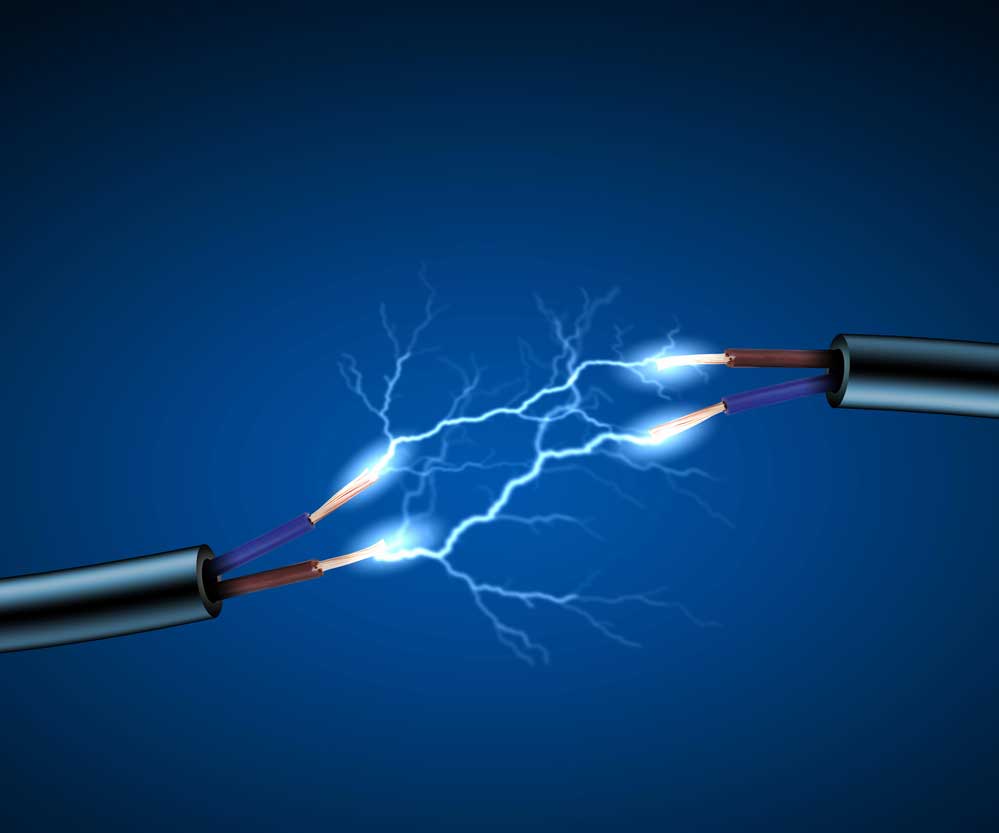
Caption: Electric Power cables
Cable Names-Electrical Cables for your House
NM Cable
NM cable or Romex is popular for its usage in dry places. It consists of a bare copper wire with neutral and hot conducting wire. Moreover, different colors of insulation help to differentiate between the conductors. Mostly all the wirings in the light fixtures and outlets are NM cables since they are best for hidden usages.
Cable Names-Underground Feeder Cable
An underground Feeder (UF) is a polymeric cable suitable for immediate burial. It’s powering outdoor lamp posts—UF cable shields hot, neutral, and ground wires, like NM. Moreover, the UF cable sheath is of solid plastic that covers each wire, unlike NM cable sheathing. Durable insulation makes this wire pricier than NM wire. UF cable is typically grey. UF cable carries a hazardous voltage level as you turn on the circuits.
THHN/THWN Wire
THHN and THWN are the two most popular conduit wire types. Unlike NM cable, which has two or more separately insulated copper or aluminum conductors behind a plastic covering, these wires have single conductors with color-coded insulation. Instead of an NM cable sheath, these wires are covered by conduit.
Mostly, electricians use these conduits in basements and garages, including water heaters and garbage disposers. However, NM and THHN wires have the same price point.
Low-Voltage Wire
Low-voltage uses only. Circuits that need 50 volts or less use low-voltage wire. You can find these copper or aluminum low voltage wires in the range of 12 to 22 gauge wires. Low-voltage wires are usually insulated and sheathed or twisted like lamp cord wire. These little wires depart from regular circuit wires and cost less than ordinary residential cables. Low-voltage cables rarely cause serious shocks, but switching them off is advisable before operating.
Electric telecommunication and Networking Cables
Cable Names-Telephone cable
A power line generally has no more than three conductors, and each can be at least 1 inch or 2.5 cm in diameter. On the other hand, a telephone cable can have thousands of conductors, and each one can be below 0.05 inches in diameter (0.125 cm).
Coaxial cable
There are two wires in a coaxial cable; one is a tube, and the other is a smaller circular wire. The tube center supports the smaller wire with a thin layer of solid insulation. Moreover, a shared jacket or sheath can house many of these coaxial components.
Cable Names-Submarine cable
An insulating sheath covers the conductors of the Marine Cable, which is installed on the ocean floor to transmit signals. Undersea cables for carrying telegraph data antedated the development of the phone; manufacturers built the first underwater telegraph cable in 1850 between France and England.
Ethernet
You will use an Ethernet cable to connect the wireless routes with the modem. It is an essential component of setting up a wireless internet system. Moreover, you can find the Ethernet cables in Cat 5, Cat 6, Cat 7, and cat eight types as they differ in supported bandwidth. Thus, if unsure, buy the latest cat eight types, as it is backward compatible.
Cable Names-Fiber Optic Cable
Like the optic audio cables, the Fiber optic cables for ethernet signals are also very popular. The reason is the same; light absorbs less noise than copper wires. Thus, new generations of technology are inclined more towards fiber optic cable for high-speed data transfer. Note that it is also popular in the telecommunications field.

Caption: Network cables connected at the back of the router
Display Cables
Video Graphics Array (VGA)
VGA is one of the first display connectors used to display videos. It had wide usage and was compatible with every computer and laptop. However, the VGA cables could not cope with the newer video qualities. Thus, DVI and HDMI cables prevailed.
Digital Visual Interface (DVI)
As there was a need to handle more pixel data, the DVI started becoming popular. The size of DVI connectors was not compatible with mobile phones; thus, the HDMI and display port wires came into the market. These were the mainstream in the video world until the mobile phone came. These were the mainstream in the video world until the mobile phone came.
High Definition Multimedia Interface (HDMI)
High-definition multimedia interfaces, or HDMI port cables, can be seen almost everywhere. It is because they are available in three sizes, HDMI Type A, C, and D connector types suitable for laptops and mobiles.
Display port
It is the “successor” to DVI cables. It has a smaller digital footprint and is much better for portable devices. However, the display port, as well as HDMI cables, handle both audio and video signals. Thus, they are not proper video cables but more audio plus visual cables.
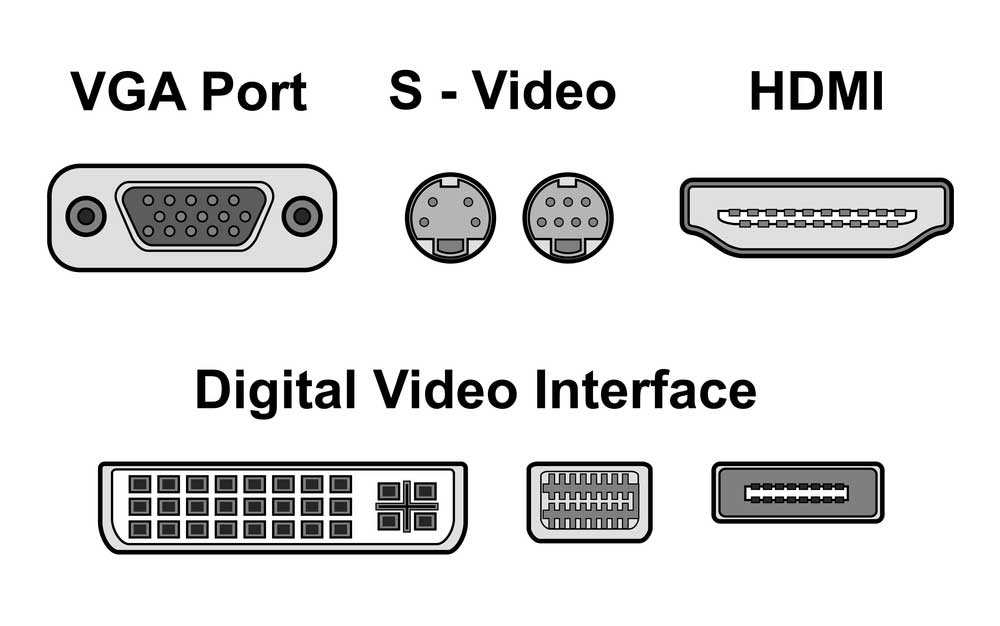
Caption: Different kinds of Video Ports
Devices Cables
Parallel
Parallel port cables were common in the old days as people used them to connect the computer to printers. These ports were strong and did not get harmed by any physical force. However, their data transfer rate was low, and thus, they were out of the market.
Serial
Then came the serial port cables. People also used these connectors to connect different devices with the computer. Also, they are ancestors of the USB port cables.
Personal System/2 (PS/2)
IBM invented these cables for their line of computers called personal systems. Through these cables, you can connect the mouse and keyboard to the PC. It was an excellent cable standard, and many other manufacturers adopted it until the USB standard came.
Universal Serial Bus (USB)
Universal Serial Bus or USB is everywhere nowadays. You can use them for charging your devices (for example, USB-C Connectors) and transferring data from one place to another. However, you might get confused by many cables like USB 1.0, 2.0, 3.0, Type A, B, C, and mini micro connectors.
FIREWIRE (IEEE 1394)
The FireWire is the USB type manufactured by Apple. However, they are not compatible with the standard USB ports and soon lost their popularity in the market.
Thunderbolt
Thunderbolt is another USB-type wire by Apple, which adopted DisplayPort features. There are two categories, Thunderbolt 1 & 2 and Thunderbolt 3. 1 & 2 follow the DisplayPort performance standards. Still, the Thunderbolt 3 have USB Type-C features with additional video output ability.
Lightning
It is the latest iPhone connector and is compatible with Apple devices only. Apple does not like to follow the standards common in the market and always comes up with variations.
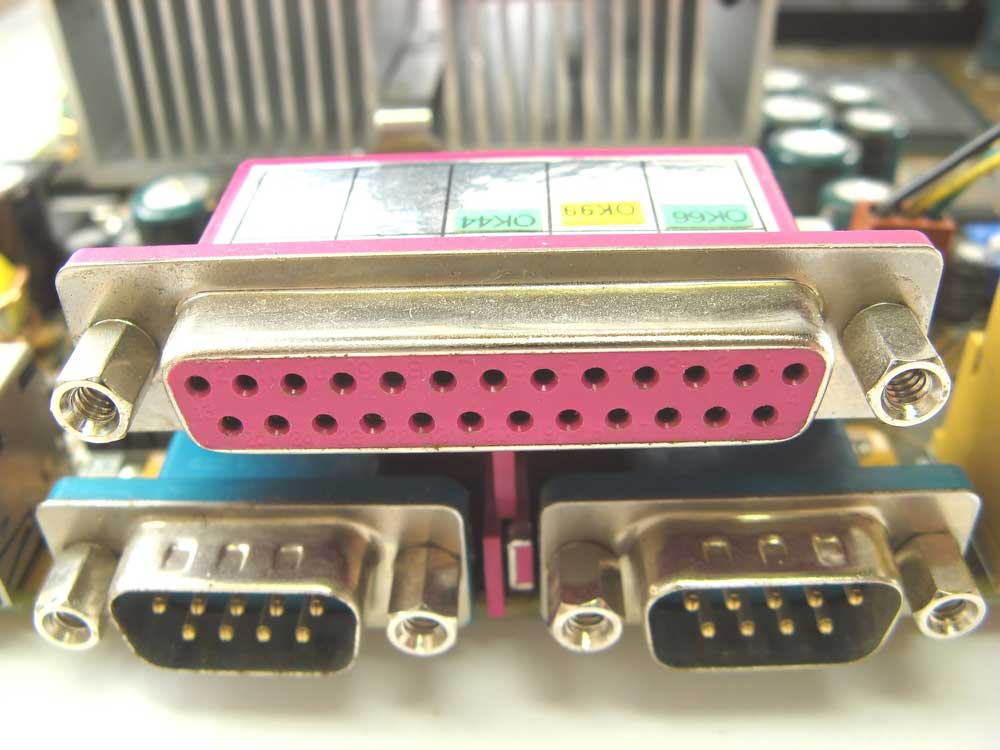
Caption: Computer Motherboard series and parallel connectors
Cable Names-Audio Cables
3.5MM Audio Jack
These audio jacks are common in the market for headsets. However, it comes in two variations, three poles, and four poles Audio Jack. The additional pole in the latter supports the microphone, and thus these are different from each other.
Cable Names-Optical Fiber Audio Cable
Unlike copper, this audio cable emits optical signals to send data. Copper wires tend to catch more noise signals. However, light signals don’t make noise, and the sound is clearer. Thus, some users choose optical fiber even though it is more expensive.

Caption: Audio Jack connectors
Cable Names-Interconnects for internal peripherals
Ribbon cable
Ribbon cables are flat wire arrangements. So a ribbon cable looks like gift-wrapping ribbon, hence the name. Moreover, you can use these cables when a rigid cable structure doesn’t function. The assembly may handle numerous applications simultaneously, reducing the material and time needed to do the same work.
Cable Names-Flexible flat cables
These are tiny ribbon cables to use in small locations, like cell phones, laptops, and tablets. The flex cable is flat and bendable enough to fit in narrow locations. Moreover, their construction helps manage the space; thus, they are space-saving and have improved resistance.

Caption: Multi-wire ribbon connector
Conclusion
Cables are important in every field, whether telecommunication, computers, networking, or power supply. Also, each area has its own set of usable lines explicitly designed for it. Here at Bloom, we offer wiring harnesses and cable assemblies, and your connection is made with attention to detail.
