Can a bad Ethernet cable cause packet loss? Ethernet cables are an important element when it comes to designing a network. While good quality Ethernet wire can enhance the network performance, some damaged network wires can also slow down the internet speed.
In this article, we will see how the data packets work and in what ways the Ethernet cables influence them. Let’s dig into it.
Table of Contents
- What is a data packet?
- What is packet loss?
- Reasons for Packet Loss
- How does the bad Ethernet cable cause packet loss?
- Ethernet troubleshooting when packet loss occurs
- Conclusion
What is a data packet?
When the data transmits in a network, the TCP/IP network protocols break it down into smaller chunks. These chunks are the “Data packets,” making the bulk easily travel along the stream. At the destination, when all the packets arrive, these are again joined together to retrieve the actual data.
A simple data packet divides into three parts:
- The header introduces the data packet, including the sender and receiver’s IP addresses.
- Payload, which has the actual data
- Trailer, which is the conclusion or signoff to let the receiver know that the data packet has ended.

Caption: A simple network with internet and multiple device connection
What is packet loss?
When the packet fails to reach the destination, it is known as packet loss. For example, if you are moving on a highway and suddenly some problem comes in the way.
The larger the problem, the greater the number of cars stuck in traffic. Some cars might not even reach their destination. The same goes for data packets; any issue in the network path can slow down or even lose the packet on the way.
Reasons for Packet Loss
Now, several problems can lead to packet loss. These are:
Network congestion
Let’s look into the scenario of every common household. Multiple people could use different apps on each WIFI network, like zoom, Netflix, TikTok, etc. They are all on the network road as they watch the content or communicate with someone parallel.
Since there are a lot of requests for single internet to fulfill, the packets may get backed up. They may also drop in the way, get lost, or not reach the destination on time.
Outdated hardware
Another issue can be the old network equipment you use for the internet. For example, using Cat 3 or 4 Ethernet cables will not allow high-speed internet to reach the devices. Also, the old routers and modems can slow down the overall quality.
Overloaded devices
Due to many devices working over the same network, the routers can get overloaded. All the apps are open simultaneously and send individual connection requests to the receivers.
In such a congested environment, the traveling packets may arrive at the destination, but the destination might not be capable of processing them. Hence, the packets drop in the network.
Software bugs
Software bugs may also be the reason for packet loss. As the software gets old, the file size and quality may change due to different versions.
For instance, if you make a document on an older Word program, the file may be larger and not support high resolution. When transferring the file over the network, the packets may lose.
Security breach
There might be a DoS (denial of service) attack on your device in which the hacker loads the devices with multiple requests and congests the system.
Moreover, they can initiate a packet drop attack to tell the devices where to drop the data packets. However, this case is extremely critical and might occur in one to a hundred instances.
How does the bad Ethernet cable cause packet loss?
As discussed, Ethernet cables can make or break an entire network. Thus, if you use faulty network cables, packet loss will maximize, and data transfer is inefficient.
Also, cabling under heavy furniture, stretching, or not properly connecting may all be the reason for a bad network.
Hence, proper inspection is needed occasionally to confirm the status of your Ethernet wires. Moreover, hire network specialists during the installation and inspection to ensure accurate results.
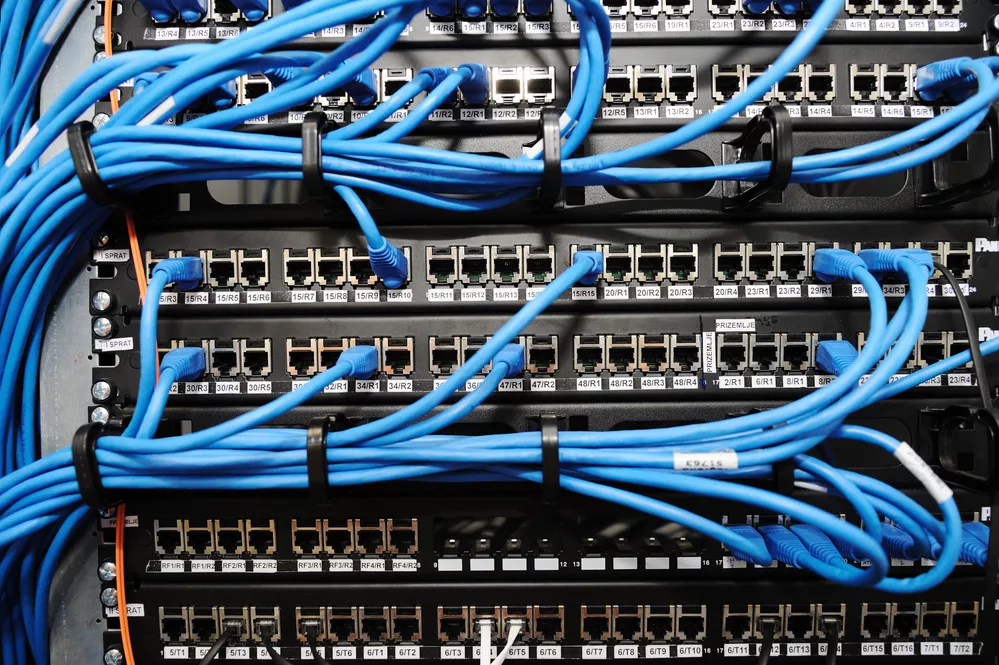
Caption: Server panels with Ethernet Cables
Ethernet troubleshooting when packet loss occurs
If any problem occurs on the internet, you can troubleshoot the Ethernet cables via the following ways.
Check your cable’s length.
Most Ethernet wires are limited to 328 feet long and can work efficiently along it. You will see a prominent signal or packet loss if you exceed the specified limit.
Hence, try to use the required length of cables, and if the distance is longer, use switches and other mediums to extend the cables.
Check the cable for damage.
Ethernet consists of twisted pair cables with PVC insulation and jacketing. These copper wires are thin; if they break or are damaged, the connection ability will get lost.
The breakage can be due to mishandling of the wires or physical abrasions it is facing.
Therefore, if the wires are at some place prone to damage, keep an eye on them and replace them as soon as the problem occurs.
Check the cable connectors.
Ethernet cables usually have RJ45 connectors with eight contacts inside the covering. The signal strength will be lower if these metal contacts are corroded or dusty.
Moreover, there are clips to hold the connectors in place. If these clips break, the contacts get loose and make the internet speed slower.
Check your Ethernet port type.
Ethernet ports play a huge role in the speed of the internet. There are many types of Ethernet; Fast, Gigabit, and 2.5G Multi-Gig ports.
The internet will not be faster when plugging a slow Ethernet cable into a fast port. Similarly, the internet will be slower if the fast Ethernet cable plugs into a slower port like on older computers. Hence, it would help if you focused on combining ports and cables.
Use a different Ethernet port.
If you are experiencing a slow connection on the PC, streaming device, or game console, you should try changing the port of the Ethernet cable. It is because a bad port will give you slow connections or no internet.
Check your network settings.
There also may be some issues in your network settings. Hence, log in to your account for your network and check whether the device is blocked or limited.
It is because sometimes, the physical hardware is not a problem; the setup has some problems.
Check your Ethernet switch.
With multiple Ethernet lines comes an Ethernet switch box. These switch boxes eliminate the need for WIFI and let you wire every device around the house.
But, these switch boxes may get the problem and need repair or replacement.
Conclusion
Packet loss is a major issue in an internet connection. You can focus on the network hardware and setting to troubleshoot the problem.
Here at Cloom, we offer wiring harness solutions and custom cable assemblies to make your connection reliable.
