It isn’t very pleasant to realize your iPad headphone jack is not working when you are just about to listen to your favorite music. What happened? What should I do? Don’t fret. You can easily handle this problem without necessarily going to the repair center.
Headphone jack failure may result from your iPad device configuration or a problem with the headphone. So the first step in solving this problem is determining the root cause.
Table of Contents
- Check Your HeadPhone
- Reasons for iPad Headphones Not Working.
- How to Fix iPad Headphone Jack Not working
- Which iPad Models Don’t Come with a Headphone Jack?
- iPad Headphone Jack Not Working – Final Verdict
Check Your HeadPhone

Smartphone with earbuds
You have to be very sure the problem isn’t with your headphones. Plug your headphone into different devices to see if it is working normally. You can test it on your laptop or TV if you don’t have another iPad.
You should also test different headphones on your iPad. Your phone may normally work with other headphones. At the same time, your original headphone that failed to work with your iPad works well with other devices. In that case, you can suspect a compatibility issue. You will need to replace your headphones to solve the problem.
However, if other headphones don’t work with your iPad but with other devices, the issue is with your phone.
Reasons for iPad Headphones Not Working.
Audio going to Bluetooth Source: Your headphone jack may stop working when you connect your iPad to a Bluetooth-enabled device. This is because your iPad will be outputting audio to other devices. If you see your Bluetooth on, it might be the source of the problem with your headphone jack.
Audio Going to AirPlay Output: AirPlay enables you to wirelessly sync your iOS device’s audio, video, photos, and screen to your Apple TV. Your iPad may divert audio to it instead of your headphones when it is on. Your AirPlay is on when you see the button illuminated.
Dust and Debris in the Jack: Headphone jacks have large openings, around 3.5mm. This is large enough for dust and debris to settle and get stuck. When your headphone jack has a problem going inside the audio port, it signifies unwanted debris or dust presence.
iPad software issue: Your iPad might have a software issue interfering with the headphone jack. This is not easy to detect, but you can solve it.
Broken iPad headphone Jack or Plug: iPad headphone jacks usually break off at the soldering point. The headphone plug can also break at the joints. When this happens, no sound can come out of your headphones.
The iPad Headphone Jack or plug corroded: Corrosion happens due to exposure to moisture. If the jack or plug shows discoloration or rust, it’s likely to be corrosion. As a result, the headphone plug may not fit into the iPad jack.
How to Fix iPad Headphone Jack Not working
Once you identify the cause, here is how to troubleshoot the problem.
Reboot Your iPad
Rebooting your iPad should be the first thing to do if you feel the problem originates from your device. It will clear your device memory and, in the process, eliminate the source of your problem. It is worth noting that restarting your iPad will not interfere with your data.
The process is straightforward. You hold down your iPad’s top or side button until the slider appears, then drag the slider to turn the device off. Once it is off, press and hold the top or side button again until the Apple logo appears, and this will turn your phone on. Insert the headphone into the headphone jack to test it.
Correct the Bluetooth Output
If your headphone jack is disabled due to your iPad pairing with another device via Bluetooth, you must correct it. You turn your Bluetooth off by tapping the Bluetooth button. This will disconnect every Bluetooth device that may connect to your iPad. After that, plug your headphone into the jack to retry it.
Check AirPlay Output and Correct it.
If your AirPlay is on, you will have to turn it off. You can turn off the AirPlay by just a tap on the button.
Swipe up your iPad screen from the bottom. Look for the AirPlay button; if it throws a light on, tap it to turn it off. If you tap and the button turns gray, it is deactivated.
Factory Reset
Phone factory reset will correct the software issues, among other problems. To reset your iPad, go to the “setting,” then select the “reset your setting” option. Press the “Erase all data” button to delete all data. Unlike rebooting, this will wipe out all your data and the operating system. In the process, the issues that led to your iPad headphone jack failure will also disappear.
Due to Dust and Debris
This is the most common cause of the iPad headphone jack not working. When your phone’s headphone jack collects dust, it hinders the headphone plug from smoothly getting into the port. Though you can clean the jack, it is a challenging area to clean.
Depending on what you find simple, you can use different methods. The easiest is blowing into the headphone jack using your mouth. If that doesn’t work, you can use a compressed air method. Point the nozzle of the compressed air can directly into the jack and press to activate. Just a few sharp bursts should remove the debris.
You can also clean off the debris and dust using a cotton swab. Cut down the swab to the size that fits into the jack. You can trim the loose swab with scissors, so they don’t stick in the jack during cleaning.
Smooth the cotton end with alcohol or a squirt of water. Please don’t make it too wet that it may damage your phone. Please insert it into the jack and move it around with a plastic handle to remove the debris. Once done, use a dry cotton swab to remove excess moisture.
Fix the Broken iPad Headphone Jack
While you can repair a broken jack yourself, we recommend taking it to a technician. The iPad is intricate and fragile and isn’t easy to fix.
Besides, attempting to repair an iPad under warranty will nullify the warranty. If your iPad warranty covers the broken jack, you need to visit an Apple store to get it fixed. For the broken headphone plug, consider a replacement.
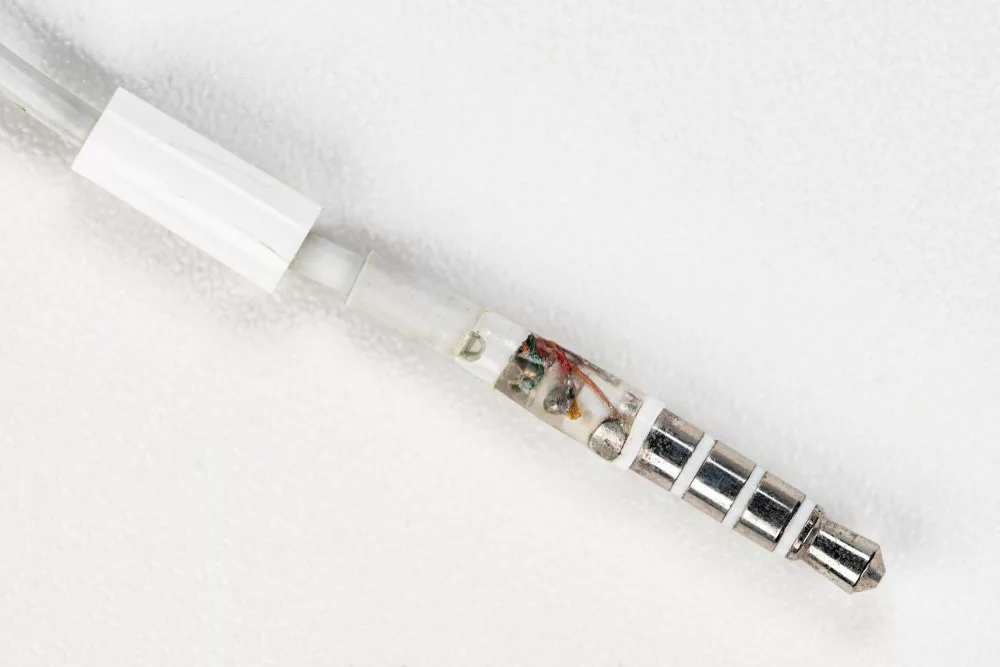
Broken headphone plug
Fixing Corrosion Problem
Corrosion changes the size of the plug or jack, making it difficult to fit. You can give it a thorough cleaning if the corrosion is in the iPad jack. You can buy new headphones if the corrosion is on the headphone plug.
Which iPad Models Don’t Come with a Headphone Jack?
Not all iPad models come with a headphone jack. Apple has tried to eliminate the feature in their latest models. Most of Apple’s current models, such as the iPad Pro (4th Generation) and the iPad Air (4th Generation), lack a headphone jack. You must buy a dongle to connect your headphones to the USB-C port.
However, some models, such as the classic iPad, iPad Air, and iPad Mini, retain a standard headphone jack.

White Pro iPad
iPad Headphone Jack Not Working – Final Verdict
Your iPad headphone jacks not working can be a result of many factors. The most important thing is to examine your headphone and iPad to be sure about the cause of the problem. Once you learn about the cause, solving it is simple, as enlightened in this content. We hope our guide was helpful.
