There are several connectors behind your TV; each looks different. Read this blog if you don’t know which connector works for your connection. We have listed different TV jacks to help you correctly set up your TV.
Table of Contents
- HDMI:
- Optical:
- Antenna:
- Network:
- Headphones:
- CI:
- Composite video:
- Component video:
- RCA:
- USB:
- VGA:
- SCART:
- Conclusion:
HDMI:
HDMI is the most common input that you will find in modern TVs, and you can insert an HDMI cable into an HDMI input to connect your AV equipment and TV. Today’s TVs have four HDMI inputs that you can use to connect Sky boxes, Game consoles, Bluray Players, satellite Rx’s, and others simultaneously.
In addition, you can set an audio output connection to TV soundbars and input for audiovisual receivers and surround sound systems with the help of HDMI ARC, a High-Definition Multimedia Interface Audio Return Channel. You even can send 7.1 audio for your surround sound systems.
Optical:
This input/output connection is a digital audio-only connection that helps you send sound signals to external audio equipment such as soundbars, receivers, amplifiers, and home cinema sets. In addition, the optical output is a small connection where you can connect small and thin optical cables. Also, the optical connection has a fiber optic cable with a light beam, and the cable can send information at very high frequencies.
Antenna:
You can connect a coax cable to an antenna input. Connect its other end to your wall socket to watch digital or analog TV.
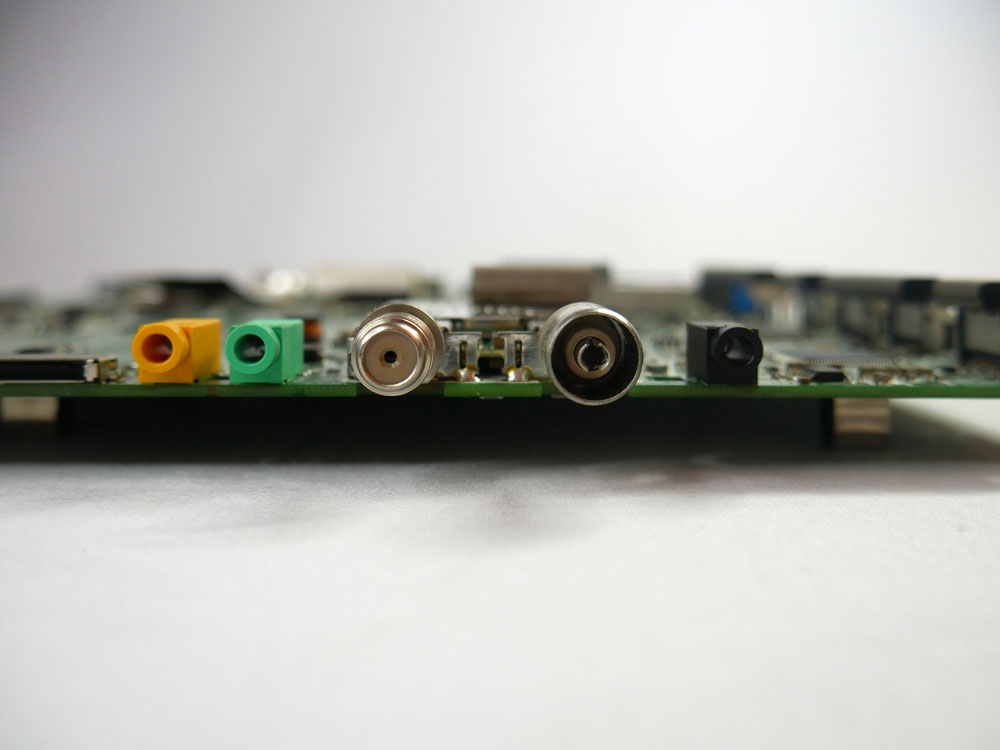
Image: antenna and Tv cable connectors
Network:
Nowadays, smart TVs have an ethernet connection to help you connect your TV to a wired internet connection. You can use a UTP cable to connect the TV to your router. It helps improve the speed of smart TVs and prepares your TV for internet streaming.
Headphones:
Headphone jack, also known as Auxiliary connection or AUX, helps you connect TV to external sound systems like soundbar or headphones. Aux is a one-channel analog audio cable, so you can get better quality by installing Coax Audio, Phono connection, or Toslink. You can mute the TV speakers, or some TVs automatically soften them when you insert the cable into an Aux input.

Image: audio cables and connectors
CI:
The common interface connector helps in accessing encrypted TV services. You can use it with DTT, cable, and satellite applications depending on the Tv and the service you want to access. You can insert a Conditional Access Module (CAM) into CI input and insert a smart card into CAM.
Composite video:
Composite video input or AV is a yellow phono connection that receives analog video signals. You can use this to connect an old video camera, and it is analog video only, so it is not compatible with HD video connections. In addition, you will need separate audio cables or RCA cables for stereo sound.
Component video:
A component video input is an improved version of the composite video and S-video connections. This input helps you receive analog video signals. The connector comprises red, green, and blue connectors that allow you to send RGB color streams through different cables. Sometimes, green is partially or fully yellow and works as a composite video connector.
Like, composite video, you will need a separate red and white cable for sound. The biggest downside of this connection is that you need five cables to set up the connection.
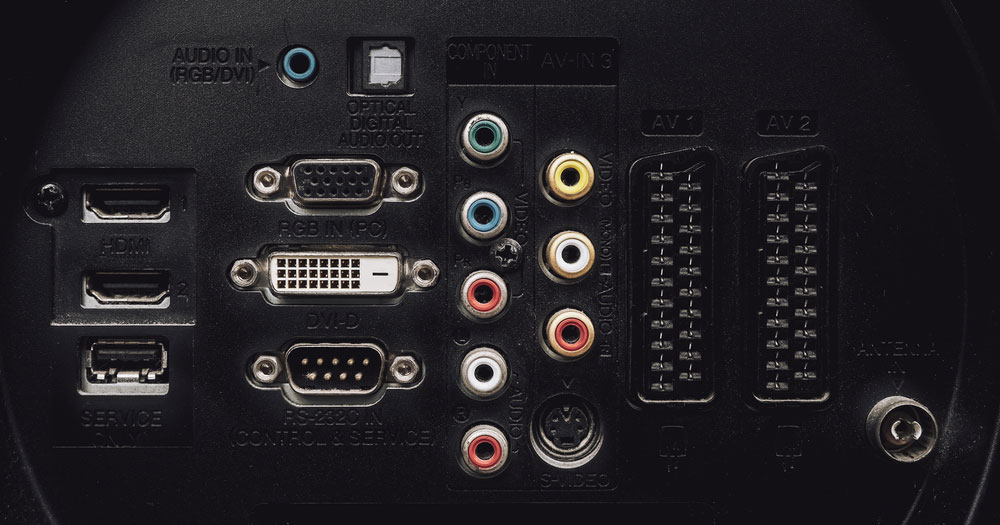
Image: old input-output panel on the back of the TV
RCA:
The component and composite input help you to receive image signals only. However, an RCA cable into an RCA input allows you to send sound. The RCA connector is red and white.
USB:
Modern TVs have USB inputs for various functions. You can connect any USB device to your TV a USB connection and view any media stored. Sometimes, you can use a USB connection as a wireless adapter that allows TV streaming services. You do not need a USB dongle with an inbuilt Wi-Fi facility.
VGA:
VGA means Video Graphics Array, which is a video-only connection. Though not common nowadays, some TVs have a VGA connection to connect your personal computers to your TV screen. These form bulky connections with finger screws that can be tightened to keep the connection in place. VGA looks quite similar to RS-232 and DVI input.
SCART:
SCART is a French abbreviation for ‘Syndicat des Constructeurs d’Appareils Radiorécepteurs et Téléviseurs’. Not popular today, but these connections were once suitable for connecting satellite receivers and DVD players. It is an analog-only connection that does not suit a digital TV picture and HD.
The SCART input forms big and bulky connections that fall out every time. The SCART lead has 21 pins with 21 individual cables that serve different purposes, including stereo sound, automatic source selection, RGB video, S-Video, etc., making it quite versatile. However, you will find HDMI connections in modern televisions instead of SCART connections.
Conclusion:
Now, you better understand the different ports, jacks, or connectors at the back or side of your Television. Most of these ports have become obsolete in modern TVs, and USB and HDMI ports are the main ports that help deliver video and audio signals to and from your TV. Contact us if you are looking for TV connections or need any information in this regard. We are a leading wiring harnesses and cable assembly supplier delivering high-quality products to our customers.
