Do you ever notice the different wires in your headphones?
Do you know the purpose of these wires?
There are around 3-4 wires in a single cable of headphones, each with its specific purpose.
You will also notice that the colors of these wires are different, and you must wonder what the meaning of these colors matter.
In the following blog post, let’s dig deeper into the headphone Audio Cable Color Coding.
Table of Contents
- What do headphone wire colors mean?
- Does the color of the wire matter?
- Headphone wire color codes
- Audio Cable Color Coding: How do I rewire my headphones?
- Conclusion
What do headphone wire colors mean?
Color coding of the headphones wires is not universal, and every brand uses similar colors to map different terminals, for example, the apple headphones.
If you want to know the meaning of wires, you can do an internet search by entering the brand’s name. However, another way to find out is to test your headphones.
Most of the audio cables are of four different colors. Among these four, one is for right audio, one for left, and the third is for ground. Although it depends on the manufacturer to use color for each of these wires, the standard colors are red, blue, and green.
The fourth wire is for MIC/ microphone. Generally, the manufacturers give copper color to the ground wire.
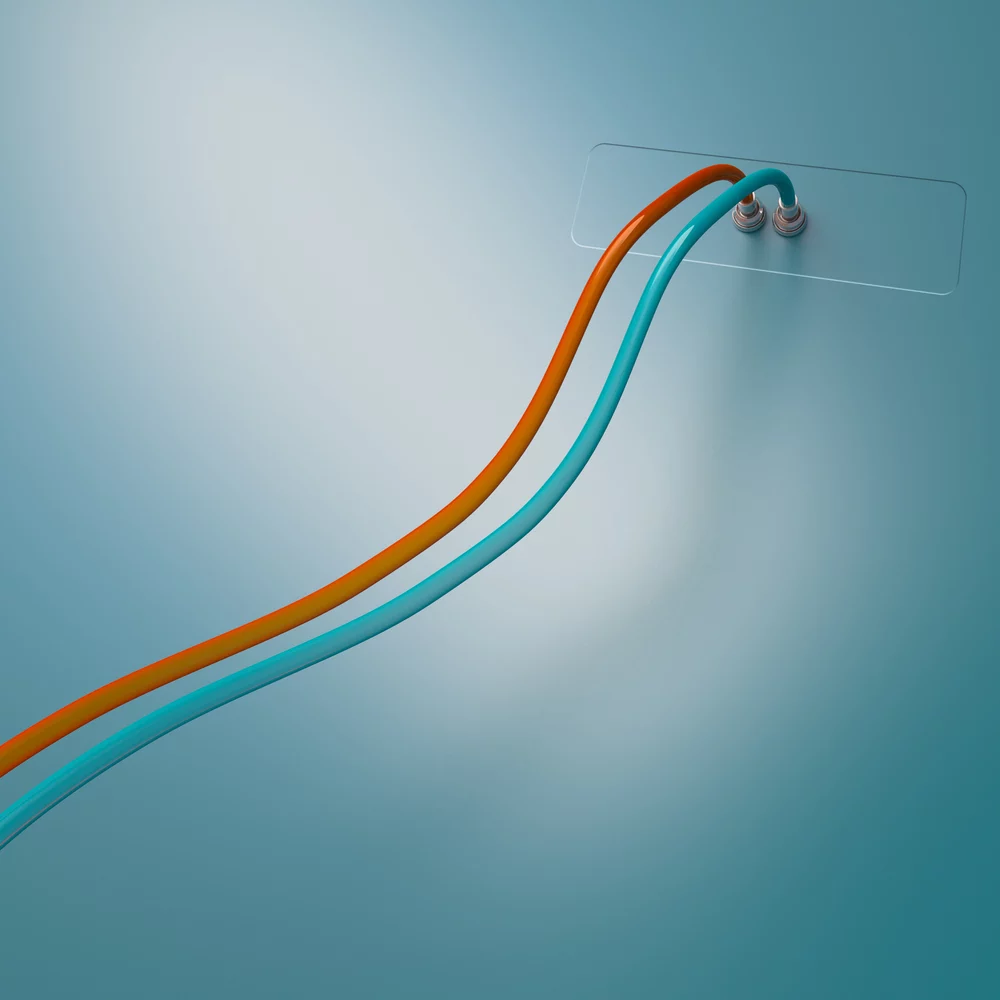
Does the color of the wire matter?
It’s not the color but the braiding and the length of the cable that affects the cable function and disturbs the sound quality you get.

Headphone wire color codes
As mentioned above, you will mostly find red, blue, and green channels. The red and green channels mostly come in pairs, while sometimes, you may find three different colors.
Audio Cable Color Coding: Audio Cable Color Coding: Three Pole or Three Wire Headphone Jack – TRS
You will see three sections in the TRS (Tip, Ring, and sleeve) headphone or audio plug.
The first one is the Tip which transfers left-channel audio signals;
the second is the Ring which carries right-channel audio signals.
The third one is the Sleeve which holds the ground signals for both left and right audio channels.
You will see this type of headphone plug with old headphones, audio cables, or Aux cables, and it does not have microphone features.
Here, you will find three color codes for the headphone terminals: red, blue, and green, where green cable or wire is for ground signals, red for the right audio channel, and blue for the left audio track/left speaker.
However, different manufacturers may use different color codes for wires.
Audio Cable Color Coding: Audio Cable Color Coding: 4 Pole or 4 Wire Headphone Jack Terminals – TRRS
Contrary to the TRS plug, the TRRS plug/ phono plug has four sections in its center pin. Instead of one Ring, it has two rings, upper and lower.
The Tip carries the left audio channel signals, the upper Ring is for the right audio channel, and the lower Ring is for the microphone.
The remaining Sleeve is similar to TRS for ground signals.
The color coding for these wires is identical to TRS one, i.e., red for the right audio, blue for the left audio, yellow for the microphone, and green is the common ground of all audio channels.

Audio Cable Color Coding: How do I rewire my headphones?
If your headphones have stopped working, you can rewire them. Before rewiring, you must learn to use a soldering iron, as it is not like applying glue.
If you don’t know how you can solder a joint, use a test meter first to do a continuity check. Most of the time, you will find problems in the cable’s jack plug, the articulation points, or the entry point in the female jack.
For rewiring, first of all, disconnect the connector.
Cut the cable an inch away from the plug and cable connection to remove this. Ensure that you are cutting the wire evenly so as not to damage the wire.
Now, cut off the outer covering of the wire. Once you remove the outer jacket, it becomes easy to replace the connector.
If you find a broken wire, use heat shrink tubing or electrical tape to mend it. In case of a frayed wire, you can use a soldering iron and wrap the wires with electrical tape. Repairing or rewiring in this manner will save you the time and cost of repairing with the manufacturer.
Once you remove the headphone cable, you can reattach the driver easily to the wire. First, twist the wires so they are attached, or you can bend the broken driver cord of the headphone. When the wires come together, you can bend them until they touch each other.
You will find the audio signal transmitting again. The only drawback of this method is that you must wear headphones to check whether you are making the right connections.
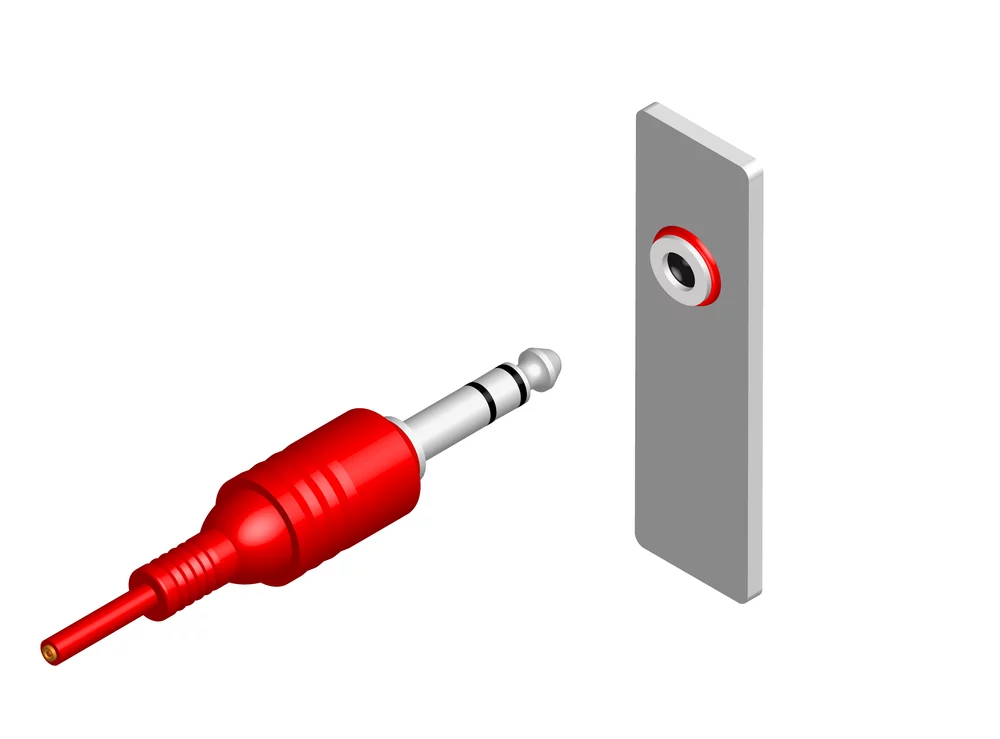
Conclusion
So, you see that headphone wire color codes do not matter as there are no fixed color codes. It depends on the brand to map a particular color for a specific wire. So, it is always better to read the manual or check the instructions online before using one.
Further, if you need any help with color-coding cables for your audio systems, you can get innumerable cable options at Cloom. Our sound engineers will guide you to the best cable quality audio cables.
