How long can USB cables be? Have you ever wished for a slightly longer USB cable to make charging more convenient?
We’ve all been there, especially when you find sockets in uncomfortable areas.
In truth, all USB cables come with a maximum length. But it depends on the type and version. Also, you can extend a USB cable beyond its max length with various connections.
So, this article will dive into the recommended USB cable length and explain how to push USB connections beyond the limits.
Table of Contents
- The Basics
- What are the Maximum Lengths of USB Cables?
- Can You Extend The USB Cable Length without Losing Functionality?
- What Happens if You Have Longer USB Cables than Recommended?
- Closing Words
The Basics
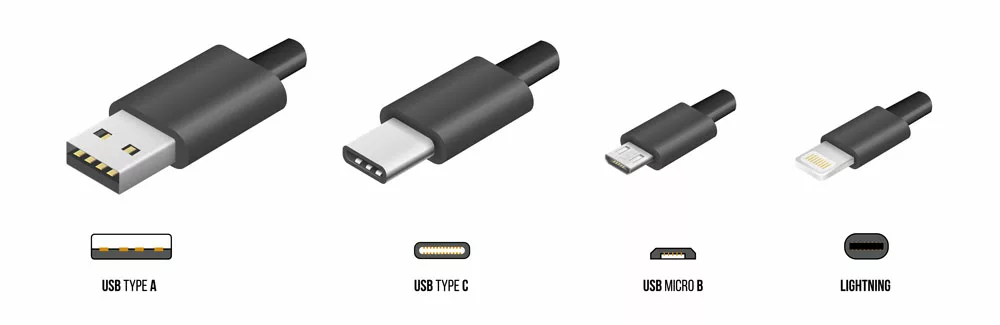
USB connectors
USB cables are so popular that you can find them almost anywhere. But, they have specific designs for connecting devices using the Universal Serial Bus (USB) protocol.
Also, you can use USB cables to connect PCs (personal computers) & peripherals, charge mobile phones (even turn them into mass storage devices), and much more.
Generally, you can purchase these connectors according to their USB versions.
For example, you can use USB 1.1 cables for data transfer rates at 12 Mbps. But USB 2.0 variants support up to 480 Mbps.
And USB 3.0 takes things even higher by offering 5.0 Gbits/s data transfer rates.
Also, you can differentiate USB cables according to their connectors. The most common examples are USB-A, USB-B, mini-USB, Micro-USB, USB-C, and lightning cables.
What are the Maximum Lengths of USB Cables?

Black USB-C Cable
With endless possibilities of USB connections, it’s no surprise that we keep amassing these cables.
However, USB 1.0/1.1 variants are near-extinct due to take over from USB 2.0.
Further, USB 3.0/3.1 are less popular than their 2.0 counterparts, meaning people have more of the latter lying around.
One common mistake you can make with a USB cord is adding a 10-foot variant to a 10-foot extension, hoping it would become 20 feet in total.
Unfortunately, things don’t work that way. Instead, you’ll need active or repeater cables to accomplish this feat.
But we’ll get to that bit later. Let’s look at the maximum USB cable lengths available.
Maximum Length for USB 2.0 Cables
Whether full speed or Hi-speed, USB 2.0 devices have a maximum cable length of 5 meters.
As a result, it’s impossible to connect several extension cords and run them 30 feet to a different room.
Instead, you can throw in a 10-foot extension cable with a 6-foot cable for a total cord length of 16 feet.
In other words, when the cable is below the maximum length threshold, you’ll have efficient data transfer.
Maximum Length for USB 3.0/3.1 Cables
Although there are no specifications for USB 3.0/3.1 devices (SuperSpeed or SuperSpeed+), we recommend sticking to 3 meters.
Moreover, one notorious limitation you’ll face with length is the cable’s quality.
While the results may vary, high-quality should allow cord lengths beyond three meters. But we recommend using active cables when going past this threshold.
Here’s a table showing the different types of USB cables and their recommended lengths.
| USB Model | Recommended Cable Length | Achievable bandwidth |
| USB 1.1 (Full Speed) | 3 meters (9ft) | 12 Mbps |
| USB 2.0 (High Speed) | 5 meters (16ft) | 480 Mbps |
| USB 3.2 Gen 1 | 3-2 meters (9 to 6 ft) | 5 Gbps |
| USB 3.2 Gen 2 | 3 meters (9 ft) | 10 Gbps |
| USB 3.2 Gen 2×2 (USB-C) | 3 meters (9 ft) | 20 Gbps |
| USB4 (USB-C) | 0.8 meters (31 inches) | 40 Gbps |
Can You Extend The USB Cable Length without Losing Functionality?
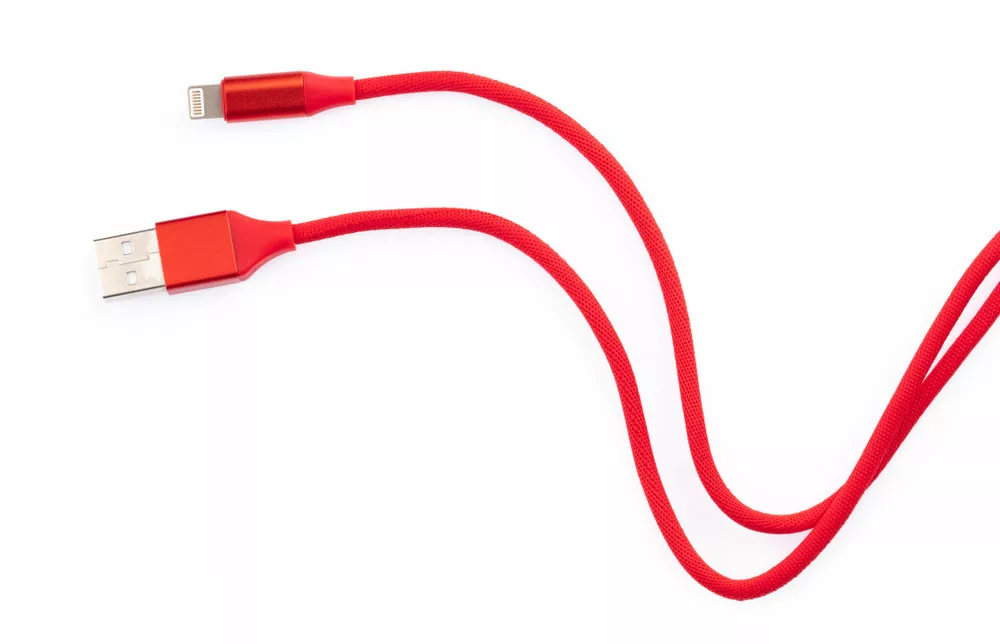
Long red USB cable
We mentioned earlier that you’d need active or repeater cables to increase your USB cable’s length.
But that’s not the only way to break the length limits. You can also try some other practical methods.
Note: Adding an extra link to your USB’s connection can create a bottleneck. As a result, the whole connection will transfer data at the slowest speed possible.
Let’s look at some methods to extend your cable’s length successfully:
USB Hub

USB Hub
USB hubs are one of the few practical options for length extension. They often come with extra ports. And some variants feature lengthy main cables, providing an additional range.
Although it’s not their intended usage, USB hubs can easily extend your cable’s length.
However, it shouldn’t exceed the recommended connection length to avoid communication delays between the USB host and the device.
USB over Fiber Extenders
This unique adapter has USB and fiber-optic ports packed into one design. In truth, the extender can convert USB signals, allowing them to transmit through fiber-optic cables.
Then, it transforms the signals back to the USB on the adapter’s other end.
Further, USB over fiber extenders can provide around 10 to 5 Gbps speeds, mainly when using USB 3.0+ devices and a fiber optic cable.
So, it’s the go-to choice for mounting your devices over a maximum distance.
USB Extension Cable (Active or Passive)
The easiest way to extend your USB cable’s length is to buy an extension cord (either active or passive).
However, if your connection exceeds the cable’s practical limit, you’ll experience weak signals and packet loss.
Also, things can be tricky with passive variants. Nevertheless, the biggest limitation in this regard is the cable’s quality.
In short, different cable quality will provide varying results. Hence, choosing a good quality variant with thicker gauge copper conductors.
Also, it should have effective shielding that dampens signal loss, especially when you’re going beyond recommended lengths.
Further, we recommend using active extension cables (or USB repeater) to get the best results when exceeding the threshold.
USB over Ethernet Extenders
These adapters are hubs with USB and ethernet ports. It can host Cat5e, Cat6, or Cat7 ethernet functionality.
Further, its simple design converts the USB signal into a transmissible form over Ethernet cables before reassembling at the other end.
In truth, the process is similar to USB over fiber extenders, only with ethernet cables.
Also, this USB over ethernet extender can transmit data over 164ft (50m) without experiencing signal loss.
Additionally, you can reach up to 1000Mbps speeds using USB 3.0+ devices and cords with Cat5e and higher ethernet cables.
However, ensure you don’t confuse these extenders with USB network adapters. The difference is that network adapters conveniently allow ethernet connections via USB ports.
What Happens if You Have Longer USB Cables than Recommended?
USB devices can lose signal quality or strength if the cable extends more than the recommended length.
In addition, wrongly extending your USB cables can cause packet loss, resulting in lower speeds and throughput.
Further, USB cables supporting higher data transfer speeds (like USB4 (USB-C)) need shorter lengths.
So, USB communication becomes more susceptible to interference with every length extension.
But if you do it properly, you can achieve a longer USB cord via any of the extension methods discussed above.
Why do USB Cables have Maximum Lengths?
USB cables are not for long-distance communication. In truth, manufacturers initially made them with short-range transfer between computers and other devices in mind.
However, recent innovations have developed ways to water down this limitation.
Regardless, USB cables are still copper products with length limitations. Why? Because copper loses signal strength when it’s longer.
Further, you can measure this signal loss in decibels per distance.
In short, the greater the length, the more signal attenuation. And the more signal loss the cable experiences, the lower chances of detecting or reading the USB signals correctly.
Closing Words
USB cables are staples in the modern world. They can do everything from linking computers and peripherals to charging mobile phones.
Also, USB can power many devices and connect portable mass storage.
But most variants come with the inconvenience of their short lengths. Thankfully, you can overcome this limitation with any of the above methods.
While at it, ensure you don’t overdo it, as going beyond the recommended length can cause annoying signal problems.
Do you have more questions? Be sure to contact us, and we’ll be happy to help.
