Line in and line out is common terms that instrumentalists and musicians use. You’ve probably encountered a mention of these terms if you’ve found yourself in any of such contexts. These input and output audio cables are prevalent among professional audio devices such as amplifiers, mixers, and audio interfaces. Some desktop computers have line-in-line-out ports, but most people need help distinguishing between the two. This guide offers your insight into line in line out audio cable.
Table of Contents
- Line Out Understanding
- Line In Understanding
- Can I Use Line In as Line Out?
- Line Out vs. Line In The Difference
- Is Line Level Signal Balanced Or Unbalanced?
- Line Level Audio Leads
- Do Speakers Go In Line Out Or Line In?
- Do Headphones Go in Line Out or Line In?
- Do Microphones Go in Line Out, or Line In?
- Conclusion
Line Out Understanding
A line-out audio connection is a port that lets you relay line-level audio signals to an external device for further processing. A line-level signal has enough strength to transmit without signal drops.
Line out is found on various devices, including;
- Keyboards
- Digital pianos
- Bass amps for guitars
- Synthesizers
- Audio interfaces
- Mixers and more
For example, you can use a line out from your digital piano to relay audio to an amplifier. A line out is also called a sound out or audio out.

Audio out
Line In Understanding
A line-in, on the other hand, is an audio input that allows other audio devices to relay sound signals to your audio device.
The line-in port is found in several devices, including;
- Mixers
- Audio interfaces
- Amplifiers
- Integrated amps
- Some keyboard workstations
You connect line-ins to line-outs.
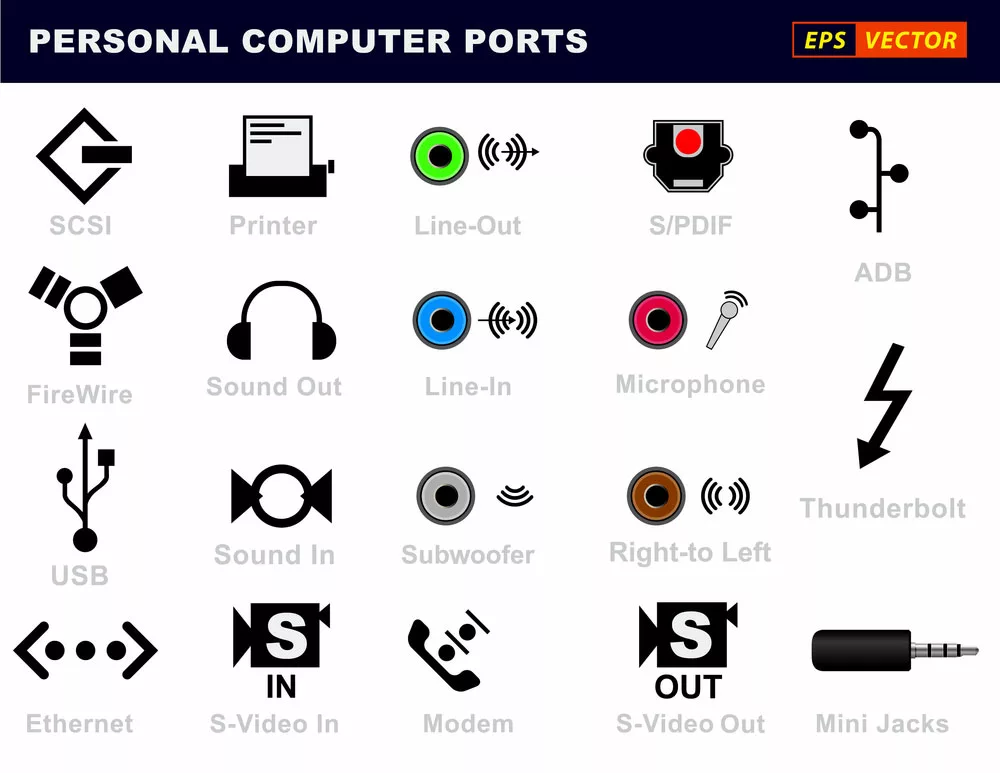
Computer ports, including a line in port
Can I Use Line In as Line Out?
Because of the varying circuitry designs, you can’t substitute a line in with a line out audio cable. The line ports are designed to capture or receive audio signals while lines out ports send audio signals. As a result, you can’t replace or substitute either of the lines for each other’s functions.
Line Out vs. Line In The Difference
Theoretically, no audio can serve as a line out and line in at the same time. Line outputs are designed to relay audio signals from your audio device to another external device, such as an amplifier. The functionality of line inputs is the reverse of line outputs, having a different role from line outputs. Then, how are they designed?
- Signal Direction
One significant aspect that distinguishes lines in and out is the signal direction or path through which a signal travels. A line-out port or audio cable relays audio signals from a source or audio device. On the other hand, a line-in port receives signals from a source device. In other words, a line out is an audio signal source, while a line in is the recipient of an audio signal.
- Impedance
Whether you understand this term or not doesn’t matter much because it has little to do with how you use the ports. However, it’s vital to include it in the discussion about line outlines in ports.
Impedance is the resistance current flow of electric components. The average impedance from most output lines ranges between 100 and 150 ohms. On the contrary, line-in connections have a higher impedance of approximately 10,000 ohms.
The high impedance of the line in audio cables increases their tolerance to high levels of electric voltage.
Is Line Level Signal Balanced Or Unbalanced?
As mentioned above, a line-level signal is strong enough to transmit without signal drops. It is the standard audio signal level commonly used when interconnecting audio equipment. The signal can be balanced or unbalanced.
Unbalanced outputs and inputs are mostly 1/8″ only.
RCA plugs carry a mono-unbalanced signal only.
1/4″ line jacks are mostly TRS making them accept and relay balanced signals.
Line Level Audio Leads
Then, what types of leads can support the signal?
¼ Inch Jack Plug (or Phone Plug)
This jack plug is sometimes referred to as a phone connector because telephone operators used it for many years to patch phone lines. These plugs feature two main designs, namely;
- A tip and a sleeve
- A tip, ring, and sleeve (TRS)
A TRS can be used for various purposes, including balanced audio lines, unbalanced stereo sound, and insert points. Insert points refer to single sockets with output and input from a specific piece of audio equipment. For instance, you can put a compressor into the signal path.
The tip and sleeve-only plug (mono variety) are prevalent on the musical instrument level and other devices, including mixing consoles, sound effects pedals, amplifiers, and active speakers. The mono varieties are available in 2.5mm and 3.5mm diameters. However, the smaller sizes are more popular on headphone sockets or audio transfer panels.

Caption: TRS phone jack
RCA or Phono Plugs
RCA and Phono plugs refer to the same thing. You can use your RCA on your hi-fi and home entertainment system. RCA cables are also applicable on RCA connectors and are popular on devices that require permanent wiring. Jacks are commonly used for gear connections that require regular connections and disconnection.
RCA plug and socket fit each other securely with reliable electrical contact. At the same time, jacks sometimes need to be wiggled or cleaned in the socket to avoid noise and intermittent connection.

Caption: RCA Plug
XLR Connectors
These audio connectors are prevalent with mic cables. You can also find them on professional audio devices carrying balanced line-level audio signals.
XLR differs from RCA plugs and jacks because the XLR comes in pairs of males and corresponding females. This feature makes XLR cables classified as polarized cables.

Caption: XLR connectors
Do Speakers Go In Line Out Or Line In?
You can connect your speakers to line out if they are powered or active speakers. Active speakers boast of an inbuilt power amplifier that magnifies the line-level audio from the line out, allowing the speakers to play it. Nevertheless, avoid connecting passive speakers to line out or line in connection because such speakers need external power amplifiers to function.
Do Headphones Go in Line Out or Line In?
Headphones neither go line inputs nor line outputs. This situation arises because line-level audio ports lack an inbuilt amplifier making them lack the power to drive headphones. Your headphones will generate little sound if you connect them to line outputs.
Headphone ports differ from line-outs because they have inbuilt amplifiers. Thus, the ports can drive the headphone’s output and get them to work.
Do Microphones Go in Line Out, or Line In?
Like the headphones mentioned above, avoid connecting your microphone to line-level outputs. Connecting a microphone to a line-level input will show you generating little or no sound because microphones produce weaker microphone-level signals than line-level ones.
The weak microphone level signals are difficult to relay through line inputs. Always connect your microphone to a Microphone input with an inbuilt preamp. This preamp receives the weak signals before boosting them into a line-level signal.
What if you want to connect your microphone to a line-level input-only device? In such a situation, connect the mic to a dedicated mixer or preamp before plugging it into the line-level input.

Caption: Microphone Cable
Conclusion
To sum up, a line-out output allows you to relay audio signals from various audio devices to amplifiers and mixers. On the other hand, line input receives audio signals from audio devices and line audio outputs. Therefore, the core function of a line out is transmitting audio signals while a line in port receives the signals as inputs. For all your line in line out audio cable needs, contact Cloom Tech for the best services.
