Can a 4k HDMI cable work with a 1080p TV? If you buy a new 4K TV, you will likely need an HDMI cable.
However, knowing the right cable to suit your needs can be challenging with so many versions in the market. Therefore, this article will discuss everything you need to use an HDMI cable on your TV.
Table of Contents
- What are 4K HDMI cables?
- Why are Some HDMI Cable Marked “4k”?
- How do HDMI cables support 4K?
- More Pros of Having An HDMI Cable supporting 4K TV
- Conclusion
What are 4K HDMI cables?
We have to say that there is nothing like “4K HDMI cables.” It is only an illusion. There is only an “HDMI cable,” and you can’t find a “4K” one. These cables are in various versions meant to meet designated performance standards.
HDMI cables supporting 4K TV
You can only use high-speed HDMI cables, also known as Type 2 HDMI cables, on your 4K TV. Manufacturers design them to support resolutions of over 1080p.
HDMI cables you CAN NOT use on 4K TV
These are standard HDMI cables, also called Type 1 HDMI cables. You can not use them to transfer 4K videos because of their lower capabilities. They only support 720p and 1080p.
However, HDMI cables used on 4K TVs also work on 1080p TVs as they feature backward compatibility, which means they work on devices with newer or older HDMI specifications.

4K TV resolution technology
Why are Some HDMI Cable Marked “4k”?
You might wonder why manufacturers label HDMI cables “4K”. This is only a marketing tactic. There is no notable difference between HDMI cables marketed as 4K and those not.
However, one label that matters is the speed rating, which shows the maximum bandwidth the HDMI cable allows. Generally, manufacturers categorize HDMI cables into four groups:
- Ultra-high-speed: Ultra-high-speed HDMI cables can handle a higher transfer speed of 48Gps.
- Premium: Premium HDMI cables can handle a transfer speed of 18Gps.
- High speed: High-speed HDMI cables can handle double the bandwidth at 10.9Gps.
- Standard: The standard refers to HDMI cables that can handle around 4.9Gps. It is enough to handle 1080p connections without any problem.
However, it is vital to note that you can be hard-pressed to find standard HDMI cables at your local store or online. Since standard HDMI cables do not support 4K, they are the only group you want to avoid.
In addition, premium HDMI cables handle 4K videos at 60 frames per second. However, it will not support 8K. On the other hand, high-speed HDMI cables handle 4k video signals only at 30fps.
Different versions of HDMI cables VS. Displays with different features
| 1080p support | 4K Support | 8K Support | Bandwidth | Max. Frame Rate | HDR Support | Hybrid Log Gamma | |
| HDMI 1.3 | Yes | No | No | 10.2 Gbit/s | 1080p @ 60 Hz | No | No |
| HDMI 1.4, 1.4a, 1.4b | Yes | Yes | No | 10.2 Gbit/s | 4K @ 30Hz | No | No |
| HDMI 2.0, 2.0a, 2.0b | Yes | Yes | No | 18 Gbit/s | 4K @ 60 Hz | Yes (Except 2.0) | Yes (Only 2.0b) |
| HDMI 2.1 | Yes | Yes | Yes | 48 Gbit/s | 4K @ 120 Hz, or 8K @ 60 Hz | Yes | Yes |
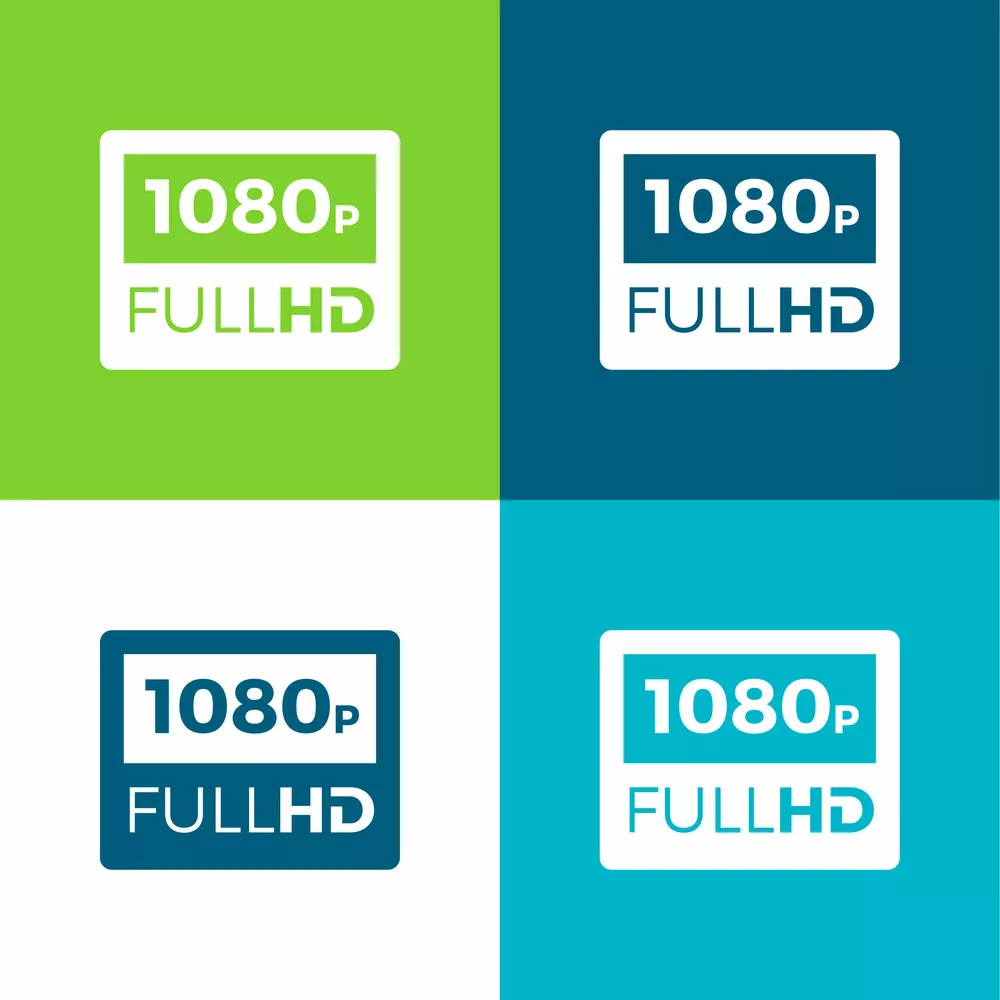
1080p logos
How do HDMI cables support 4K?
Typically, the HDMI cable refresh rate differs from your television refresh rate. For instance, the refresh rate of a standard TV is 60Hz, which matches the video’s default refresh rate, either 24Hz or 60Hz.
However, ultra HD televisions have a relatively high refresh rate, normally 120Hz. In this case, new frames will be created by your TV, and it plays every frame several times.
This TV’s high refresh rate banishes blurring common in swift movement videos, such as auto racing and video games, among other sports.
Moreover, the HDMI cable bandwidth should also be higher when your TV’s refresh rate is more than 60Hz, allowing your HDMI cable to transfer the high data required to fill the duplicate frames.
Vital tips you should consider for a 4K experience:
- If you buy a TV whose refresh rate is over 60Hz, you probably intend to use it for watching sports or gaming.
- This TV will provide the desired smooth movements. However, whenever you wish to watch regular TV content, which does not involve many fast actions, you should reset your TV’s refresh to be 60Hz and make images appear more authentic.
- The HDMI cables support various color spaces defining UHD video. However, the range of supported color spaces relies on your HDMI cable’s capabilities. For instance, HDMI cable 2.1 supports the widest range of color spaces, followed by HDMI version 2.0 and then version 1.4.
- Ensure your TV supports the type of HDMI you want on its display. For instance, if you are looking for HDMI cable 2.1, the monitor and source device should include HDMI 2.1 capabilities.
- The simplest way to determine this is by knowing their HDMI port type. Therefore, check that the source device and monitor feature HDMI 2.1 ports.
- If your device’s HDMI specifications differ, the screen will display features of the lower HDMI specifications.
- Therefore, if your monitor has an HDMI 2.0 port and your video player’s supported HDMI is 1.4, the display will display features of HDMI 1.4.
- If you are looking for features of HDMI 2.0, both your devices’ supported HDMI should be 2.0.
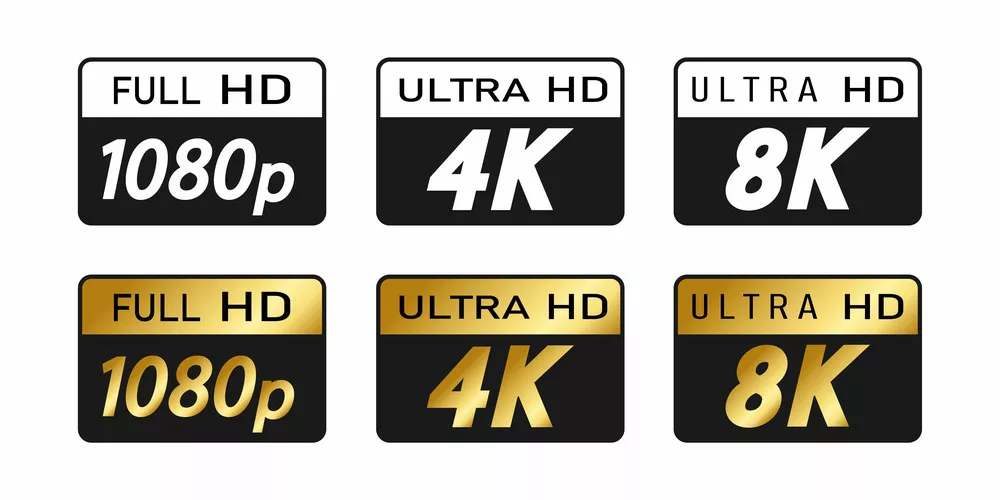
HD logos
More Pros of Having An HDMI Cable supporting 4K TV
Having a suitable 4K HDMI cable will give you many benefits, including the following;
- It allows you to watch HDR content without sacrificing quality.
- 4K HDMI cables support all the dynamic HDR formats, such as Advanced HDR, HDR10+, and Dolby Vision.
- It includes Ethernet capabilities and ARC (Audio Return Channel).
- It allows you to cover longer distances without worrying about losing data.
- 2.0 and its siblings can reach 4K resolution at 60Hz.
- With version 2.1, you are secured for 4K videos at 120Hz—and even 8K content at 60Hz.
- It lets you simultaneously experience four audio streams and Dual View (2 video streams).
Conclusion
Typically, there are two types of HDMI cables: Standard and High-speed. The standard cables (10.2Gbit per second) are perfect for non-4K TVs.
On the other hand, high-speed cables (18Gbit per second) are great for getting an authentic ultrahigh-definition experience in 4K displays.
Also, HDMI cables are usually interactive and backward compatible. Therefore, a 4K HDMI cable on a 1080p television would not be an issue.
However, HDMI cables that support 4K feature higher refresh rates and bandwidths than standard ones.
The supported advanced features are also more. Finally, for all your HDMI cable needs, Cloom Tech got you covered.
