About Color Code for Ethernet Cable, The Ethernet cable has eight wires that adhere to a specified cabling industry standard for color-coded wiring sequences.
The Color Code for Ethernet Cable not only helps technicians to reliably forecast how Ethernet cable is terminated on both ends but also benefits you to follow the technicians’ work without guesswork or figuring out the purpose of each wire pair.
Table of Contents
- The Color Code for Ethernet Cable Basics
- Ethernet Cable Types Based on Different Color Codes
- Making Ethernet Cables Based on the Color Code
- Conclusion
The Color Code for Ethernet Cable Basics
Almost all internet categories, from Cat5 through Cat6 and Cat8, use the RJ45 connector, which varies depending on the connector’s color and arrangement of wires.
The T568A standard is less popular, while the T568B standard is the most widely used in Ethernet cables.
The color code of T568A
| Pin | Wire Color | Signal | Signal Description |
| 1 | White/Green | TX1+ | Transmit + |
| 2 | Green | TX1- | Transmit – |
| 3 | White/Orange | RX+ | Receive + |
| 4 | Blue | TX2+ | Bi-Directional Transmit + |
| 5 | White/Blue | TX2- | Bi-Directional Transmit – |
| 6 | Orange | RX- | Receive – |
| 7 | White/Brown | TX3+ | Bi-Directional Transmit + |
| 8 | Brown | TX3- | Bi-Directional Transmit – |
T568B’s Color Designation
| Pin | Wire Color | Signal | Signal Description |
| 1 | White/orange | TX1+ | Transmit + |
| 2 | Orange | TX1- | Transmit – |
| 3 | White/Green | RX+ | Receive + |
| 4 | Blue | TX2+ | Bi-Directional Transmit + |
| 5 | White/Blue | TX2- | Bi-Directional Transmit – |
| 6 | Green | RX- | Receive – |
| 7 | White/Brown | TX3+ | Bi-Directional Transmit + |
| 8 | Brown | TX3- | Bi-Directional Transmit – |

Network cables are connected to a switch.
Ethernet Cable Types Based on Different Color Codes
Different wiring methods or color coding techniques are used to build Ethernet cables. So you can see straight-through and crossover cables in life.
Straight-Through Cable
Straight-through cables, known as patch cables, whose connectors A and B have identical wire routing and color schemes, are common Ethernet cables used for Ethernet connections.
The same T568A or T568B wiring standard applies to this wiring method on both ends. In other words, Pin 1 on one end of the plug connects to Pin 1 on the other, not switching or changing along the way.
Now, T-568B straight-through wiring cables are more popular than T-568A ones.
Straight-through cables usually connect PC/NIC cards to hubs, a simple physical connection on printers, computers, and other network interfaces.
Crossover Cable
Instead of using one wiring standard on both ends, the crossover cable uses two; the T568A wiring is on one end, and the T568B wiring standard is on the other.
Therefore, a crossover cable connects two identical devices – such as a PC to a PC- so they can communicate.
Compared to straight-through cables, a crossover cable applies when connecting two computers or Ethernet devices without a switch, router, or hub.
Once you cross the pairings (TX and RX), the plug’s pins 1 and 2 on one end link to pins 3 and 6 on the other end.
You can easily make a crossover cable with one end T568A color-coded and the other T568B.
Remember that the wires coming out of connector A must match the appropriate pin at connected B. In another word, connect the orange set of wires at one end and the green set of wires at the other end.
Straight Through vs. Crossover Cable, When to Choose
Your best option for a Crossover or straight-through cable depends on the device you intend to connect. Here are the different scenarios that describe the cable’s different applications.
Scenario 1: PC to PC
The first scenario involves connecting one computer to another, which happens if there is a direct connection between two computers.
When connecting two computers, both PCs’ signals will interfere if they attempt to broadcast on the TX cable. Also, no data will transfer over the RX cable, meaning no machine will receive data.
You need a crossover cable to connect two computers in this scenario.
Since the connection is crossed, the signal sent on the transmitting wire(TX) from one PC can be received on the second PC’s receiving wire (RX).
Scenario 2: PC to Switch to PC
The second scenario involves asking what happens if two computers share a switch. The switch usually helps communicate between two computers that naturally need crosswires. Therefore, you won’t need the cable for crossing.
When the first computer sends a signal on its transmitting signal wire, the switch receives it on the receiving signal wire.
It follows by transmitting the signal on its TX wire to the second fence; you can connect a switch to a computer with a patch cable.
Scenario 3: PC to Switch to Switch to PC
In this scenario, two switches are present. A new pair of switches appears when two simultaneously cross the wire. You will need a cross cable to connect two identical devices.
First, you will need a patch cable to connect the first PC to the first switch. You then use a crossover cable to connect between the first and second switch and then a patch cable to connect Switch 2 to PC 2.
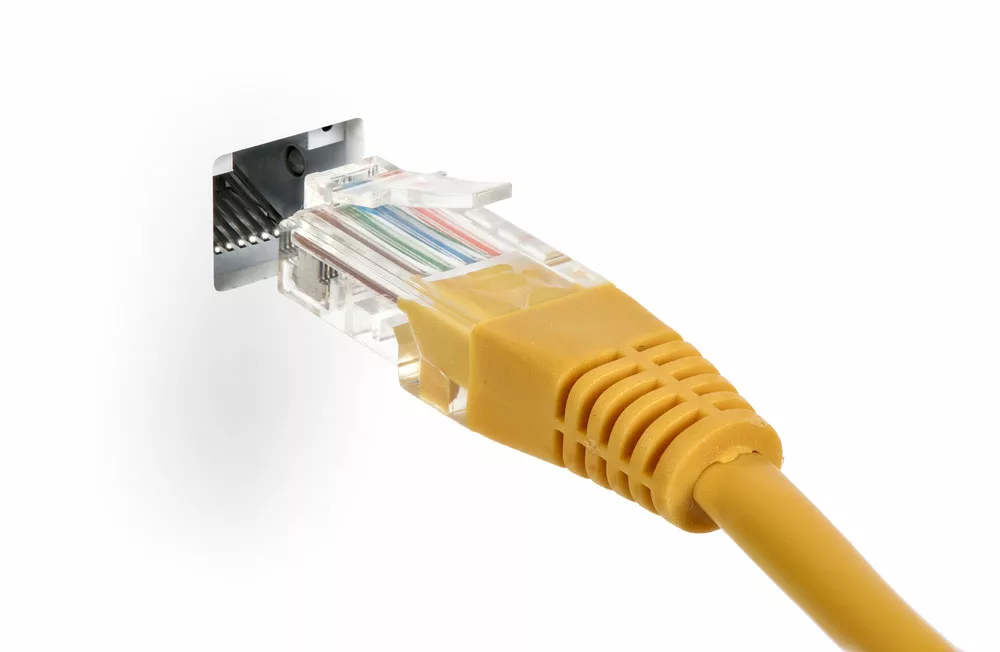
A network cable
Making Ethernet Cables Based on the Color Code
While Ethernet cables are an important part of any network connection, buying a new one can sometimes be expensive.
Also, pre-made lengths may not always be what you desire for an Ethernet cable. The alternative is to create Ethernet cables based on color code.
Preparation
A box of bulk Cat5e or Cat6 Ethernet cable
RJ45 connectors
RJ45 crimping tool
Scissors
Internet cable tester
Making a Standard Cable
- Start cutting into the plastic sheath around 1 inch (2.5 cm) from the end of the cut cable. With good practice, the razor blade of a crimping tool will work as intended.
- Next, unwind and pair similar colors.
- Straighten the wires by pinching them between your fingers. Ensure you get the color arrangements right.
- Shorten the eight wires to half an inch (1.3 cm) from the cut sleeve to the end of the wires. You can use scissors to make a straight-cut cross through them.
- Carefully push the connectors to 8 colored wires that have not been removed. Take note of where the blue plastic sleeve is situated and the cable’s continued length.
- Put the connector into the Ethernet crimper carefully and tighten the handles to crimp the cables. The connector has cooper slicing tabs to pierce each of the eight wires. It also has a locking tab to secure the blue plastic sleeve for a close compression fit. The end of the cable will be ready for us when you take it out of the crimper.
- Repeat each step and wire the colors in the proper order on the opposite end of the cable to create a conventional straight-through cable. Eventually, the other end of the crossover cable will have a different color scheme.
- Before installing the cables, ensure you test them. You can easily accomplish this using a cheap internet cable tester.

Patch cable in an Ethernet
Conclusion
To summarize, you’re more likely to use the T568A or T568B standard to terminate your ethernet cable. In addition, you must consider the device you wish to connect when choosing between a crossover and a straight-through cable.
A straight-through ethernet links two distinct types of equipment, such as a computer and a switch. In contrast, a crossover cable links two similar devices, such as two PCs.
