About converting coax to ethernet, Most people don’t know that the coaxial cable they have set up in their home can transfer internet signals via ethernet.
The reason for this is that despite the technology being very popular at a particular point, its dominance has waned in recent years.
Nonetheless, it can still be in application and, at times, has proven even better than WiFi. The article below will discuss how to convert coax to ethernet.
Table of Contents
- How do Coax and Ethernet Work Together?
- Advantages of using Coax to Ethernet Connections
- How Does a MoCA Adapter Work?
- Converting Coax-To-Ethernet with MoCA Adapters
- Conclusion
How do Coax and Ethernet Work Together?
Coaxial cables connect TVs to cable boxes and coaxial ports (paid service); most homes have a least two.
MoCA technology (MoCA Adapters) can support Gbps speeds and convert your home’s cable outlets and current coax TV wiring into whatever ethernet connection you may have.
Doing so allows it to send fast-paced bandwidth to your devices connected to your current MoCA network.
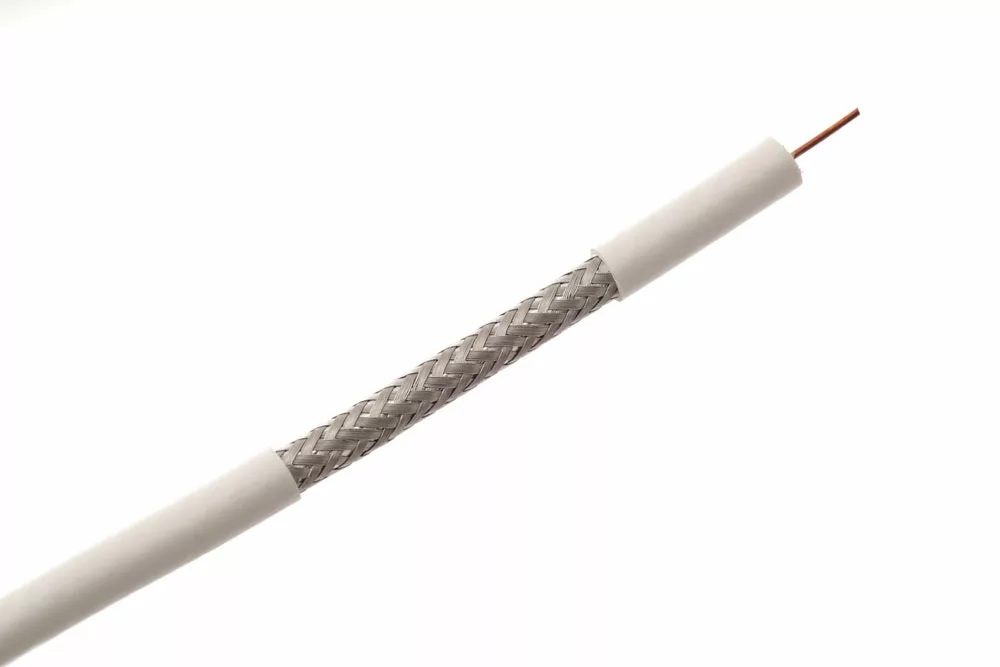
Coaxial Cable
Advantages of using Coax to Ethernet Connections
Despite WiFi availing various conveniences to users, having a MoCA transmit internet signals via a coax system has its benefits.
Easy for installation
You can enjoy all the benefits of a wired connection without running new Ethernet cables through the walls.
A powerful whole-home network
MoCA offers a unique kind of connection with no decline in its quality.
This is because of the coaxial cables’ high capacity to transmit data, ranging around 1000mbps when the basic home network only requires approximately 25mbps.
With MoCA, you can eliminate frequently experienced WiFi problems like unreliability, dead spots in the household, and alternating download and upload speeds.
Good for hardware connection
Using coax to ethernet also means people can solve most hardware connection problems.
For instance, anyone using internet-intensive gaming or streaming services probably understands how essential having a reliable network is.

Hand-holding ethernet cable
How Does a MoCA Adapter Work?
The following are some other critical factors as to how it works.
Wired and Wireless
A MoCA has a network setup ideal for wired and various other wireless connections since they can transform coax wiring into an existing ethernet network.
As a result, users can utilize a wired connection unaffected by issues license, leading to a dependable and fast internet base.
You can also pair MoCA adapters with any device with its ethernet port, allowing users to link to a mesh-WiFi access point, wireless router, streaming or gaming platforms, and devices.
Paired up with Ethernet Devices
Ethernet with coax adapters comes with a coax and ethernet port in the back area. Users can plug different ethernet devices like a computer, WiFi router, gaming platforms, and many other options into the appropriate ethernet port to connect the device to their MoCA setup.
The Size of the Network
Users can have as many as 16 MoCA or coax to ethernet devices linked to their MoCA network, ensuring sufficient capacity, including those who consider themselves super-users.
Speeds
Coax-to-ethernet adapters can support better-performance data speeds of about 2.5 Gbps via a MoCA setup and as much as 1 Gbps to numerous end devices.
Non Compatibility
Coax-to-ethernet adapters are designed to be compatible with AT&T U-verse Coax platforms or satellite TV.
MoCA Security Network
MoCA comes with networks that tend to be very secure. Nonetheless, MoCA signals, due to their very design, seek out each other.
As a result, a MoCA signal filtration device ought to be positioned at the entry point that your internet connection setup goes into your home, ensuring that the MoCA signal doesn’t seek out or pick up other MoCA signals transmitting from another home.
Converting Coax-To-Ethernet with MoCA Adapters
The following steps involve converting coax to ethernet using MoCA adapters.
Step 1
You may require several MoCA adapters based on how many coax wall outlets an individual intends to utilize.
As a result, you should ensure you get coaxial and ethernet cables of the appropriate length depending on how you have set up your devices and where you intend to run your wired internet connection.
Step 2
Start by plugging in one end of your coaxial cable into your MoCA adapter. However, don’t forget that in the case of a TV bundle, you will need a coaxial splitter to have one end going to the TV set-top box and the other heading to the MoCA adapter.
Step 3
Place the other end of the cable into the coax wall outlet.
Step 4
Fix your power cable firmly into the I/O (power).
Step 5
Take the alternate end of your power cord and direct it into the power outlet.
Step 6
Based on your kind of MoCA adapter, you may need to use one or several ethernet ports.
Once you have established what you need, link the appropriate end of the ethernet cable to your MoCA adapter.
Step 7
The other side of the wire should then go inside the modem’s gateway via the input in the WAN port.
If the gateway already has a MoCA inside, you may need to connect it straight to your wall outlet and get a coaxial-to-ethernet cable for your wireless extender or router.
Alternatively, you can connect gaming, streaming, or TV devices to the output ethernet port of the adapter via an Ethernet cable.
Step 8
You can link the MoCA adapter to your other coax outlets in the different rooms and set them up for gaming, streaming, or TV devices. Of course, once the adapter number is more than two, you are supposed to add a MoCA filter.

Convert coax to ethernet.
Conclusion
Usually, MoCA edges out conventional mesh WiFi on almost every occasion, and even those with good specs may sometimes have lower quality speeds than MoCA.
Some people also opt for using WiFi and ethernet simultaneously, but in the end, they still experience slow connection speeds.
Using a coax-to-ethernet connection with the help of a MoCA will allow you to do several things, such as getting access to a more reliable network through a hard-wired connection, an improved system by as much as 300+%, and reduced reliance on WiFi bandwidth, which will free up your other devices.
If you encounter any problems, don’t hesitate to contact Cloom Tech.
