How to dry a charging port? This question appears when you get the “liquid detected” prompt. But what makes a charging port wet?
Several reasons can cause moisture build-up in your phone. You could be running, cooking, or showering. Not all cases have to be total submersion. We’re here to provide solutions.
This article will discuss what and what not to do when you have a wet charging port.
Are you ready? Let’s go!
Table of Contents
- What Happens when you Charge your Phone without Drying the Charging Port?
- How to Know when your Charging Port is Wet?
- How to Dry Out a Charging Port
- What To Avoid When Water Gets Into Your Charging Port
- What about Water Resistant Phones?
- What if the Phone gets a Little Wet?
- What if the Phone Detects Water when it’s Dry?
- Final Words
What Happens when you Charge your Phone without Drying the Charging Port?

Phone with water on the screen
Plugging your phone when the charging port is wet can lead to more complications. For instance, the pins on the charging port or cable may corrode and make replacements necessary.
While we don’t recommend charging your phone when wet, an emergency may require you to do so. You can bypass the device’s security measures, especially with an iPhone.
How to Know when your Charging Port is Wet?

Water poured on the phone.
When you notice an alert on your smartphone, like “Liquid Detected in Lightning Connector,” it indicates that your phone’s charger or charging port is moist or wet. However, the prompt differs according to the type of phone you use.
Note: Liquid detection prompts are not exclusive features to iPhones. Some Androids offer this protective feature to protect the phone and its components.
How to Dry Out a Charging Port
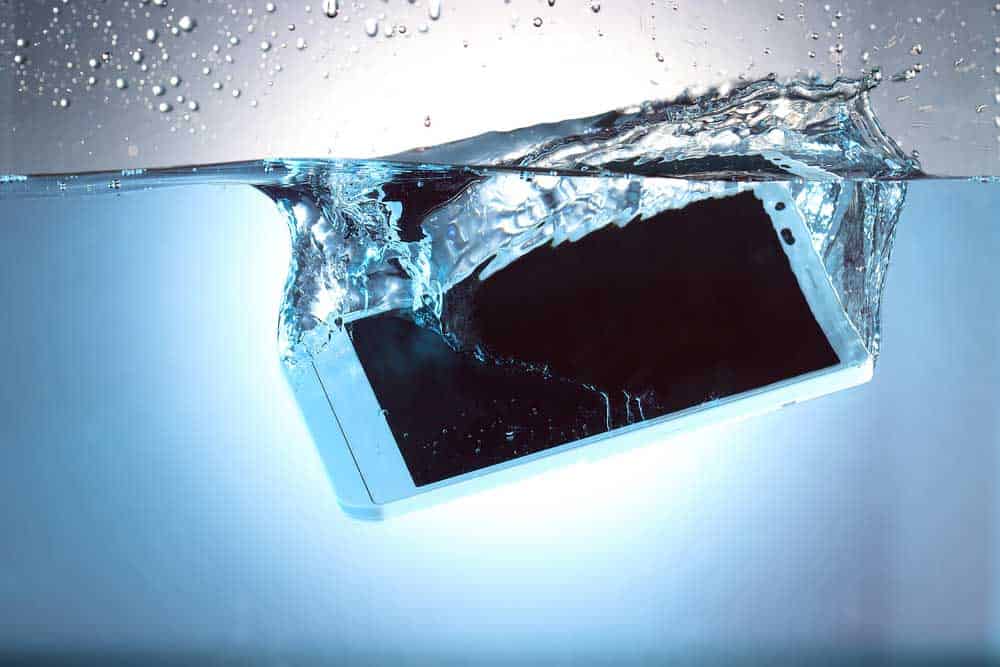
Submerged phone
Although tempting, we strongly suggest you avoid the “Emergency Override” option. Why? Because it’s necessary to give your phone enough time to dry before using your charger again.
Also, it depends on the state of your phone and how much water infiltrated the device. Sometimes, you may get away with using the phone while waiting for it to dry.
However, you can follow these steps in the event of a full submerging to ensure your phone stays safe from water damage.
Grab a Towel
First, start by drying the phone with a towel. Next, ensure you wipe the entire surface until you can’t see any liquid on your device’s exterior.
Switch off the Phone
Next, switch off the phone immediately. This step is an immediate action whenever an electronic device contacts water.
Most times, the water won’t kill the device, but it will short out due to liquid and an electric charge being present simultaneously. Thankfully, switching off the phone reduces this risk.
Take out the SIM Card (and Battery, if Possible)
SIM cards are tiny memory chips containing unique data that connect your phone to its mobile network. It’s why your device can connect to the internet, receive calls, and send SMS messages.
However, SIM cards have sensitive electronics, and even a little drop of water can damage them. Luckily, removing the SIM card tray is a simple process.
Start by checking the sides of your phone for a small, pin-sized hole. Then, insert the end of a paper clip or pin into that hole and press firmly. The SIM card tray should come out afterward.
Once the tray is out, remove the entire thing (with the SIM card) from your phone. Further, gently dry and set aside if you spot water on the tray or card.
Lastly, if your phone features a removable battery, we recommend taking it out. But most modern phones come with in-built batteries, which are inaccessible. So, you can skip this step if that’s the case with your device.
Firmly Tap the Wet Phone with your Palm
Although this sounds ridiculous, it could be the process that saves your phone. You can start by holding your phone with the charging port pointing downward. Then, tap the top of the phone with a bit of pressure.
In truth, this process can help push any liquid out of the charging port. You may even see drops of water leaving the device after this step.
Place your Phone in a Sock and Apply Cool Air
Lastly, this process will completely dry your phone in a few hours. But you must follow these steps to avoid extra damage.
Grab a shop vacuum cleaner and remove the hose from the suction side. Then, connect it to the exhaust section so the hose takes the air out of the device.
Alternatively, you can use a hair dryer. Ensure the hair dryer is set to COLD or COOL and avoid using hot air, or you may damage your phone.
Next, grab an extra sock and insert your phone. Then place the shop vac hose (or hair dryer) into the pantyhose and seal it with tape. Lastly, turn on your phone to receive cool air.
Note: You can place your phone directly in front of a fan if you don’t have a hair dryer or shop vacuum. Although it may take longer, it’s better than doing nothing.
What To Avoid When Water Gets Into Your Charging Port

Phone in beach water
With all the bad advice running around, it’s easy to try fake solutions that may harm your device even more. So while it’s tempting to quicken the drying process, we strongly recommend staying away from the following:
- Do not use heat sources to quicken the drying process. Devices like radiators or hair dryers set to “HOT” must never come close to a mobile device.
- Avoid placing your phone in a bag of silica gel packets, rice, or cat litter. Contrary to belief, these processes take more time than those listed above.
- Don’t insert foreign objects, like napkins or Q-Tips, into the charging port.
Note: We recommend waiting it out if you don’t have a fan, hair dryer, or shop vacuum.
What about Water Resistant Phones?
Although most phones have high IP ratings, water resistance doesn’t mean immunity. Unfortunately, your phone would still suffer from water damage if care is not taken. In a nutshell, water-resistant devices are not waterproof.
How can water-resistant phones suffer from water damage? The phone’s metal components can corrode and stop working if they contact any liquid. Also, the metal pins are not safe from corrosion.
However, none of these will happen if electrical currents don’t pass through these metal pins. You get a prompt whenever the phone detects liquid in its ports.
What if the Phone gets a Little Wet?
Such situations don’t demand all the above steps. In truth, what we’ve discussed so far is for phones submerged in water.
However, if your phone contacted a little moisture, you can use a cordless charger while waiting for the port to dry. It won’t cause any lasting damage, and you can use your phone indefinitely.
What if the Phone Detects Water when it’s Dry?
It’s not impossible to get a liquid-detected prompt when your phone connector is dry. Luckily, there’s an easy fix for this problem.
Start by getting a flashlight to inspect the charging port. Check for debris, dust, and any other obstructions. For example, your phone’s liquid sensors may confuse them for water present in the connector.
Also, you can use compressed air to clear out obstructions without damaging the metal pins. Your charging port or charger may be faulty if this process doesn’t work.
Final Words
Wet charging port problems can be annoying, especially when you need your phone urgently. Although you can override the liquid detection prompt, you would risk your phone getting water damage.
Unfortunately, not all service providers cover liquid damage under warranty. However, you can avoid long-lasting problems by following the steps listed above.
Do you have any questions? Be sure to ask us, and we’ll be happy to help.
