How To Fix A Loose USB Cable? No one knowingly damages their charging cable, but sadly, your USB cable is bound to become loose over time.
However, there are several measures you can try taking to increase your cable’s lifespan.
Read on to learn how to fix a loose USB cable.
Table of Contents
- How To Maintain USB Ports and Cables
- Symptoms of Faulty USB Ports and Cables
- Causes of Charging Problems With a Phone
- How To Repair a Faulty USB Port and Cable
- Conclusion
How To Maintain USB Ports and Cables
In order to maintain a connection, USB connectors use friction.
Therefore, as you force the connectors left and right or up and down, the port begins to stretch.
Furthermore, the prongs may begin to flatten, which results in the connector not docking correctly.
Below are some tips to help you maintain your phone’s charging port and cable to help you avoid any issues.
For USB ports
- Always remember to clean your charging port once in a while. Avoid the common mistake of rushing to clean your charging port only when there’s a problem. Also, be careful not to let dust accumulate in the port as it builds up to dirt that forces the connector latches to bend.
- Never sleep on top of your phone as it charges, as you could bend the connector.
- Avoid using excessive force trying to plug in your charger. Instead, be gentle and confirm that you are inserting the charger in the right way.
- If you haven’t taught your children how to correctly plug their phone into the charger, avoid sending them to do so. It’s highly possible for them to bend the cable connector or damage your phone’s charging port.
- Be careful of where you place your phone as it charges. It’s not the best idea to place your phone near the edge of a surface as it could fall.
- Vibrating can cause your phone to move. Therefore, if your phone is on the beat, it’s best to place it on the floor as it charges.
- If you’re in an environment constantly exposed to dust, it’s better to get a phone case with flaps. That way, you block all the ports on your phone, therefore, preventing dust from building up.
For USB cables
- When buying a charging cable, it’s a good idea to get yourself a backup cable. This will help extend the life of your original cable and create room for troubleshooting.
- As your phone charges, avoid moving it around or stretching the cable. Plus, while connected to the charger, don’t drop your phone from a distance that could impact the charger.
- While it’s a good idea to get a strong and rigid cable, this isn’t always the case. It’s best to opt for a firm and flexible charging cable.
- Another good idea is getting a reversible USB cable that only costs a little bit more than your standard cable.
- If your phone supports wireless charging, use it, which will help relieve the stress of your charging cable.
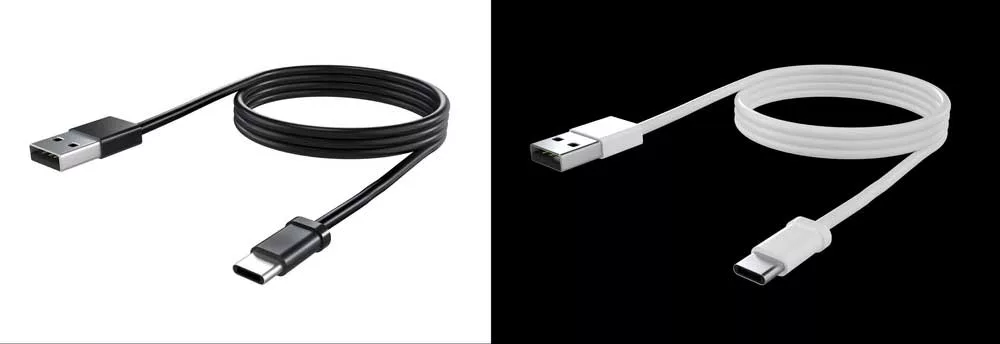
Reversible USB Type C cable
Symptoms of Faulty USB Ports and Cables
Micro USB connectors are by far more fragile and delicate compared to older mini USB connectors.
Also, micro USB connectors are not as consistent and convenient as modern type C connectors.
One of the main reasons to replace mini USB by micro USB is the mini USB ports on the phone would wear out rather than the cable.
With the introduction of the micro USB, all the fragile parts were moved to charging instead of the phone’s charging port.
Now the cable wears off, and luckily it’s much cheaper to buy a new cable than to replace a phone’s charging port.

Caption: Mini USB Cable
Normally, the first thing users notice after encountering a non-charging issue is that the connection feels loose. How?
- The connectors on the end of charging leads may wear with time as the metal becomes soft or the tangs get weak.
- The port on your phone can weaken as a result of rough user handling or material flaws.
- If the port is jammed with pocket lint, it becomes compacted and may feel completely solid, making it hard to determine if the cable is in or not.
Causes of Charging Problems With a Phone
Charging problems with a phone are normally categorized into two ways; a problem with the phone’s charging port or a problem with your cable’s connector.
However, it is unlikely for your phone’s charging port to incur any damage before the charging cable.
Also, often a problem with your charging cable is a result of breakage or overuse.
- If your cable’s connectors are loose and barely stay connected once you connect it to your phone, it will likely cause constant disconnection, inconsistent charging, or low charging.
This could be as a result of the following;
- Your phone’s charging is full of dust and needs cleaning.
- Your cable’s connector prongs could have flattened hence the inability to stay firmly connected.
- Your cable might be too loose and old due to wear. Keep in mind that the metal part of your charger could as well be the culprit.
- If your cable is new and sturdy, but your phone still isn’t charging, try checking your adapter or using a different cable. If it still isn’t charging, you will need to visit a technician because your charging port could be dead.
- Also, if your phone only charges at a specific angle or when you wrap a rubber band around it, then you might have a damaged charging port or charging cable.
- You might have noticed that your phone charges itself or self-connects without you even connecting a cable. The problem could be a lopped charging port which you can fix by simply cleaning the charging port.
How To Repair a Faulty USB Port and Cable
From an engineer’s point of view, the micro USB is prone to failure from several points. In order to repair a damaged micro USB port or cable, you need to keep in mind the following;

Caption: Micro USB Cable
1. Repairing a Damaged Micro USB Port by Cleaning the Charging Port
If your phone has a removable battery, you’ll need to remove it before cleaning.
But if your phone has an inbuilt battery, then ensure you first turn off your phone before you begin.
Ensure you have a toothpick or the plastic end of dental floss for picking into the hole.
You can also try using a thin needle that’s slightly bent or a plastic card.
Furthermore, in case the debris inside your port has solidified, you’ll need a liquid cleaning solution such as spirit or alcohol.
Lastly, a flashlight could be helpful when trying to look inside the tiny holes.
Follow the steps below to properly clean your phone charger USB port.
- Use your needle, plastic card, or needle to clean the area around your phone’s port carefully. Ensure to only clean around the port and not start poking the middle area with a sharp object.
- Now move to the small holes inside the port where there are some tiny bolts fitted. These holes also assist in attaching your cable to the charging port. Try cleaning off as much dust as possible from the holes.
2. Fixing a Loose Micro USB Cable by Repairing the Connector Prongs
There doesn’t have to be dust or lint in your charging port for your connection to be loose. In some cases, it could be that your connector prongs have flattened.
If this is the problem, you don’t have to rush straight into buying a new cable as this problem can be easily fixed. Simply follow the steps below to do so.
- You’ll need a needle to adjust the prongs on the cable.
- If the prongs appear, this could cause a loose or low connection. Therefore, you’ll need to use two needles to create a hump or higher V.
- Try pushing down the bottom of the hump with one needle, then use the other needle to push up the end of the prong. In doing so, you should be able to create a hump or a V shape. To put it simply, one needle acts as the lever while the other asks as the lift.
- After this, your connector should now tightly fit inside the holes previously mentioned before.
- Also, if your prongs are not completely flat, you can try using a knife to push them upwards.
3. How to Fix a Damaged Micro USB Port Due to Corrosion
If your phone is constantly misbehaving and you notice a greenish substance inside your charging port, it likely means the port is gradually corroding. Follow the steps below to fix the problem before it causes further damage.
- Unplug your charger cable and turn off your phone. If your phone has a removable battery, go ahead and remove it. However, if yours uses a non-removable battery, you’re okay with just turning it off.
- Slightly dip a toothbrush in rubbing to a point where the bristles are wet but not dripping.
- Use the brush to clean your phone’s charging port. When cleaning, use moderate pressure and maintain even strokes. Brush until the green substance is gone completely, and allow your phone to dry off before turning it back on.
Conclusion
Remember that your phone not charging isn’t a result of a faulty cable, so don’t jump straight to buying a new cable.
There could be a number of reasons, from a damaged phone charging port to flat cable connector prongs.
Before rushing to any conclusion, observe all the components of your charger and charging port for any signs of damage.
If you find any issues, you can follow the above-mentioned steps to try and fix them yourself.
If all the above fixes fail, then it’s safe to say that the only solution might be getting a new cable. For all your micro USB cable needs, feel free to contact Cloom Tech.
