Are you scratching your head over how to fix the Internet cable wire? We got you covered. This step-by-step guide will make fixing a cut or broken Cable manageable, even for non-DIY enthusiasts.
A cable wire connection enables you to get a fast internet connection. If your internet no longer connects, is slow, or inconsistent, there must be an issue with your cable wire.
Table of Contents
- How to Fix Internet Cable: Narrowing Down the possibilities
- How to Fix a Cut or Broken Internet Cable
- How to Fix Internet Cable Wire: FAQ
- How to Fix Internet Cable Wire: Final Thought
How to Fix Internet Cable: Narrowing Down the possibilities
Several factors can lead to your internet failure. So it would be best to eliminate every possible factor until you know the problem is with your Cable. The following steps will help you fix or narrow down the possibilities.
Insert the Cable Correctly: Unplug the Cable, reinsert it into the port, or plug it in correctly. Push the Cable on both ends to ensure it is secure.

Inserting ethernet cable into a port
Try a Different Port or Plug: inserting the Cable into a different port can help you rule out issues with your port or plug if it still doesn’t work. You can try all the ports that are compatible with the Cable.
Try a Different Cable: If you have an extra cable, try to see if it can work with the same port. If it works, it means the problem is with your Cable.
Check your Network Setting Status: Check the internet connection status and ensure it indicates connected underneath your network connection name. If you are operating a WiFi device, connect to WiFi and see if you get connected. This will help you rule out network setting as the source of the problem.
Turn off WiFi: Sometimes, running hard-wired internet cable and WiFi simultaneously interfere with the internet setting. Though your device will likely give hard wiring access over the WiFi, sometimes, it may not be the case. If your Cable doesn’t work with the WiFi on, you need to switch off the WiFi button.
Use Network Reset: It may be your device with a network problem, not your Cable, not the plug/port. A network reset can restore the connection if your device is the problem.
How to Fix a Cut or Broken Internet Cable
Now you are very sure the problem is with the Cable. Again you will have to figure out the main issue with the Cable, and in our case, we are looking at a cut or broken Cable.
The process may differ depending on the type of Cable you are using. There are different types of internet cables. However, the main ones are coaxial, twisted, and fiber optics.
How to Fix a Broken Ethernet Cable
Locate the area that needs repair, then clean it up. Using your preferred striper or wire cutter, cut an area of insulation cover that is appropriate for the splicing technique that you are going to use. The cutting will expose 8 (4 pairs) wires.
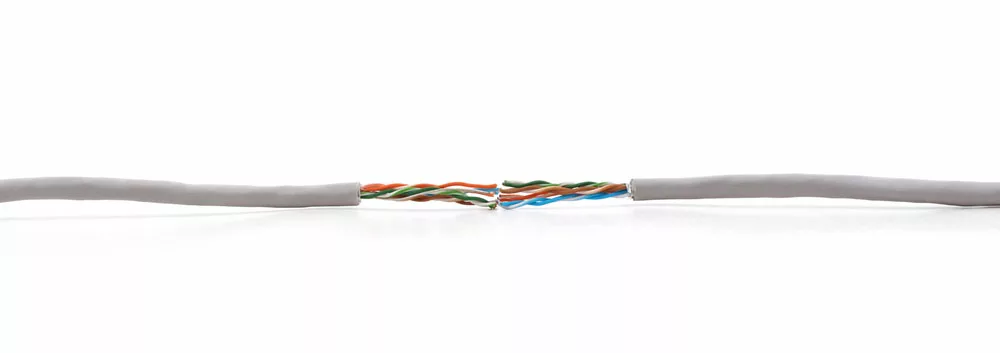
A cut ethernet cable
Spread the 8 wires apart and remove a cover from each of the wires at length appropriate for your splicing technique. For each of the wires on both sides of the Cable, slide a heat shrink tubing. The shrink tube should be 3x the length of your splice.
Then perform a splice on each wire, ensuring you match the correct wires. For instance, you splice the green wire from one side of the Cable to the green wire from the other. Continue the pattern with all 8 wires.
Move the heat shrink tubings over the splice area of each of the 8 wires. Using a heat gun, shrink them completely. Place another heat shrink tubing over the 8 wires extending over the insulator and heat it to shrink.

Heat shrink tubes on ethernet wires
You can test out your ethernet cable, and if it works, you have successfully repaired your internet cable. If it doesn’t work, consider replacing the Cable.
How to Fix a Cut Coaxial Cable
Repairing a cut coaxial cable is less the same. Like ethernet cable, you will start by identifying the area that requires repair, making a clean cut, and striping the Cable. However, the cutting process seems complicated and requires more care.
You cut the outer insulation all the way around, ensuring the cut doesn’t go through to the braided shield. Pull off the outer insulation you’ve cut to expose the screening braid. Fold back the shield down the Cable to expose the inner insulator. If the Cable has a foil, you should remove it.

Cutting coaxial wire
Cut off the insulator to expose the inner conductor. Remember what you are doing to one side of the wire; you do to the other side.

Coax Cable after you’ve done all the cuttings.
Solder the two center conductors, then wrap them with electrical tape or heat shrink tubing. Wrap that with aluminum foil and then spread the shielding. Once you have connected the shielding, tape over or move the shrink tubing in position and heat it to shrink.
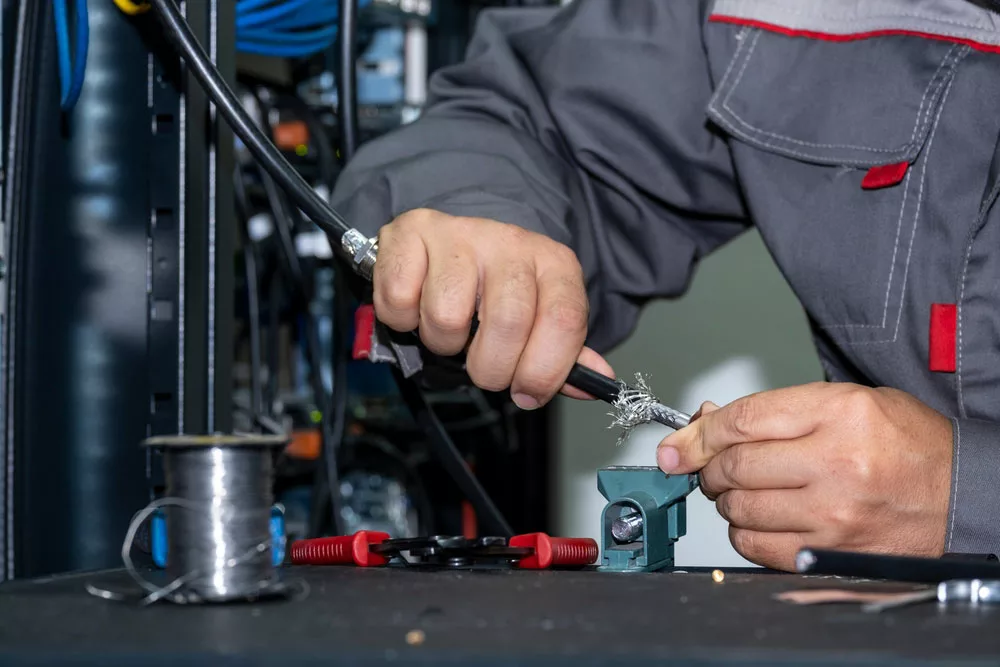
Soldering coax cable
This method can only fix coaxial cables temporarily while waiting for a replacement.
How to Fix a Broken Fiber Optic Cable
Fixing a cut or broken fiber optic cable may look different because of the tools used. You will need an Optical Time Domain Reflector (OTDR) to locate the area with the problem. For the splicing process, you will need a fiber optic cleaver, and for joining optic fibers end to end, you will need a fusion splicer. You may also need a specialized optic fiber cutter or stripper.

Required tools for fixing fiber optic cable
Fixing fiber optic cables may be complicated if you can’t operate these tools. But if you can use the tools, this is the easiest to fix.
Locate the damage in the fiber optic cable using OTDR. Dig out the damaged cable section with a break and cut out the damaged optic fiber cable using an optic cutter. Using the stripper, strip the fiber optic cable, then trim any damage on its end using a precision fiber cleaver.
Clean the fiber optic cable terminals and splice them. Place the spliced fiber cable ends within the fusion splicer within the fusion splicer. Then fuse or weld them together using heat or an electric arc. Test the fiber optic cable, and if it works, rebury the optic Cable.

Fusing fiber optic cable
How to Fix Internet Cable Wire: FAQ
Can you Patch the Internet Cable?
It will depend on the specified issue and the Cable you use. But it is generally possible to patch internet cable, which is straightforward. To be safe, always consult a professional to attempt any repair on your internet cable.
What Happens if the Internet Cable is Cut?
A cut internet cable should be repaired or replaced to facilitate data transmission. But to remind you, if the damage is outside your home, your cable provider should repair it.
How do I know if My Cable Internet is Damaged?
Issues such as slow connection, loss of image quality, and inconsistent performance are indications your Cable may be damaged.
How to Fix Internet Cable Wire: Final Thought
If you have the skill, repairing internet cable can be easy and save you a lot of money. But it would be best if you handled it with great care, or you may worsen the damage.
The steps may differ depending on your internet cable, and we have outlined the steps for each type of Cable. To be safe, always consult a professional before you start any repair.
