MoCA network signals can unintentionally go beyond the walls of your home and be accessible to your neighbors. So imagine you run into programming transmitted from your neighbor’s MoCA network. That is just one of the situations homes that do not have MoCA filters are faced with. At this time, why not try a MoCA filter?
Table of Contents
- 1. What is MoCA Network?
- 2. What Does a MoCA Filter Do?
- 3. Where to Place a MoCA Filter?
- 4. How to Install a MoCA POE Filter?
- Conclusion
1. What is MoCA Network?
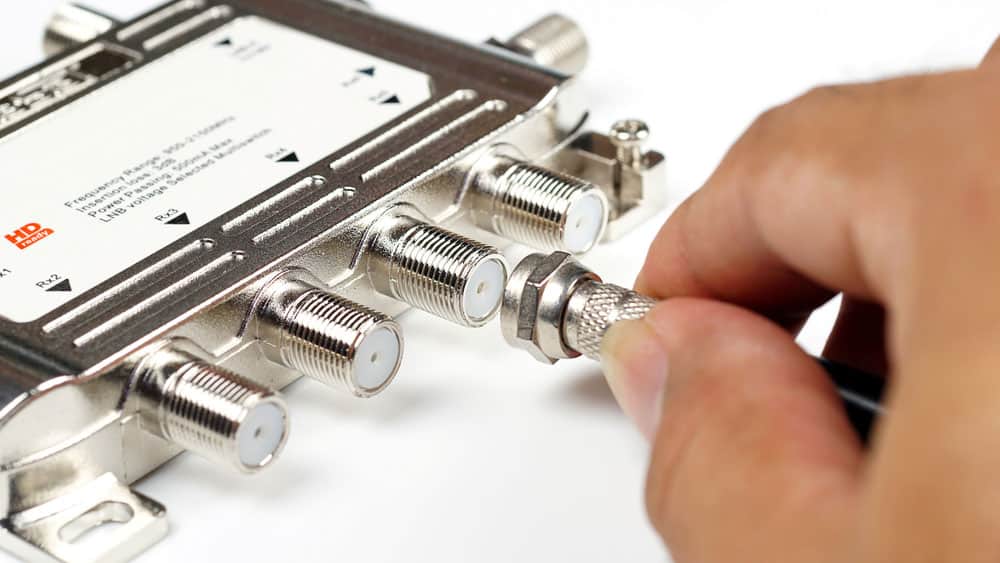
A growing number of cable companies are tapping into MoCA technology. MoCA, pronounced ‘mocha’, stands for Multimedia over Coax Alliance. A MoCA network runs on the same cable as your cable Internet and/or cable television yet does not interfere with your Internet or television service.
It is a viable alternative when you are looking for Ethernet speed but do not have a wired Ethernet connection. It converts your existing coaxial cabling into a high speed Ethernet network serving the diverse gadgets in your home. That is, the ones you plug into your router or cable box. MoCA therefore creates a wired Internet home network but while avoiding the headache of running new cables or drilling holes.
The MoCA network uses an unutilized spectrum and operates at a higher signal frequency. This therefore means it does not interfere with any other signals using the same coaxial cable. Since MoCA networks are wired, they deliver a low-lag, ultra-high-speed and reliable connection. All of these are essential for high performance scenarios such as an optimal online gaming or streaming video experience.
Note: MoCA Network Adapters and MoCA Wi-Fi Extenders
MoCA network adapters usually come in pairs. You connect the first adapter to your router or modem. The second adapter goes to the media player adjacent to the coaxial port. That said, some routers and modems are MoCA-enabled which means you need only one adapter at the other end.
Sometimes, your media player will not be adjacent to the coaxial port. In such circumstances, you could install a MoCA network extender instead. Connect the first adapter to the router or modem. Then, instead of the second MoCA adapter, connect the MoCA network extender to a coaxial port that is nearest to your media player. The extender relays a Wi-Fi signal to the media player and other devices. This makes your network faster and less vulnerable to interference.
With MoCA Wi-Fi Extenders or MoCA Network Adapters, you can substantially increase your network’s performance. Speeds may be as high as 2.5Gbps and latency as low as just 3.5ms.
2. What Does a MoCA Filter Do?

MoCA-enabled equipment broadcast beacon carriers throughout your home’s network as they seek another MoCA-enabled device to make a connection with. Nevertheless, their high output power and the MoCA network linking your home’s network to coaxial cabling, can cause problems. There is a risk of the MoCA signal transporting your network signal beyond the walls of your home. This implies a neighbor could connect to your network. To prevent this from happening, you need a MoCA point-of-entry (PoE) filter. Also referred to quite simply as a MoCA filter, it serves the following purpose on your home’s MoCA network:
- Ensure your home’s MoCA signals are not visible to the neighbors.
- Prevent signal conflict in case a nearby home or facility also has a MoCA network.
- Enhance your MoCA network’s performance.
- Prevent your home’s MoCA network from broadcasting out of the antenna.
- Minimize MoCA energy on the cable television feeder.
- Server as a reflector thus increasing the signal level within the home.
Note that even if you have a MoCA filter and your neighbor does not, the signal may interrupt your services. The signal may also leak backward to other networks. A leaking signal could pose a cybersecurity hazard. Many people tend to reuse passwords. Hackers may intercept passwords to unencrypted sites and attempt to reuse them on other sites A MoCA filter prevents MoCA signals from leaving your home via the cable box or from radiating out through an antenna.
3. Where to Place a MoCA Filter?

You should install a MoCA filter at the point where the coaxial cable enters your home and before it branches to connect to the cable modem, television and other devices. This not only helps secure your network but also minimizes the likelihood of signal conflicts with nearby MoCA networks. Whereas a MoCA filter prevents MoCA signals from going into neighboring homes, it also electrically reflects back signals into the home. This bolsters the quality of your in-home signal. Therefore, the closer the reflection is, the better the filter’s ability to augment in-home signals.
4. How to Install a MoCA POE Filter?
To install a MoCA POE filter, use the following process:
- Confirm that no one is using the Internet or watching television so you do not inadvertently interrupt them.
- Disconnect the coaxial cable as close as possible to where it enters your home. Usually, you would do this at a point within your home but nothing prevents you from doing it outside. Sometimes the coaxial cable connects to something else while at other times it enters a splitter.
- Connect the cable to one end of the MoCA POE filter.
- Connect the other end of the filter to the coaxial connector where you disconnected the cable.
Conclusion
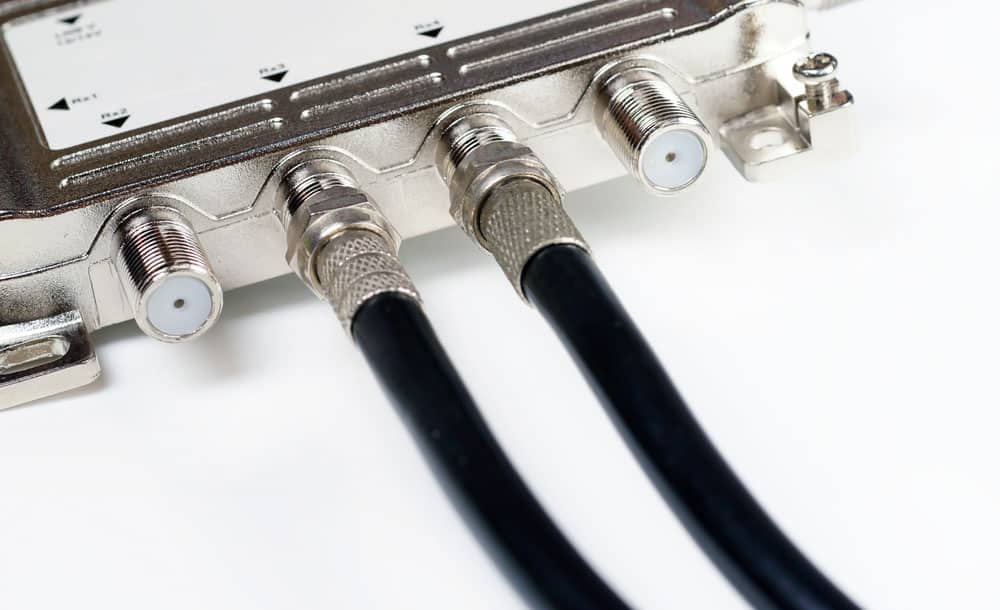
Integrating MoCA into your home’s coaxial cable network is an efficient way to improve signal strength and transmission speeds. And a properly installed MoCA POE filter helps a lot with your home’s network. Do you have any other questions with your MoCA? Do you need coaxial cables to support the network? Contact us today.
