Many technical terms can confuse people when dealing with the internet connection, from LAN and WAN to wired, wireless networks. A wired connection is the configuration of devices requiring cables to make a connection. On the other hand, a wireless network does not need any wires, and they send the data over microwaves or radiofrequency waves. Both networks need routers for the primary internet connections. With one WAN and two or more LAN ports, the router connects the local devices. Today, we are going to have a clear picture of the wan vs lan port.
Table of Contents
Home Networking Basics
For beginners, it is best to grab the basic concepts and then move on to making extensive networks.
Network type: Wired vs Wireless Network
The wired connection connects the devices using an Ethernet port and wires. In a wireless or Wi-Fi network, you have to connect network devices by catching the radio frequency spread across the air.
In a wireless network, you must need an access point and a WIFI client. An access point (AP) is a central device that generates signals and connects every user around it. Moreover, the user combines WI-FI devices, smartphones, or PCs known as the WIFI client. Altogether, these elements create a wireless connection.
Router
A router is a central device to which all the other network devices are connected. Here, you plug one end of the network cable to the router’s ports and the other end to your PC. Also, yorouter’sr’sase the number of connections by increasing the number of ports.
The router and the end device both have LAN ports on them. You can also call them RJ45, a coaxial port, or Ethernet ports. Since the router requires cables to connect all the devices, you get a wired network through it. Moreover, there are Ethernet-ready devices, which have RJ45 ports on them for a more robust connection.
Although the router is essential, you can skip it to connect two local computers. The process, however, will require you to manually configure the network in each of them and a special crossover cable. Thus, choosing a router is a better option to cut the hectic part and make a connection.
Broadband Modem
With two other names, DSL modem or Cable modem, this device connects the router and the Internet from the service provider. So, through a broInternetnetm, the router can further connect all the wired clients to the Internet.
Generally, a modem consists of one LAN portInternetnettached to the router’s WAN port. Also, a service-related port can router a coaxial cable or telephone port cable. One Modem can connect only one device to the internet sourceModeModemcan be either a computer or a router that further has several computers connected to it.
However, now the internet service provider offers devices that combine both broadband modem and a router. It often comes with an embedded antenna, so to use as for wireless communication.

Caption: Cable Modem
Network Cables
As much as you need the routers and modems, everything is useless without the connecting cables. The network cables help in making the connection between the router, Modem, and the end-user device. The Ethernet cable you usuallyModeModemthe purpose is Category 5 cables (the CAT5 cable).
In category 5, the most prevalent variation available in the market for Ethernet connection is the Cat5e. This variation is cable of delivering gigabits of Ethernet data speed (1000 MB) in one go. But, due to improvements, the Cable 6 standard is the latest to follow as these are more reliable and faster than the Cat5e cables.
The main difference between the two is the wiring material used inside them and their terminals. Yet, it is acceptable to use the Cat5e and Cat6 cables interchangeably as there is no significant difference in the performance for home use.
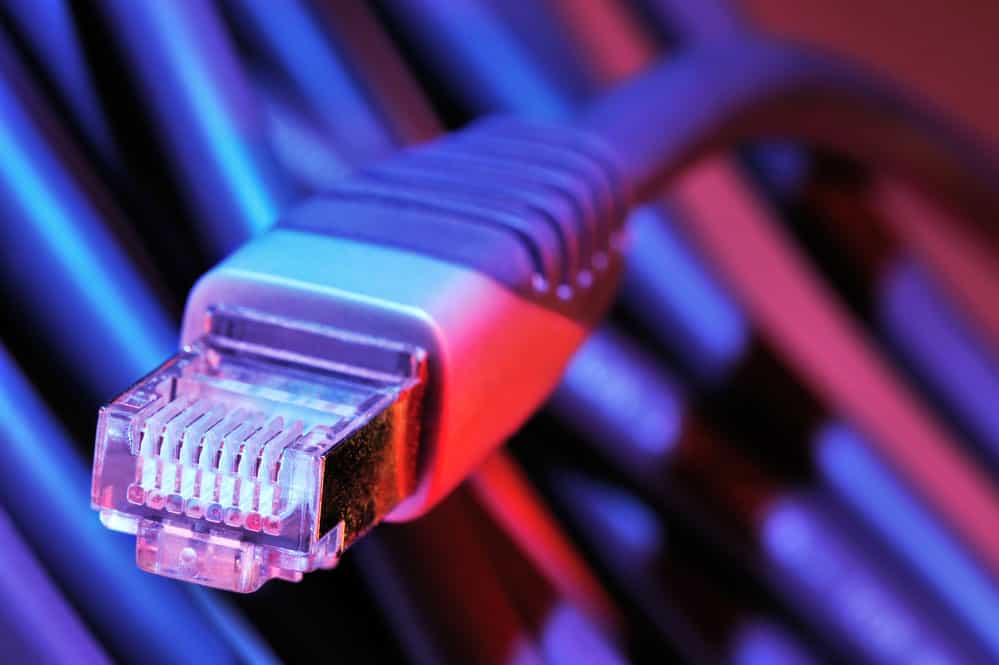
Caption: Illustration of a high-speed Ethernet cable
Switch vs Hub
Mainly, you want to attach more than one device to the network. In wireless networks, it is not a big deal. However, in Wired networks, you have limitations of the number of LAN Ethernet ports available to plug in the cable. So, to extend the physical ports, you can use either a Hub or a switch.
The primary purpose of both the switch and a hub is the same. But equipment differs in the type of communication. Here are some key differences between them:
– A network hub uses one shared network for all the data transfers happening over it. In contrast, the switch provides each user with a dedicated channel to send and receive the data.
– As you connect more clients to the Hub, it gets slower. But the ethernet switch can easily handle the internet traffic of every one of them.
– In terms of price, for the same number of LAN ports, you could get a network hub at lower prices than a wired network switch. It is somehow not applicable today as seats are becoming obsolete, and the switch prices are lowered.
While using a wired network switch or a hub, you have to use one port to plug in the network cable and connect to the existing network ports. Thus, make sure that you buy a device with a large number of ports so that there is enough room for the Internet and the additional devices.
Router LAN vs WAN ports
As told above, the router has one InteInternet LAN port available on it. Why is it so?
Local Area Network (LAN) port
In a typical router, there are four LAN ports present on it. It means that this router can connect up to four devices at one go. As for the additional users, you can always pair the router with a hub or a switch. Routers use the LAN ports to connect with local devices and let them join. Thus, these ports are named Local Area Network ports.
Currently, there are two primary standards for the LAN ports. These are the Ethernet standard (for a 100 megabit or 13 megabytes per second speed) and the Gigabit Ethernet standard (1 gigabit or 150MB per double speed). However, the actual rate you get may vary with the increase in traffic and the number of connected devices in a network.
Wide Area Network (WAN) port
The router’s WAN port connects it to the internet services, and some business routerrouter’shan one port to connect to two different internet services simultaneously. Moreover, the Modem connects the router through the WAN port of the latter.

Caption: NetwModemmitModemont panel with Multiple LAN and one WAN port
A Quick Comparison
As you know, the LAN only connects to the local devices and allows a network between them. In contrast, WAN gives the network a pathway to the Internet, and it is because each port has its preconfigured routing tables to guide the enter internet
For example, consider LAN the green, safe area for your network where no outsider has access. On the other side, the WAN is the red area, where every other device across the Internet can access your personal information. Here, the leading work is of the routerInterneInternetfe communication between both worlds.
Are WAN and WLAN the same things?
As a common misconception, people, upon hearing about WAN, think that the “W” here stands for “Wireless.” In comparison, it may be understandable as the LAN has” n a c”m” on the word “since t” ‘”0s and”WAN are taken into the same account as Wireless Area Network.
It is not. W’90s’90ss f’90sWide Area Network,” whereas the WLAN stands for “Wireless Local Area Network.” You” can” also “remember “t b” the “act that WAN is the”int” rent” You can never esta”lish” the” Internet without using wires, and hence it cInterneteInternetess.
Conclusion
To conclude, thInterneteInternetts you to the Internet, but LAN connects you to the local users. While it may be a good thing toInterneteInternetm interchangeably, it is not possible. These ports have different routing protocols. Thus, even if you plug in the LAN cable in a WAN port, it will not work at all. Here at Cloom, we offer various lines to support all network types, whether a business network or a personal network. For more information, contact us now.
