Coaxial, optical, and the more contemporary HDMI connections are commonplace if you’ve ever had a television or soundbar. Those lucky enough to own a 5.1 surround sound system will. All three are electronic. We’ve included some information to help you make up your mind. Let’s dig into the advantages of the audio coaxial cable over other options.
Table of Contents
- Audio coaxial cable understanding
- Digital Coaxial Cable Standards
- Problems with Digital Coaxial Cables
- Which is the best audio connection to use?
- Conclusion
Audio coaxial cable understanding
In the audio industry, they connect the coaxial cables using RCA connectors. What does “coaxial” mean? Its inner and outer wires must have their insulated jackets. The inner conductor carries the analog or digital signal. Also, impedance is the defining characteristic of coaxial cables for analog and digital communications (resistance). 75 Ohms is the minimum resistance for digital signals. Alternatively, 50 Ohm is the standard for use with analog coax lines.
Analog Stereo signals
You can connect the analog stereo signals through RCA analog coax wires. Also, you can cable the 5.1 system with an analog RCA set, which is helpful if you want to hook your Blu-ray player to an outdated AV receiver with no HDMI inputs.
Digital coax cable
This cable may transmit digital audio signals and multi-channel signals from the player to the speaker. The so-called SPDIF connection is necessary for it to function. Disadvantage: The data transfer rate is inadequate for higher quality or uncompressed audio content like Dolby True HD.
Difference between digital coax and RCA cables
Shielding is where digital coax and RCA cables diverge. There is additional shielding in the digital cable to block outside interference. Digital coax (DC) cables can transfer more information than analog RCA cables. If you use an RCA connector, the signal will get worse.
Because the system reads the bits of electronic information continuously, signal interferences might result in audible stuttering. You might not notice a difference with a wire length of fewer than three feet.
Due to its low price, you could be eager to use an analog RCA audio cable for a digital connection. Unlike coaxial cable, which provides shielding and high bandwidth, standard RCA cables only supply the latter.
Due to the lack of shielding, the signal quality of a standard RCA audio cable gets worse as the cable length goes up. Disturbances from other electrical equipment, such as lighting, may also be present. Longer cable runs result in more signal loss than shorter ones, which you might not notice (three feet or so).
Digital Coaxial Cable Standards
In digital cables, two separate connector types are employed. S/PDIF and AES-EBU are the acronyms for this. The Sony/Phillips Digital Interconnection Format (abbreviated to “S/PDIF”) is a digital signal transmission format created by these companies. Connecting various parts of high-fidelity digital systems like home theatres has become easier with S/PDIF. Uses the industry-standard AES3 for its connections.
Compressed surround sound formats like Dolby Digital and the more traditional PCM format are supported. It’s a method for transferring information between devices and equipment through a physical link layer and a collection of physical layer requirements for using digital or optic cables. The S/PDIF standard is compatible with TOSLink optical music technology. An RCA plug links the S/PDIF ends of the digitized coax cable together.
Problems with Digital Coaxial Cables
Using a coaxial setup is not without its potential pitfalls. To begin, RFI and EMI can cause havoc in coaxial circuits. Because the “humming” of RFI and EMI travels across the many components in a cable system, it can be audible if there are prior issues with the structure or the ground loop.
As a result, even the highest quality coaxial cables may experience this issue, which can be a major hassle. Suppose you want to avoid problems like these. In that case, you should avoid using equipment that could send out a radio signal or other signal that could produce interferences within the connection.
Which is the best audio connection to use?
Audiophiles are confused between the three options, coax, optical, or HDMI. These are easily found in the market and give you immense sound quality. So, consider the following information and decide which to use.
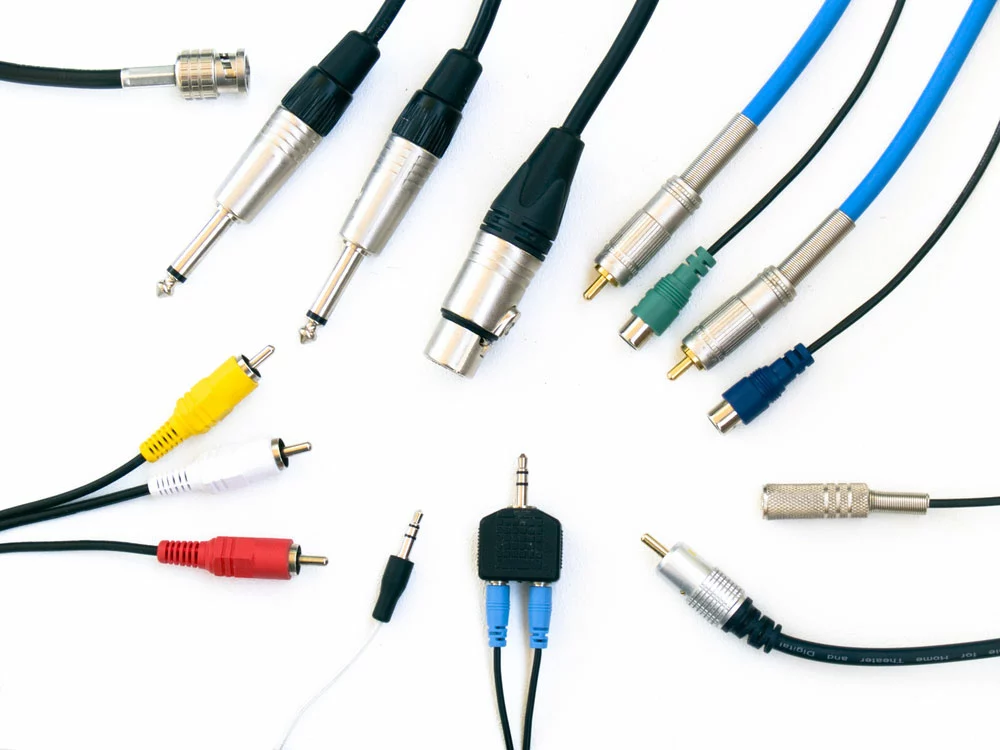
Different types of A/V connectors
Coaxial digital connection
Coaxial digital is a way to send audio over the electricity that is no longer used in modern AV gear. The connector is a common RCA type found on both ends of analog audio cables ( “interconnects”). Even though optical connections are becoming more common, some AV receivers, integrated amplifiers, and TVs still use coaxial.
Compared to optical, a coaxial cable does sound better. Because it has more bandwidth, it can play music with better sound quality, up to 24-bit/192 kHz. The typical limit for optical is 96kHz.
The main problem with coaxial digital connections is that they can cause noise and interference between your devices. The bad news is that every audio/video equipment has some noise level, degrading sound quality. Unfortunately, noise can propagate along the coaxial line and into your speaker if you use one. Furthermore, you cannot send high-quality virtual surround formats over coaxial due to insufficient bandwidth.

Coaxial Cinch connector
Optical digital connection
A digital connection that uses light to send information via an optical fiber line is the optical cable (made of plastic, silica, or glass). This jack is for plugging an optical cable directly into the DAC of a loudspeaker or AV receiver instead of using a coaxial cable, which can send noise from the input to the DAC circuitry.
For the most part, you can send the compressed sound via optical links in a home theatre system. Toslink (Toshiba Link) optical cables fit into sockets on both the sender and receiver that have the same shape.
Moreover, you can still find the optical outputs on game consoles, players, and televisions, despite HDMI’s dominance as the primary socket option for many companies. Most Blu-rays and 4K use lossless audio formats, yet optical does not have sufficient capacity to support them. However, you cannot transmit more than two networks of raw PCM audio using an optical link. Also, an optical cable can damage if you bend it too sharply.

Optical audio
What about HDMI?
HDMI, which debuted in 2002, is advantageous because it provides a standard interface for both video and audio. Playback of uncompressed audio formats is possible thanks to its significantly larger bandwidth than optical. There isn’t a comparable competitor out there, unlike optic and coaxial. TVs, Blu-ray players, AV receivers, and even soundbars now commonly include HDMI inputs and outputs.
Likewise, HDMI is a dynamic standard, with new and updated versions providing more bandwidth and the ability to transport more audio streams. In addition to modern video standards like Ultra HD 4K quality and a wide variety of high dynamic range (HDR) codecs, it also supports cutting-edge technologies like high frame rate (HFR) and enhanced audio return channel (eARC).

Caption: Basic HDMI cable.
So, which connection should you use?
The correct response to this question depends on the gear you’re employing. Our preference would be for coaxial if the two options were distinguishable. We have found that the audio quality produced via a coaxial connection is superior to that of an optical one, with more depth and greater dynamic being audible.
However, we now reside in a time where ease of use reigns supreme. It’s difficult to argue against the widespread adoption of HDMI as the standard AV connection if every component in your setup already has one.
You can use a standard HDMI cable with virtually any home cinema component carrying visual and audio information. TOSLink is more common in those devices. Digital coaxial technology is present in many consumer electronics, such as TVs, game consoles, and cables connecting different video cameras.
Conclusion
There are many audio cables, but you must choose what your system calls for. Thus, most audio experts invest in these cables. We offer wiring harness solutions and custom cable assemblies.
