A cable cable connector allows physical connection between two devices for many different functions. These include connection of hardware devices through a PC cable, network connection through networking cable, and audio/video devices to a system via Audio/Video cable. This blog post is all about the different cable connector types to understand which cable will work for you.
Table of Contents
- Cable Connector Terminology
- Connectors for display cables
- Connectors for Device Cables
- Connectors for Audio cables
- Cable Connector Types: Connectors for Power cables
- Cable Connector Types: Connectors for Networking Cables
- Cable Connector Types: Connectors for ribbon cable
- Conclusion
Cable Connector Terminology
Gender: You can plug into a connector and classify a connector as male or female based on this behavior. If it hits in, it is male and female if it is plugged into. However, sometimes, a connector may look like a female, but actually, it is male.
Polarity: Polarity refers to the orientation of the connector’s connection. Most of the connectors connect in one direction only. This feature allows you to avoid joining a connector in the wrong manner. You can call such connectors polarized or keyed.
Contact: The metal parts that establish an electrical connection are contacts. These are the working details of a connector, and if these parts get oxidized or soiled, connectors may not work correctly.
Pitch:
Some connectors have a series of contacts arranged in a repeated pattern. Here, pitch refers to the distance between one touch’s center and the following contact’s center. So, if you know the right pitch size, you can find suitable mating connectors.
Mating Cycles: When you connect and disconnect a connector, it wears over time. A mating cycle refers to a one-time connecting and disconnecting of a connector. All connectors come with finite mating cycles; however, their numbers vary. For example, a USB cable can have mating cycles up to tens of thousands, while board-to-board connectors in consumer electronics have mating cycles limited to 10-15. Always pick a connector with a good life for your applications.
Mount: Mount of a connector can refer to different things:
- Firstly, how you mount the connectors like free-hanging, board mount, or panel mount.
- Secondly, the angle of the connector with its attachment, such as straight or at a right angle.
- Thirdly, the type of mechanical attachment like solder tab, hole, or surface mount.
Strain relief: When you connect a connector to a board or a cable, the electrical connections established are pretty fragile. Thus, it would help transfer the force to another object for a sturdy connection.
Connectors for display cables
Video Graphics Cable: You also know these old display connectors by the name of analog video connectors. Earlier, laptops and desktops used these connectors, but DVI and HDMI are now replacing them.
Digital Visual Interface or DVI: a DVI connector can handle more extensive video data than a VGA cable. Before the mobile market, it was the primary video connector. However, it was not suitable for mobiles.
High-Definition Multimedia Interface: The most common cables are available in different sizes for different devices. The three common types are:
- HDMI Type A: these full-sized HDMI are suitable for laptops and desktops
- Mini HDMI Type C: ideal for small tablets and notebooks
- Micro HDMI Type D: Suitable for mobile devices.
Connectors for Device Cables
Parallel: These are phased-out cables used ages ago to connect computers to printers. They were pretty sturdy cables but are now not in use.
Serial: These are similar to parallel connectors or a predecessor of USB cables.
Personal System/2 (PS/2): IBM invented these cables for their system (IBM’s line of computers). Earlier, people used them to connect keyboard and mouse. Until the USB captured the market, these were the standard cables.
Universal Serial Bus (USB): Nowadays, every device you use is a USB device, and you have to use a USB cable for these devices. These are of different types:
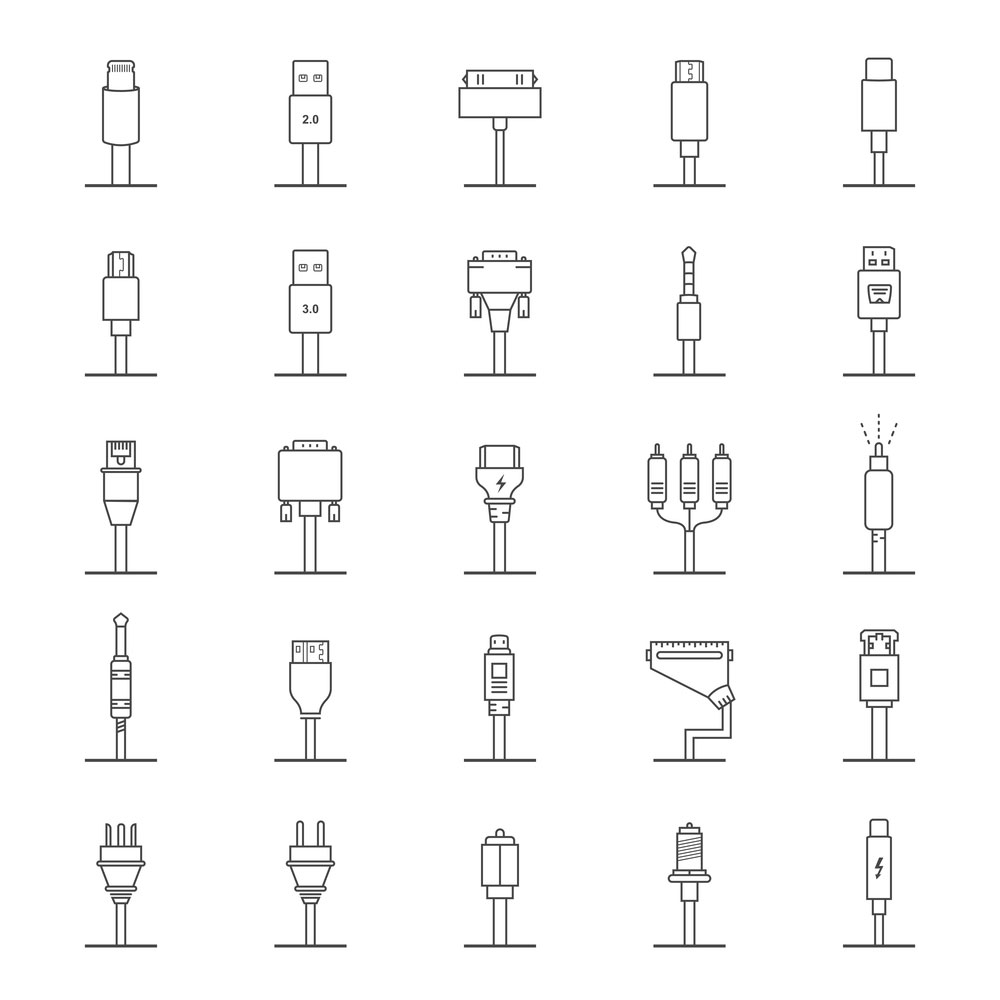
Image: USB connectors
- USB 1.0, 2.0, and 3.0: these are the different versions of USB cables. With every later version, the cable supported a high data transmission rate.
- USB 3.1 and 3.2: these cables allow fast data transfer and can handle more power to charge your device fast.
- The USB Type-A: This is the standard USB connector that you find in every device.
- USB Type B: These cables are square, and you can use them for printers.
- Mini and Micro B type USB cables: you can use these cables for different mobile devices like digital cameras, smartphones, and tablets.
- USB cables Type C: these are reversible cables used for mobile devices. You can plug them from any direction.
Firewire (IEEE 1394):
This is an early version of Apple’s USB but does not support USB devices. Though it supports several devices, this cable does not exist anymore.
The Thunderbolt: This is the successor of a firewire built with different features.
- Thunderbolt 1 and 2: it worked on DisplayPort technology and could connect devices and output video.
- Thunderbolt 3: Apple’s USB Type-C port has video output abilities.
Lightning: Specially designed for Apple devices only, this one is the latest among iPad and iPhone devices.
Connectors for Audio cables
3.5mm Audio Jack: These are the most common cables you see every day. These connectors have black stripes on them. If there are two black stripes, it is a 3-pole connector, while a connector with three black lines is a 4-pole connector. This extra strip on the 4-pole connector indicates an additional microphone on headphones or earphones.
Optical Fibre Audio Cable: Fiber optic cables use light for data transmission. These cables are advantageous over copper cables because they do not create any sound, and thus you get a clean sound.
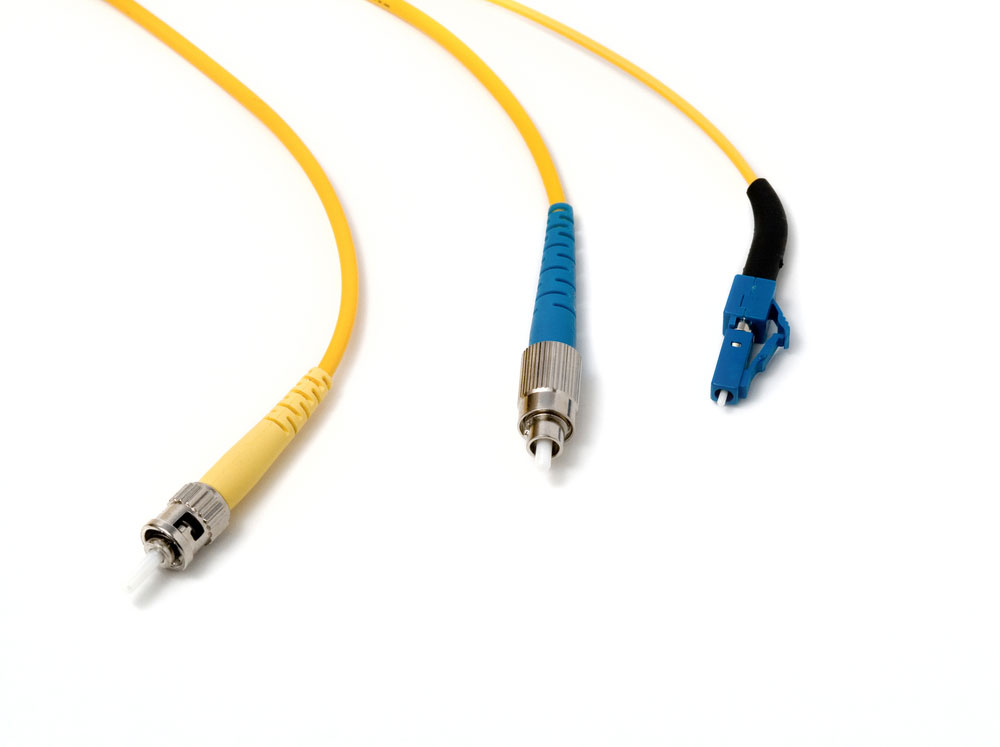
Image: fiber optic connectors
Cable Connector Types: Connectors for Power cables
Barrel Connectors: You can find them in cheap consumer electronics, which plug into the wall via an AC wall adapter. As wall adaptors are available in different power and voltage ratings, Barrel connectors have become common to connect power to small devices.
Molex connectors: Many optical drives, hard drives, and other peripheral devices receive power through Molex connectors. To be precise, it is a Molex series 8981 connector developed by the Molex company. These connectors can carry high currents up to 11 amperes per pin. Thus, for high-power needing projects like a 3D printer or a CNC machine, you can use a PC power supply and connect system circuits via these connectors.
The end of the cable has a female part that inserts into a plastic shell, surrounding the pins of a male connector. These connectors make a very tight connection and, thus, are not suitable for systems where you do frequent connecting and disconnecting.
IEC connectors: IEC connectors are IEC 603201 C14 (male) and C13 (female) connectors. These are exclusively used for AC power input.
JST connector: Developed by a Japanese company JST, the specific 2.0mm JST connector is a two-position polarized connector in the PH series. JST connectors have several advantages such as:
- First, they are durable and compact.
- Secondly, you cannot connect these connectors backward
- Thirdly, these are tough to disconnect (may be a disadvantage for many)
Cable Connector Types: Connectors for Networking Cables

Image: network cables
Barrel connectors: Barrel connectors can be male or female. You can increase the length of a cable with these connectors. Based on the type of cables you join, barrel connectors are of two types:
- BNC barrels are coaxial cable connectors
- Ethernet LAN joiners/couplers that connect STP and UTP cables.
Barrel connectors do not increase signal strength. Make sure that even after joining, the length of the cable should not exceed the max supporting size.

Image: coaxial cable connectors
F connectors: You need an F connector to connect a coaxial cable to any device. P people use F connectors to install home network appliances like CCTV cameras, Cable internet, or dish TV.
Terminal connectors: When an electrical signal passes through a coaxial cable through a device, it travels through the length of the line. I there is any other device at the end of the line, the device gets the signal. However, if there is no device at the other end, the signs will bounce back. You can terminate the other cable end with terminator connectors to avoid these bouncing signals.
T-type connectors:
A T connector establishes a connection point on a coaxial cable to connect to a device.
RJ-11 Connectors: These connectors are capable of six small pins. 2 or 4 pins come into use, like in telephone connections; you use only two pins, while in a DSL connection, you use four pins. T e connector’s top has a plastic flange that ensures a secure connection.
RJ-45 Connectors:
These are similar to RJ11, but these connectors have eight pins and are more extensive. You can use them with STP or UTP cables, and in some devices, only four pins are in use, while modern devices use all eight pins for high-speed data transfer.
DB-9 (RS-232) connectors: If you want to connect a device over a serial port, you need DB-9 or RS 232 connectors. With the nine pins and both genders available, these connectors help serial communication. You can connect one side with DB-9 and another side of the cable with any other connector type.
Cable Connector Types: Universal serial bus (USB) connectors:
All modern computers and devices you connect to the system have a USB port, for example, printers, network cards, keyboards, scanners, digital cameras, mobile phones, mice, and flash drives.
The USB connectors can support 127 devices in series. You can connect a USB device to a computer using different USB cables.
Straight tip (ST) connectors: Commonly used with MMF cables, you can call these connectors bayonet connectors too. A ST connector has an extended tip that pushes the connector into the terminating device. T en, it twists to lock it with its half-twist bayonet lock.
SC connectors: An SC connector pushes into a terminating device to lock itself. It would help if you pulled it back. I work on a push and a pull mechanism. Its other names are subscriber connectors, square connectors, and standard connectors.
LC connectors: LC connectors or Lucent connectors form a secure connection with a flange on its top. You can push this connector into the terminating device to connect. Remove it, press the connector’s tab, and pull it back.
MTRJ connectors: This connector has two fiber strands: a transmit and a receive strand. You can push the connector into the terminating device and remove it by pulling it back.
Cable Connector Types: Connectors for ribbon cable
IDC: IDC stands for Insulation displacement contact and is a connector that connects to an insulated cable’s conductor through a unique connection process. The process includes forcing the sharp blades through the cable insulation not to strip the conductor. Properly designed IDC connectors have connector blades that cold weld with the cable conductor. As a result, it forms a firm and tight connection. St IDC connectors are double rowed, but some are single clashed also.
Conclusion
With so many connectors in the market, you must know which connector type suits your application the best. Using the wrong connector can disrupt the whole connection. Still, if you have doubts, our experts can help you.
