Telephone cables and Ethernet are two types of cables that connect devices. Both have the same function, allowing devices to communicate, send data, and link them into one network or the internet.
While they may look alike, they differ in their functionality and purposes. Hence, it is important to ensure that you choose the right wire among the two for your application.
In this article, you will get to know the telephone and Ethernet wire features along with the distinctions they hold upon each other.
Table of Contents
- What are Telephone cables?
- What are Ethernet cables?
- Major Differences between Ethernet and Phone Cable
- Can You Use a Landline Cable For the Internet?
- Can You Use a Telephone Jack For the Internet?
- How to Connect a Phone Line to the Internet?
- Conclusion
What are Telephone cables?
Telephone cables are the RJ11 cables that are best for voice data transmission with different designs and lengths. Its latest version is the RJ12 cable with six conducting strands inside it.
Still, these cables cannot transmit high-speed data like the Ethernet cables. Hence, you can find these cables connecting the modems to a phone line and the telephone to a phone jack.
Moreover, telephone cables have six pins, while the Ethernet wire has eight pins. The higher the number of pins, the higher the data transmission speed. Therefore, Ethernet cables win a speed war.
What are Ethernet cables?
On the other hand, an Ethernet cable is an important element to connecting with the internet, so they link the modem, routers, and computers to an ISP (Internet Service Provider).
These cables are a much faster data transfer rate, unlike phone cables. Thus, Ethernet cables call for online gaming, video streaming, and other applications requiring higher speed and bandwidth.
Popular categories of Ethernet cables include Cat5, Cat5e, Cat6, and Cat7, with varying speeds, frequencies, and transmission capacities.
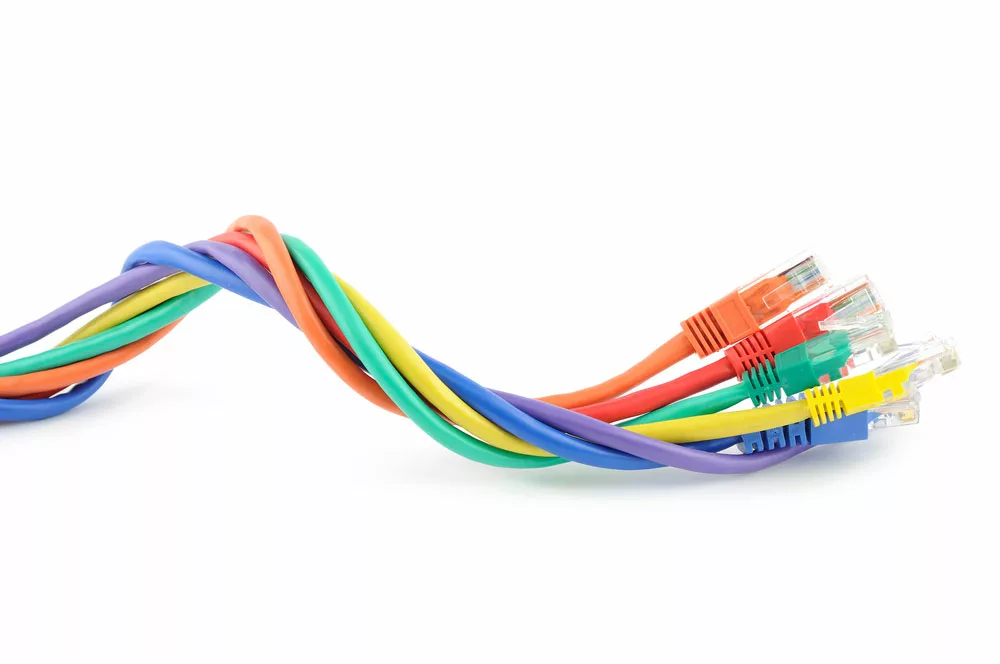
Ethernet cables
Major Differences between Ethernet and Phone Cable
Here are some major differences between the telephone line and Ethernet cable.
Size
Ethernet cables are thick and broad with eight thin wires inside them. On the other hand, Phone cables are narrow and contain four or six wires.
Bandwidth
Due to more pins and wires, the Ethernet cable has a greater bandwidth rate and faster data transmission than phone lines.
Speed of Transmission
Phone cables can transmit only up to 1 to 2 Mbps, whereas some versions of Ethernet, like Cat6, can even support 10 Gbps data transmission. Hence, you will need Ethernet cables for longer lengths and greater data rates.
Connector
Again, Ethernet Cables come with RJ45 cables, while Telephone cables may have RJ11 or RJ12 connectors. RJ45 has eight pins, and RJ11/12 has four to six pins.
Budget
Telephone cables are generally lower in cost, while Ethernet cables are expensive. However, the latter option has other major advantages, thus justifying its price.
Usage
Phone cables connect the phones with telephone jacks, while Ethernet wires help make a network with an internet facility. It helps to link the routers, hubs, and switches.
Security
Regarding security, phone and Ethernet cable both share the same level.
Reliability
Some Ethernet cables may be vulnerable to environmental conditions such as excessive rain or abrasion due to repeated movement.
But, telephone cabling is much stronger and endures the harshness, making it much more reliable than Ethernet cables.
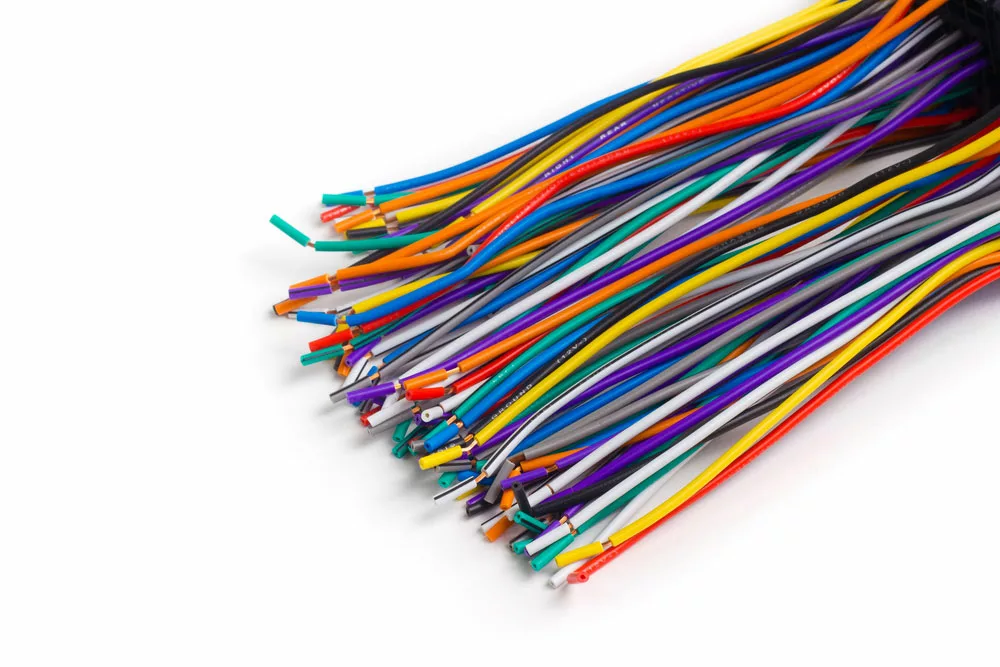
Caption: Isolated network wire
Can You Use a Landline Cable For the Internet?
Ethernet and Landline or Telephone cables differ in connection and wire types. Thus, both cannot be used interchangeably and work as intended.
Can You Use a Telephone Jack For the Internet?
Since most internet providers give the telephone and internet connection in one service plan, they can use telephone jacks for both services. Just a little modification, and you are good to go if you meet certain requirements.
Analyze the Phone Line Type.
First of all, you need to check the type of cable that you have gotten inside your walls. You can read the category and type of cable written onto the cable, but if it isn’t visible, you can also analyze the phone jack to see if it will work.
Also, check if the cable has a twisted pair of wires. If it has, it’s suitable for the Ethernet replacement, and if it doesn’t, you can’t connect to the internet through it.
These cables must conform to the TIA/EIA standard, or they couldn’t work for Ethernet connections.
If you still can’t determine the kind, test the longest-running cable for internet connectivity and analyze its performance. If it’s working as per your needs, you can safely execute the further plan.
Determine the Phone line Topology.
Before cabling, checking the topology in which your home network is designed is important. There could be two system design types: “Hub and Spoke” or Dazy Chain.
If there is any hub located at the center panel of your home, it follows Hub and Spoke design. If the points of phone jacks are greater than incoming connection lines, then you have a Dazy chain system.
Use a Phone-to-Ethernet adapter.
A phone-to-Ethernet adapter lets you plug the Ethernet devices directly into the phone jacks. They also can be in the form of cables to extend the network wire.
But, these adapters can only allow you to connect the phone via the Ethernet jack, and the reverse cannot happen. It is because it will lead you to poor performance and stability of the internet.
For fast speeds, it is recommended that you replace your entire phone lines with Ethernet wires and Jacks. Also, try to buy the latest category of cable so that you can enjoy faster data transmission.

Caption: Telephone device
How to Connect a Phone Line to the Internet?
If you already have pre-installed telephone connectors in your home, you can use them to access the internet. Of course, first of all, to function online, a subscription to the ISP is required.
And here are the two popular types of Phone internet conversion technologies.
By DSL modem using the telephone jack
The DSL modem registered by an ISP lets your computer connect to the internet via a telephone line. It takes a telephone wire at one end to send and receive online signals. Setting it up requires a few tools and techniques.
Things that you need are
- DSL Modem
- Modular Phone Wire
- Ethernet Cable
- PC.
Now follow these steps.
- Connect the DSL to a power supply and place it near the computer you will use.
- Take the telephone cord and insert one end into the phone jack of your wall and the other into the “DSL” socket on the modem.
- Next, take the Ethernet cable and insert its one side in the modem’s Network or Ethernet socket. Insert the other end of this cable into the computer’s Ethernet socket.
And there you have it, a DSL modem fixed up for your internet service.
Using a VoIP adapter/signal splitter
Another device that you can use is a VoIP Adapter or signal splitter.
VoIP, or Voice over Internet Protocol, is an alternative to traditional phone service. With this protocol, you can call your loved ones using the internet instead of telephone cables and lines.
Additionally, VoIP phones can connect to the internet using their adapter and lets you make and take voice calls over the device.
However, you cannot directly connect it to a DSL modem since the type of signal differs. For that, you can use a signal splitter with pre-installed jacks.
Also, VoIP adapters can have Ethernet ports to let you make their connection with traditional routers.
You can follow these steps to use a VoIP adapter.
- Connect the wall jack with the VoIP splitter via a phone wire.
- Then, link your phone device to the VoIP splitter via the phone interface present on it.
- Attach the ADSL modem to the VoIP splitter at the Data or modem interface with RJ11 wire.
- Attach your computer with the ADSL modem through an Ethernet cable.
- In the end, connect the modem to the power supply and turn on the modem.

Subscribed to a service plan
Conclusion
Phone cables differ from traditional Ethernet cables due to each wire’s features and capabilities. Thus, it is not ideal to use them interchangeably.
However, you can plug Ethernet into a phone jack if you are out of budget or if other problems stop you from setting up an entirely new Ethernet network.
After subscribing to a service plan, you can begin using the Internet. Converting Phone Lines into an Internet connection is possible if you use proper equipment and technology between them.
