It’s no secret that audio and video cables pair up to enhance the picture and audio quality and enrich the user experience. However, other cables can also transmit the signals (both audio and video) over a single line. You should note that the cable type depends solely on the device that you use. The audio-video cable supports many televisions, computers, and other devices.
Here, a thorough understanding of the different cable types would make a difference because the image and sound quality depend on the length and type of cable.
Table of Contents
- Analog vs. Digital
- Audio-only cables
- Video Only
- AUDIO/VIDEO
- Audio-visual Cable: Cable Connection Tips
- Conclusion
Analog vs. Digital
Before introducing you to the different audio and video cable types, you must know about analog and digital connector types.
Different types of video equipment possess input and output features that allow you to connect with sources such as projectors, VCRs, PCs, Blu-Ray players, and external devices such as microphones, speakers, and other audio devices. There are different types of connections for audio-visual equipment, but users divide them into groups; Digital and Analog.
For simple understanding, analog connection indicates data deliverance in a series of fluctuations (think of it as an imaginary curve). In contrast, digital connection indicates the deliverance of data signals in a series of discrete bits (in 0s and 1s).
Regarding AV equipment, the major difference between both connection types is signal interference and degradation in analog connection. It means there are more chances of crackles in the sound quality. As a result, the image quality also disturbs and deteriorates.
In digital connections, however, there is little to no signal interference and no chance of degradation. The signals are robust, and the sound and image quality are great. But one thing to note is that there is a threshold point after which the digital connection completely disintegrates, which results in either image or sound loss and sometimes a complete signal blackout.
Even so, digital connections are used more often because they give high-quality pictures and sounds. Furthermore, they are more accurate and provide a reliable connection.

Caption: Audio cables for video equipment
Audio-only cables
The audio-only cables consist of the following:
3.5MM
This type of cable is sometimes referred to as a headphone jack. You can connect it to your mobile phone, PC, television, and portable mp3 player. This cable type has three separate versions that you can use for various purposes: TS, TRS, and TRRS.
2.5MM
These audio cables are similar to 3.5 mm and have three similar versions (TS, TRS. TRRS), except that they are smaller in overall size. You may find them in cell phones, but nowadays, they are only in radios and cordless home phones.
¼ inch
These audio cables are similar to 3.5 mm but are bigger overall. These cables also possess similar 3 versions (TS, TRS, TRRS) as 3.5mm and 2.5mm. You may know them well because of their heavy-duty properties. Thus, you can find them in professional-grade equipment such as amplifiers, guitars, and speakers. These cables are also known as instrument jacks.
Optical Toslink
Optical Toslink is the new standard for at-home audio. It means it’s the latest technology that works like an optic fiber. The cable converts the audio signal into a laser from one end. It then converts the signal into audio again at the other end of the cable. It provides a clear, more enhanced, and crisp voice than the old audio cables.
XLR
These audio cables are similar to 1/4” and have different versions based on the number of pins they possess. The most common version has 3 pins, but some cables contain up to 7 pins. These cables are for high-grade stage equipment and microphones.
SPEAKON
SpeakOn is the newest audio cable type that you can use with high-grade equipment such as Loudspeakers. These cables deliver a high power, which makes them ideal for heavy-duty amplifiers and earth-shattering bases.
MIDI
This audio cable resembles the 5-pin XLR cable and connects a keyboard and musical instruments to the computer. This cable is also capable of sending information like data patches and samples.
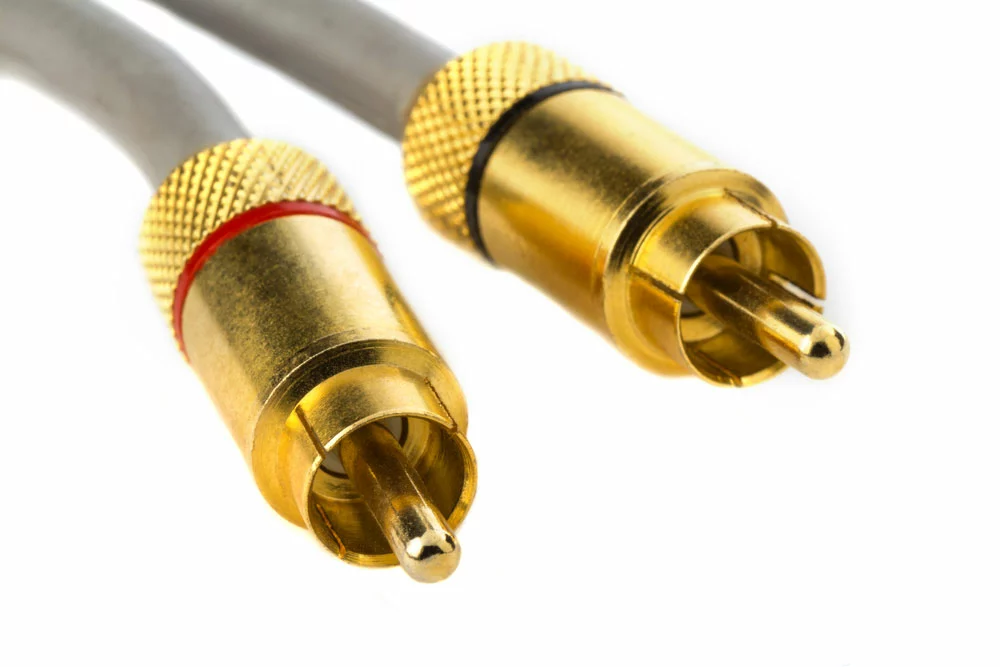
Caption: Video cables in golden
Video Only
Here are some video-only cable options.
S-VIDEO
S-video cables are now no longer in use in modern-day video equipment. You can still find them alongside old VCRs, TVs, and other related devices. However, they will vanish soon.
DB9
DB9 is yet another obsolete video connection that was in computers. With time, companies replaced them with VGA. This cable could also send signals, but they were useless when the USB device came along. Older computers and related machinery might use DB9, but like S-video cable, it might also vanish from the market soon.
VGA
Video Graphics Array is still in use today. However, the cable is nearing its end. Some computers are built with VGA ports, but many modern machines, such as laptops and LEDs, don’t have VGA ports.
DVI
Given multiple DVI variants, the technology is more involved than standard video cables. It is possible to categorize these as DVI-D (Digital), DVI-A (Analog), or DVI-I (Integrated). There are also single-link and dual-link versions of DVI-D and DVI-I.
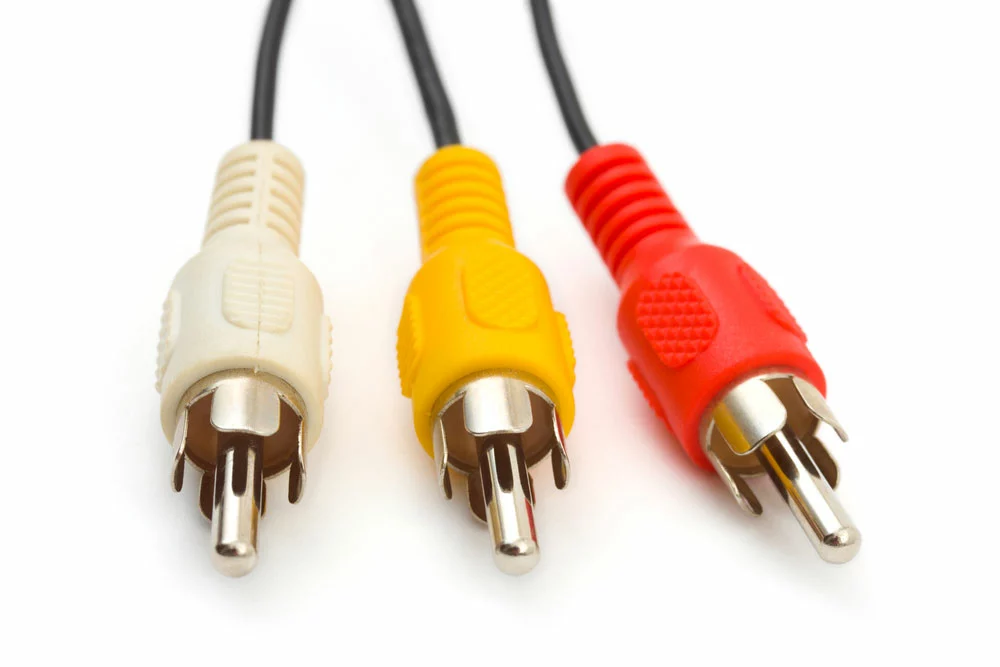
Caption: RCA cables for AV connection
AUDIO/VIDEO
For audio/video cables, you can choose from the following options.
Audio-visual Cable: F-TYPE
F-Type cables are also known as coaxial cables, and they are named as such because of the metal connecter they have connected at their end. There are different types of variants of the F-TYPE cable.
Audio-visual Cable: BNC
Another type of coax cable is BNC which empowers you to connect radio and camera connections. It is made up of lugs to keep connectors locked in place. It has two different types of versions, namely 50 ohms and 75 ohms.
Audio-visual Cable: RCA
RCA cables are called composites and usually have three cord endings: red, yellow, and white. The red and white cords are for audio purposes, with the yellow one being for video purposes. RCA ports are still present in the older versions of televisions but are absent in modern-day equipment.
Audio-visual Cable: Component
The functionality of component cables is similar to RCA except for color codings. The component cable has 5 cord endings with red and white for audio purposes. In contrast, there are three separate cables for video purposes to provide strong video signals.
Audio-visual Cable: HDMI
Also known as the High-Definition Multimedia Interface, today is a wildly used digital connection to get the best picture quality. Almost every modern-day equipment (especially televisions) has only an HDMI port. HDMI cable can provide a video resolution worth 4096 x 2160 (4K). HDMI cable comes in various lengths ranging from 3” to 50”.
Audio-visual Cable: Display port
DisplayPort is an alternative digital interface that serves a similar purpose to HDMI. DisplayPort was designed with PCs in mind, while HDMI was intended for a wider range of applications. These are the standard for linking modern computers to modern displays. These days, both DisplayPort and HDMI ports come standard on most monitors. However, DisplayPort is less prevalent than HDMI, yet it is found on some devices from time to time.

HDMI cables
Audio-visual Cable: Cable Connection Tips
Following is the list of important tips that will help you navigate how to use cables for the best results in your day-to-day life:
- Before you start connecting your cables, always make sure that your equipment is turned off.
- Make sure there is a noticeable gap between the power cord and the AC; otherwise, there is a chance of interference.
- Instead of trying to bend your cable to connect it, we recommend you buy a long one. By stretching or bending the cable, you’ll introduce stress on the connector that might damage it.
- Avoid piling up your cables together in one place. This causes electromagnetic interference. Instead, we recommend arranging them in 8-figure to reduce the abovementioned problem.
- Always check your cables every month to see whether they’re loose. If loose, then tighten them and look for corrosion around metal plugs.
- Labeling your cable saves you from getting stuck in solving the cable problem mystery. Furthermore, labeling the cables also helps you get to the root of the problem.
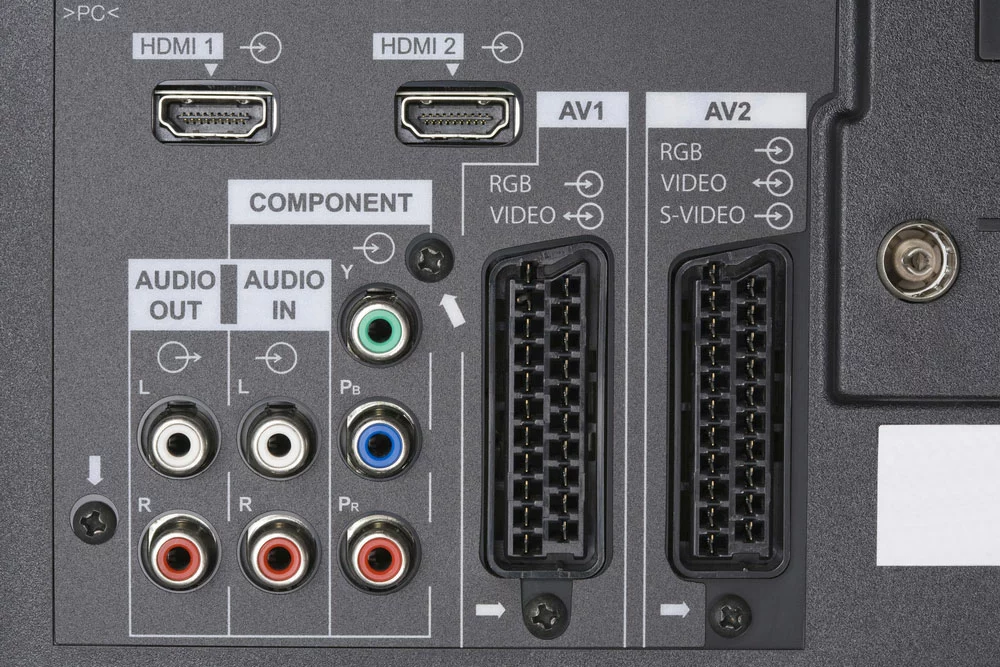
Audio-video inputs and outputs
Conclusion
Although different varieties of AV cables are available, you should still choose what’s best for your connection type. Here at Cloom, we offer wiring harness solutions so that you don’t have to worry about perfection.
