Does an ethernet cable affect speed? The answer is YES. And the reason behind this is interference from some external sources.
If magnetic and electric signals are in the data path, the wires become sensitive, and signal quality degrades.
Further, as the distance increases, signal quality keeps degrading. However, you may not notice any considerable effect in some cables, like in Cat5e, for a distance of up to 100 meters.
Let’s read further to know how ethernet cables affect data transmission speed.
Does the type of ethernet cable affect the speed?
Generally, ethernet cable representation includes “ Cat” (to indicate category) followed by a digit that indicates the cable version used.
Below is a table mentioning standard ethernet wires used today with their optimal length and maximum speed.
Here, optimal length refers to the cable distance that can give maximum data without considerable loss.
| Cable category | Maximum distance | Maximum speed |
| Cat 5 | 328 feet/100 meters | 100 Mbps |
| Cat 5 | 328 feet/100 meters | 1000 Mbps |
| Cat 5E | 320 feet/100 meters | 2500 Mbps |
| Cat 6 | 328 feet/100 meters | 5000 Mbps |
| Cat 6A | 328 feet/100 meters | 10000 Mbps |
| Cat 8 | 98 feet/30 meters | 25000 Mbps |
| Cat 8A | 98 feet/30 meters | 40000 Mbps |
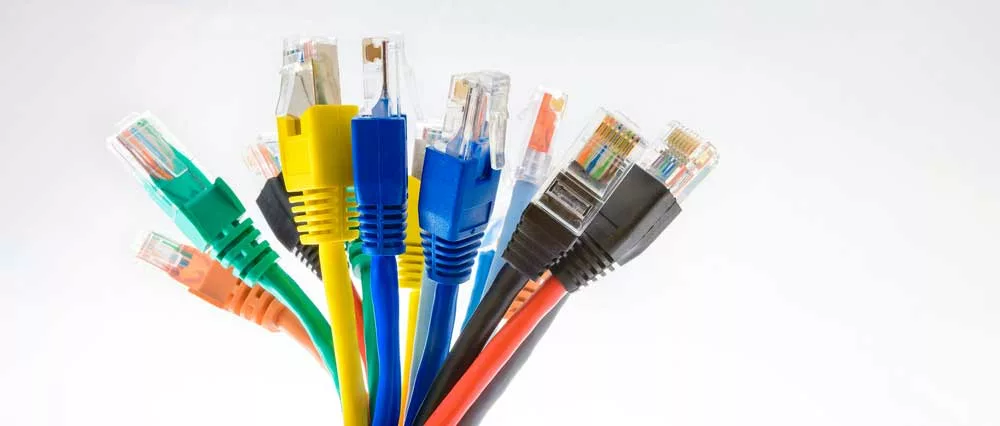
Colorful patch cords
Does the length of the ethernet cable affect speed?
You may think that signals in ethernet cables travel at the speed of light. However, that is not the case; the signal travels at one-tenth of the speed of light.
However, this speed is enough for data transmission.
However, when the signal travels through a length, reaching from point A to point B can take some time, called propagation delay or latency.
In the gaming language, it is known as Ping. The longer the signal traveling distance, the higher the latency will be. It means a higher ping, which is not good.
The propagation delay is generally around one nanosecond/cable foot. Now you must know that one millisecond is around 1,000,000 times nanoseconds.
So, the propagation delay occurring in the cable becomes negligible.
If you use a cat 5e cable, there will be five nanoseconds delay per meter of distance. For 100 meters of cable length, the delay is 500 ns, which is also not too high.
However, the delay keeps growing as you increase the cable length, ultimately affecting the network’s performance.
Further, other factors also become prominent with the increasing cable length; thus, it is advisable to use cables up to their optimal length.
If you observe the above table again, you will see Cat 5e and Cat6 cables have a higher optimal length of around 100 meters/328 feet.
Thus, most people prefer buying these cables irrespective of other features.

Connect two Ethernet cables with an rj45 coupler to extend them beyond 100m.
Does the shielding of the ethernet cable affect speed?
Using twisted pair conductors (four) has effectively prevented electromagnetic interference.
Because the EMI is not strong enough in homes and offices to affect the ethernet cable’s performance in a significant manner, the reason UTP or unshielded twisted pairs are more common than shielded versions.
However, electromagnetic interference is quite prominent sometimes, and twisted pairs are insufficient in industrial facilities like generators, large servo motors, etc.
Hence you need an STP (shielded twisted pair) or FTP (foil twisted pair) to prevent EMI so that it does not affect the data transmission speed.
STP cables use braided wires or wrapped foil around each of the four pairs of conductors. On the other hand, FTP cables have one common shield for all four twisted pairs.
FTP cables are more effective than UTP, a little less than STP, but cheaper than STP cables.
Thus, you must understand that the longer the cable length, the more the chances of data being subjected to EMI.
So, using shorter calves or investing in good quality FTP ethernet cable is always better.
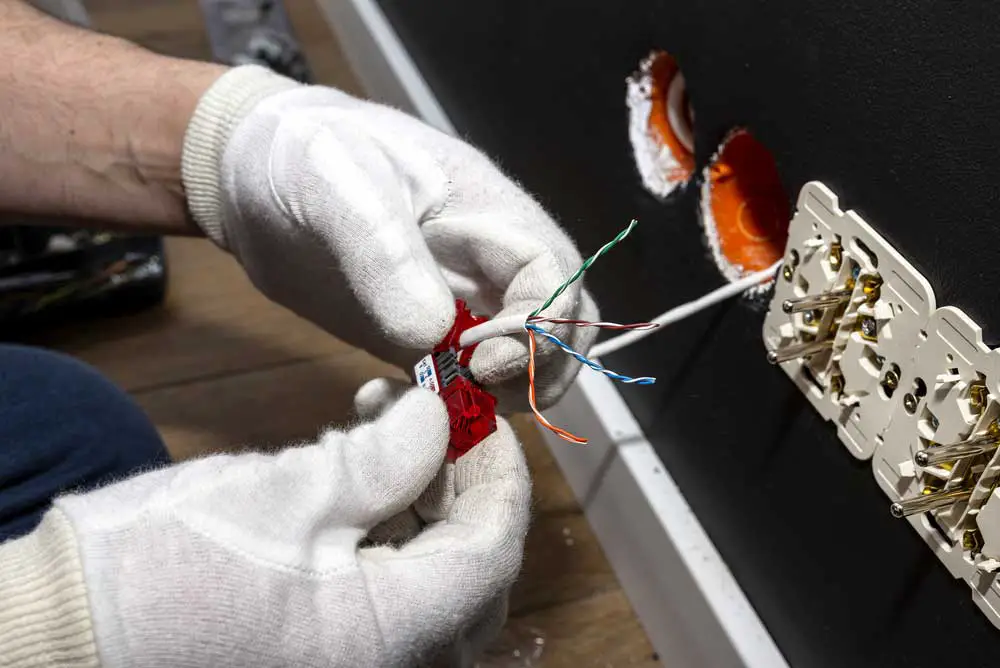
UTP
Does the shape of the ethernet cable affect speed: Flat Vs. Round ethernet cable
Though flat cables are easy to carry around and store, in these cables, the twisted conductors lie side by side and thus lack any shielding/insulation.
As a result, cables become more susceptible to heat-related issues (temperature also affects the data transmission speed) and electromagnetic interference.
Most of these cables have an optimal length of only 30 meters.
Thus, using round ethernet cables is a good idea if you use cables longer than 100 feet.

Flat ethernet cables
Does the temperature of the ethernet cable affect speed?
Most cables work effectively when the temperature ranges between -40 degrees Celsius to 75 degrees Celsius, as this temperature is within the limits of human tolerance.
However, in this case, you must consider temperature swings also.
The temperature does not fluctuate much when the cables are in homes and offices.
However, in outdoor environments, you must opt for suitable outdoor-rated ethernet cables as they can adjust the water vapors developing due to temperature fluctuations and prevent them from entering the cable.
On the contrary, regular cables inside the PVC conduits cannot survive too long in fluctuating temperature conditions.
Also, it would be better if you adjust the cable length according to the temperature.
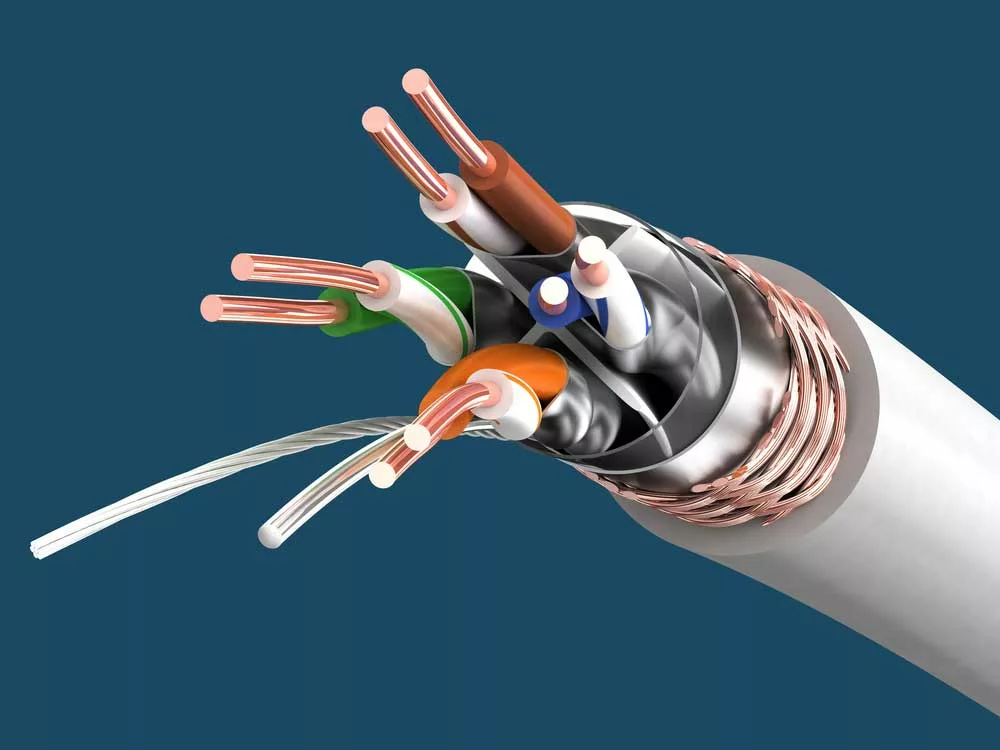
FTP
Does bending the cable affect data transmission speed?
If the cable is bent at a sharp angle, it may affect the speed. Most manufacturers provide general guidelines for cable use that include maximum bend radius.
If there are no instructions from the manufacturer, there is another rule, consider a max bend radius of up to four times that of the cable’s diameter.
Apart from bending, cable stretching may also affect speed. It generally occurs when a cable is hung between two buildings without support.
So, always give some support to the ethernet cables which are hanging, whether they are short or long.
Conclusion:
Several factors affect the data transmission speed of the ethernet cables; thus, if you want optimal speed, you will have to keep all the elements in your mind.
If you want any advice on ethernet cable use, contact Cloom professionals. We have all sorts of ethernet cables optimized to work effectively in different environments.
