When working with the cabling system, ensure using the correct cables. Along with this, you must pick suitable cable plugs. This blog post will tell you about the cable plug and its technical attributes to select the correct product.
Table of Contents
What is a Cable Plug?
A plug is part of a cable that connects to something else, a jack or a port. The most common plug you see around every day is the power plug that helps you connect computers, laptops, and other appliances to the power source.
In addition, you can also classify cable plugs as males and females. You need to understand their gender to plug them correctly. In general, the male connector is a plug having a central pin for the conductor. On the contrary, the female plug in the receptacle part, known as a jack, and has a hole in its conductor to accept the male pin.
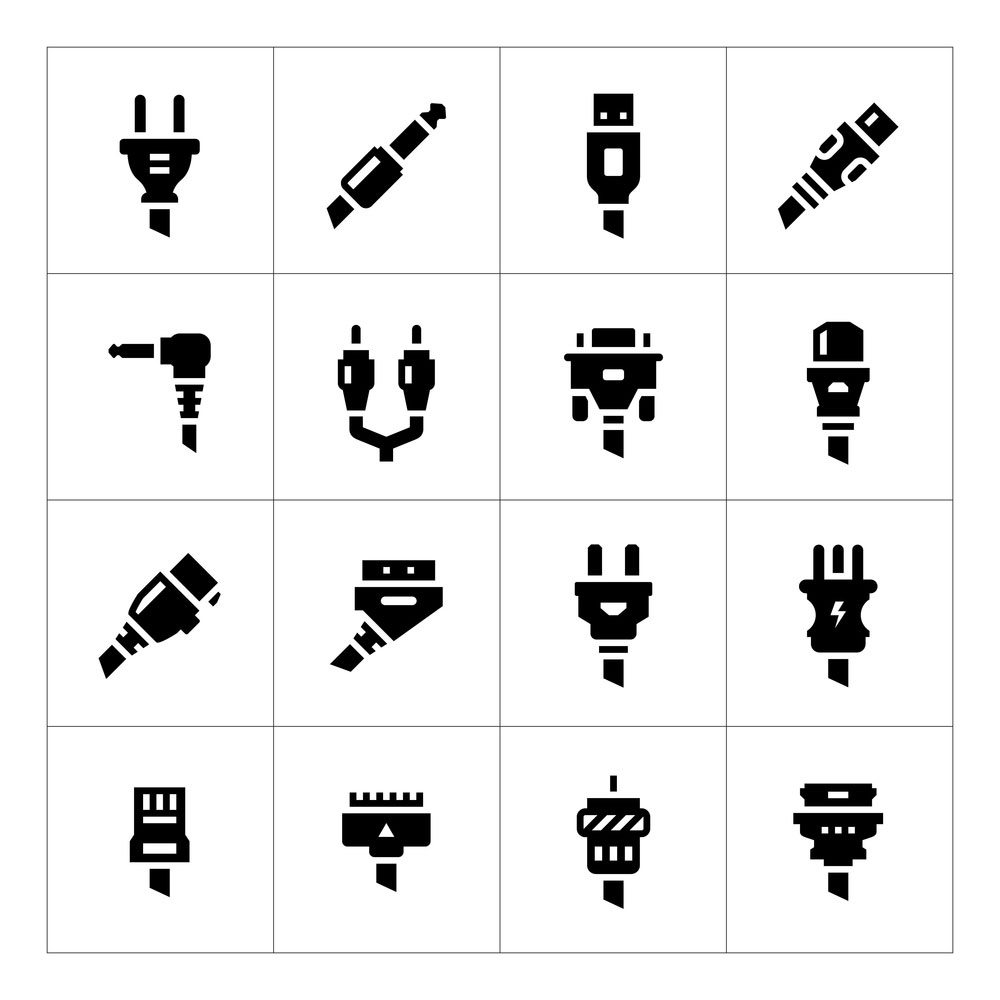
Image: set icons of plugs and connectors
The Cable Standards
Cables are not just simple electrical wires, and you identify them with their particular names. The cables and connectors get their names with strange numbers like RJ45 or IEC60320. These numbers represent the standard codes that international organizations use to identify cables. For example:
- IEEE– Institute of electrical and electronics engineers
- RJ– Registered Jack
- IEC– International electrotechnical commission
- USB IF– USB implementers frontier
20 Common Types of Cable Plugs
A broad range of cable plugs is available in the market designed specifically to suit different devices. The common ones are:
VGA
You may also call it an analog video connector. Earlier, people used it on desktops and laptops. However, VGA plugs cannot match video technologies’ fast pace. DVI and HDMI plugs have been replaced them.
DVI
As the need for handling video data increased, DVI took the place of VGA plugs. For a long time, it remained the mainstream connector. With mobile devices advent, DVI plugs lost their importance due to their size. Soon HDMI plugs took their place.
HDMI
HDMI plugs are available in varied sizes to fit different kinds of devices. However, in general, they are of three types:
- HDMI Type A: you can use these full-sized HDMI Type A on desktops and laptops.
- Mini HDMI Type C: this is suitable for small tablets and ultrabooks.
- Micro HDMI Type D: this one is suitable for mobile devices.

Image: computer plugs
Display Port
The display port is suitable for mobile devices. However, you cannot set a direct connection with this port. Instead, it acts as an interface for connecting the Display port to VGA or HDMI. However, manufacturers did not accept this indirect connection, and thus, they did not gain much popularity.
Parallel
Long ago, people used these cable plugs to connect printers to computers. They have a tank-like build but cannot handle a large quantity of data at a fast speed. As a result, they are phased out completely.
Serial
You can call them the ancestors of the USB. They are somewhat similar to parallel connectors.
PERSONAL SYSTEM/2 (PS/2)
The American technology giant IBM invented these plug connectors for their special computers called personal systems. These connectors helped in connecting the keyboard and the mouse. Many manufacturers adopted this idea; however, the advent of USB faded them out.
USB
USB cables are everywhere, and they help you connect peripheral devices to your host computers. Though you all must have at least one device that features a USB port for the corresponding plug, you should know its numerous variants.
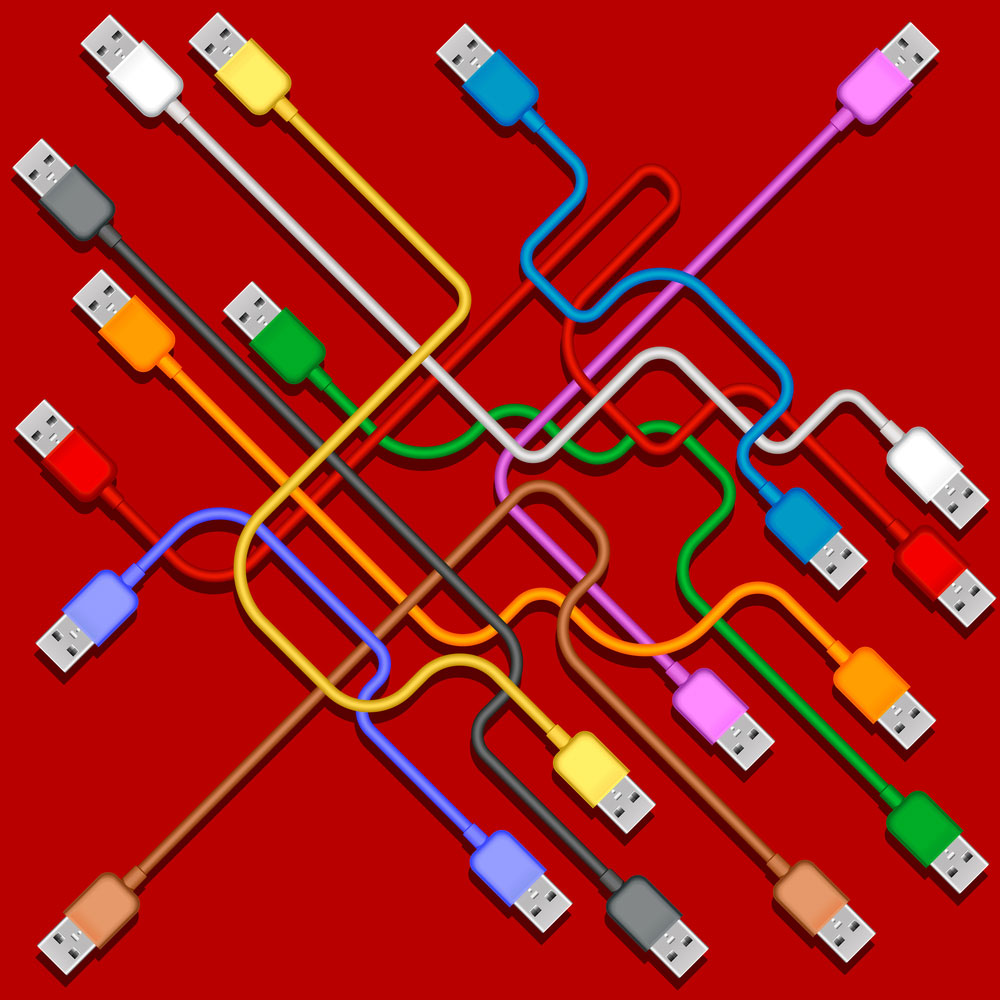
Image: different types of USB plugs with cords
Firewire
There are some specific devices designed especially for FireWire. With the introduction of USB, they soon faded out from the market. It is Apple’s USB version but does not support USB devices.
Thunderbolt
It is the successor of firewire but with a twist. The different varieties are:
- Thunderbolt 1 and 2: These plugs worked on the display port technology. You can also use these versatile plugs to connect devices and output video.
- Thunderbolt 3: This was Apple’s USB parallel port with video output capabilities.
Lightning
Apple’s Lightning cable use this most advanced version of iPhone and iPad connectors, and you can use them for apple devices only.
3.5mm Audio Jack
You must have seen these cable plugs on your music headphones. You can connect them to any audio equipment or a musical instrument. Have you noticed the black round stripes in these connectors? The one with the two black lines is a 3-pole connector, and the one with three lines is a 4-pole connector. The extra stripe in the 4-pole connector indicates an additional microphone or headphone, or earphone.
Optical fiber audio cable Connectors
All cables use copper wires to transmit data; however, optical fibers use light. Some optical fiber cables use lasers at their end, and thus, you must not stare into the cable’s ends. Although these cables are expensive, people prefer them to produce no noise.
RJ45 connectors
You use these connectors to connect a wireless router to a modem. The industrial standards for Ethernet are IEEE 802.
RJ11 connectors
These connectors help you connect your telephone devices to the telephone wiring to establish a telephone network. You can also use them to click AIO printers to send faxes.
Fiber optic cable connectors
You can set these connectors for setting internet connections. Earlier, copper wires were in trend, but now fiber optic cables are becoming people’s choice due to their ultra-fast data transfer speed.
DC barrel jack
The standard connectors that you use in electronics are DC barrel connectors. Though they look the same, they come in different diameters.
NEMA connectors
NEMA or National Electrical Manufacturers Association describes different connectors that you use with power cords in North America and other countries. Several NEMA devices vary in amperage (15-60) and voltages (125-600). Based on the specific amperages/voltages, there are several types of NEMA plugs. Each of these plugs comes with a NEMA designation.
You can classify NEMA devices into two main types: straight-blade and locking. Regular consumer electronics have straight blades, while some industrial machines have locking mechanisms, and locking devices are more reliable as they have curved edges.
The two most common NEMA connectors, i.e., NEMA 5-15 and NEMA 5-20. The first number indicates the plug type in this configuration, including wires, poles, and voltages. On the other hand, the second number indicates the voltage ratings. A grounding device is either a two-pole, three-wire, or a three-pole, four-wire, while a non-grounding device is two poles, two-wire, or a three-pole three-wire.
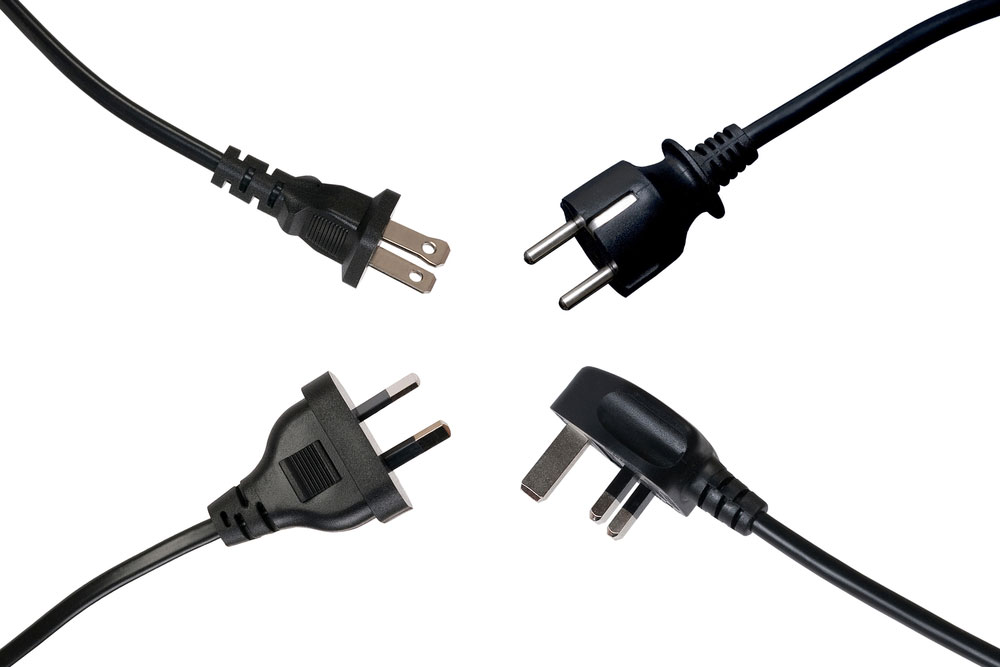
Image: four black power plugs
DEC
Some connectors used in computers, laptops, and other appliances get IEC designation. The international electrotechnical commission sets these designations, and the title has the letter “C” and a number after that. The major types of IEC connectors are:
- C13 and C14 connectors
Most desktop computer power cords use C14 connectors. The printers, UPS devices, and computer monitors have C14 receptacles, and the plug that enters these receptacles is a C13 connector.
- C15 and C 16 connectors
Hot appliances like electric tea kettles have three-prong C 16 receptacles and C15 as their plugs. Although they are similar to C13/C14 connectors, they have a higher temperature rating.
- C17 and C18 connectors
These connectors are similar to C13 and C14, but these do not have a third pin for grounding. You can see this connector in the XBOX 360 power block.
- C 19 and C20 connectors
Server rooms requiring high currents use these square-shaped C19 and C20 connectors.
- C7 connectors
Some non-ground laptop power cords and video game consoles use this figure-eight connector.
- C5 connectors
Grounded laptop power supplies use clover-leaf-shaped plugs. For this plug, the receptacle is C6.
Coaxial Cable connectors
You can find many coaxial cable connectors such as BNC, RCA, etc. Different types of coax connectors are suitable for a specific type of cable.
Conclusion
So, you see, so many cable plugs are available. We deal in a wide range of cable assembly with electrical components. We deal in a wide range of cable assembly with electrical components. Knowing these types and choosing the right one allows the easy and correct connection. If you are skeptical about selecting a cable plug for your application, Cloom will help you.
