Do I Need A Special HDMI Cable for Arc? If you have seen the ARC label on the HDMI ports of many devices, but are not sure what it means, then you are not alone. Many people that don’t hold much interest in technology are unaware of this and the way it improves your sound quality.
So, if you want to learn more about it, dig in and see what it means, along with how to get it going on your TV devices.
Table of Contents
- What is ARC (Audio Return Channel)?
- Combination of Optical Cable and Regular HDMI vs. ARC vs. eARC
- Do you need a special HDMI cable for the ARC connection?
- Do you need to change the settings on your system for the ARC connection?
- Conclusion
What is ARC (Audio Return Channel)?
ARC, or Audio Return Channel, provides a path for the TV to transmit the audio back to its original device. Why is it so?
If you are using an AV receiver, you would be attaching the gaming consoles, Blu-ray players, or streaming devices to it.
The receiver then takes the audio signals to the home theater speakers to play them loud and sends the video signals to the TV.
But, as the TVs are now capable of incorporating newer channels of entertainment, like built-in streaming services, things got difficult.
Now, you must use another optical cable to run from the TV to the AV receiver for sound signals. The receiver will then transfer these signals to the speakers.
This way of connection destroys the beauty of a single cable connection. Also, it leaves you with doing some extra settings to get the sound.
HDMI ARC cables let you enjoy the single-cable connection, making the process simple yet useful. It gives you
- Better sound at greater bandwidth formats (DTS:X, Dolby Atmos)
- Simpler switching between audio input
Combination of Optical Cable and Regular HDMI vs. ARC vs. eARC

Caption: Ports on a Modern TV
Here is the comparison between using an optical cable with HDMI and arc technology.
Combination of Optical Cable and Regular Cable
HDMI 1.3 came with an automatic audio sync function that was optional in it. These cables, when used with optical cable, were capable of sending Dolby Digital 5.1 sound.
However, when higher bandwidth audio channels came, like Dolby Atmos and DTS:X, the sound stumbled.
Additionally, when you use optical cables to connect the TV to a receiver and a soundbar, you must switch between the audio input source.
You had to select the optical input to hear the TV sound. Also, you must select the HDMI input to listen to the external content source.
This made the entertainment experience complex since not everyone can dive into settings repeatedly.
On the contrary, HDMI ARC can support greater bandwidth channels easily and thus runs the Disney+ content better.
Also, the audio will automatically direct toward the soundbars, so you don’t need to change the input settings repeatedly.
ARC
ARC technology came with HDMI v1.4. It lets a device transmit audio, along with receiving the video, over one cable, which is a great step ahead of optical cables.
But, it has its own set of limitations like any other technology.
ARC may support the Dolby Atmos, but only the lighter version of it, the Dolby digital plus. Since streaming platforms like Netflix also work on the same versions of the sound.
But, other mediums, like gaming or Blu-ray discs, use a finer version of Dolby Atmos, like Dolby TrueHD.
Moreover, the streaming platforms can also upgrade to lossless audio systems, and your audio receiving may be outdated.
Dolby TrueHD requires a much larger bandwidth that the AR may not be capable of handling, disturbing the quality of sound you receive.
That’s why, now, you can have an enhanced ARc or eARC solution capable of handling lossless audio for up to 24 bits/ 192 kHz.
eARC
eARC technology came up with the newest 2.1 HDMI while supporting HD audio formats. Also, it features lipsync as a mandatory – not optional- feature of the standard and is surely a popular upgrade to ARC.
Here is the specification that the official HDMI site published.
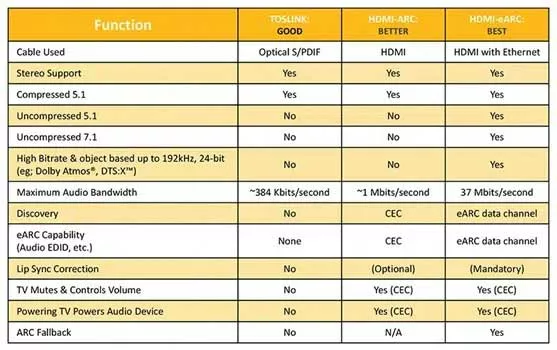
Caption: eARC specification table
Do you need a special HDMI cable for the ARC connection?
No, you don’t need any special HDMI cable to activate the ARC connection on your devices. But these two devices must support the ARC technology, or the ARC will not work.
It means that the TV you are using and the audio receiver you want to connect must have ARC support in their system for it to turn on.
If one of the two devices only supports arc, be it your TV or audio receiver, it won’t be able to connect via this protocol.
To check the compatibility, you can turn around the TV and see the HDMI port. If it is compatible with ARC, there will be an “ARC” label printed on it.
However, if you do not see any such label on the port, you may need external optical cables to send the sound.
After that, it is also important to check the compatibility of your audio device too. For that, again, look behind the soundbar and see the label on the port of HDMI.
If “ARC” is written over there, it is compatible with the technology.
In some cases, you may not see the label on either of the devices. It may be either because they don’t support it or the company doesn’t print the label by default. Thus, it’s best to consult the manual of the device to have a good insight into the specs,
Usually, the models of such devices after 2009 come with ARC technology. Additionally, you may also activate the protocol via HDMI CEC (Consumer Electronics Control) setting.
This function will allow you to control the volume on other connected devices with the TV remote.
Should I buy a new HDMI cable for ARC?
If you are concerned about buying a new HDMI cable for the ARC connection, fear not. It is because most HDMI cables nowadays support the ARC technology so that you may own one.
Still, if you want to know about a specific version of the HMDI, it’s better to get the HDMI v1.4 or newer as ARC technology came in v1.4.
Do you need to change the settings on your system for the ARC connection?

Caption: Person setting a TV system
The answer is complex since it is dependent on the model of TV you have.
While some TVs have already activated the ARC features, others may need you to go to the settings and turn certain features on so that the ARC can activate them.
If your TV supports ARC and doesn’t transmit sound, turn off the TV’s internal speaker from the settings.
However, if you cannot do it from the settings, check the user manual and see the steps to turn on the ARC port.
In some cases, the users are sure they have done the right settings and followed every step the user manual told, but still, the TV is not sending any sound.
Then, you should try getting another HDMI wire and check the sound transmission.
Conclusion
ARC technology can provide a rich single-cable connection experience with high-quality audio support.
While it simplifies the connections, it is important that the device on which you are using supports this protocol.
Moreover, you don’t need any special HDMI cables since it comes with HDMI v1.4 and beyond.
At Cloom, we take pride in offering quality services to our valuable customers. To have a look at our catalog, visit our website here.
