About Ethernet Cable For Phone Line, Are you looking to connect your phone to the internet, but your wireless is slow and unstable?
You might be thinking of using ethernet but aren’t sure if it’s even possible to use an ethernet cable for a phone line.
Lucky for you, with the right accessories, you can ensure that your phone gets a fast and stable internet connection.
The article below will discuss further in depth how this is possible.
Table of Contents
- What Are Telephone Cables?
- What Are Ethernet Cables?
- Major Differences Between Ethernet and Phone Cables
- Can You Use Cat 6 cables and Cat 3 cables Interchangeably?
- Can a Telephone Jack Be Used For The Internet?
- Can an Internet Jack Be Used For The Phone?
- Conclusion
What Are Telephone Cables?
Telephone cables are a variety of different external and internal wires made for the purpose of connecting telephone equipment.
Over the years, phone cables have not changed much and remain among the most basic cable types.
To put it in simpler terms, there are multiple strands of copper wires (4-6 wires) twisted together in pairs of two.
The wires run internally and are protected by an external cable.
Often the cable is gray, and at the end of the cable is an RJ11 or RJ12 connector to allow connection with telephone equipment.
You can use a simple phone cable to connect you to the world.

Caption: RJ11 Connector
What Are Ethernet Cables?
Ethernet cables enable access to an internet connection and connect multiple devices to the same local area network.
Ethernet cables resemble a standard phone cable. However, they are larger and use more wires (8).
Also, since ethernet cables use more wires, they have a different ethernet connector from the RJ11 connector that phone cables use.
Ethernet cables use an RJ45 connector bigger than the phone cable connector.
The most common use of an ethernet cable is to connect an internet modem or router to various networking hardware devices such as computers, TVs, gaming consoles, and other devices that require an internet connection.

Caption: RJ45 Connector
Major Differences Between Ethernet and Phone Cables
Below are the main differences between phone cables and ethernet cables.
Size
When compared to an ethernet cable, a phone cable is much narrower.
Unlike ethernet cables with eight wires, phone cables have only four/six wires.
Furthermore, the connector at the end of the wire is also different in size.
While phone cables use an RJ11 or RJ12 connector, ethernet cables use an RJ45 connector.
The RJ45 connector uses 8 pins, while the RJ11 and RJ12 connectors only use between 4 – 6 pins. Therefore, the RJ45 is physically bigger than the RJ11 and RJ12 connectors.
Bandwidth and Speed of Transmission
Compared to phone cables, ethernet cables offer higher bandwidth, enabling users to receive more data much faster.
Phone cables, on the other hand, have a lower bandwidth making them take more time when transmitting data.
While phone cables can offer transmission speeds of up to 1 – 2 Mbps, ethernet cables can offer up to 10 Gbps with a Cat 6 ethernet cable and above.
Ethernet cables are significantly faster than phone cables and support longer transmissions.
However, if your needs limit some area within a short distance, you can use a phone cable.
Budget
Phone cables are much cheaper than ethernet cables, and both options are worth their price.
You can opt for a telephone cable if you’re on a tight budget. However, to accomplish this, you might need some additional equipment, such as switches or hubs.
Switches and hubs cost significantly higher than your standard ethernet cable setup.
The advantage of ethernet cables is that they are readily available in the prefabricated form, offer faster transfer speeds and have the open possibility of running the cable to any place you want.
Usage
Generally, phone cables are used for phone line connections.
On the other hand, ethernet cables are normally used to connect computers and networking devices, such as switches, hubs, and routers.
However, the right cable for you depends on your intended use and requirements.
If your requirements are minimum and speed doesn’t matter to you, you can opt for a phone cable.
However, if your requirements are stability and good speeds, then you should opt for an ethernet cable.
Security
Both ethernet cables and phone cables are highly secure. However, some types of network wires are fragile when exposed to certain conditions, for instance, squirrels in the forest, dampness, and trucks with high clearance
. With that in mind, it’s safe to say that phone cables are more secure compared to ethernet cables.
Can You Use Cat 6 cables and Cat 3 cables Interchangeably?
As compared to Cat 6 and Cat 5e/5, the number of twisted pairs is lower in Cat 3 cables. Therefore, for sure in terms of speed, Cat 3 cables are much slower. It isn’t a problem for telephones that don’t need high-speed connections but won’t support an internet connection.
Furthermore, the connectors are different since telephone cables use RJ11 connectors, whereas ethernet cables use an RJ45 connector.
Therefore, you can’t connect the phone adapter without an ethernet adapter.
Also, telephone and ethernet lines use different end connections, so you can’t use them interchangeably.
Can a Telephone Jack Be Used For The Internet?
Yes, it’s possible to change your phone jack to an ethernet. You’ll need a DSL modem that has to be registered to an ISP to function —with the telephone jack enabling your computer to access the internet.
- Position your DSL modem close to the computer you’ll use to access the internet. Plug in the DSL power supply adapter in a nearby electric outlet. Follow by plugging in the power supply port cable into the AC port on the backside of the modem.
- Connect the modular plug on one end of the telephone cord to a modular socket on the telephone jack. You’ll likely find the jack positioned at the bottom of the wall, up against the baseboard. Connect the modular plug of the remaining end of the telephone cord into the DSL-specified modular socket located on the backside of the modem. Avoid using a telephone cord that’s longer than 10 to 15 feet as it could weaken the DSL signal traveling to the modem.
- Connect the ethernet plug on one end of your ethernet cable into the network or ethernet-specified socket on the backside of the modem. Ensure the tab on the ethernet plug is lined up with the slot on the bottom or top edge of the socket.
- Connect the ethernet plug on the opposite end of the ethernet cable into the network or ethernet-specified port on the backside of your computer. Similar to before, ensure the tab on the ethernet plug is lined up with the slot on your computer to ensure the connection was properly made.

DSL modem with the AC port, Ethernet port and DSL port
Can an Internet Jack Be Used For The Phone?
Yes, it’s possible to change your ethernet jack to a phone one.
Voice Over Internet Protocol (VoIP) is the standard alternative to public phone networks.
In this mode, you can use the internet to make a call on your phone instead of having to use cables and lines.
If you own a VoIP phone, you can use a VoIP adapter to connect to the internet.
- Most standard VoIP adapters are equipped with an ethernet port to allow you to connect it to the router.
- Then you can connect your VoIP phone to the adapter to call and receive messages.
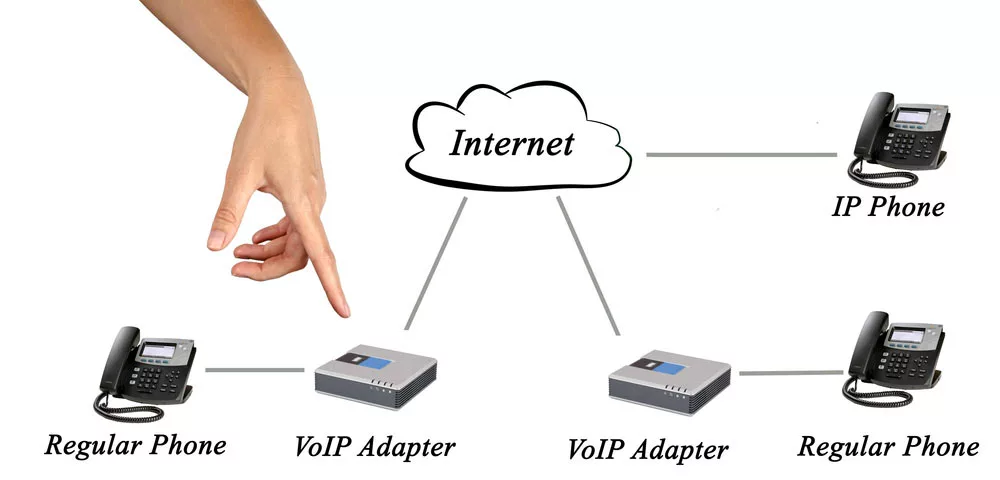
VoIP connection
Conclusion
Having discussed what a phone cable and ethernet cable is and their main differences, you know now if you can use these cables interchangeably.
Also, now you know how to use an ethernet jack on your phone. In case you have any questions feel free to contact Cloom Tech.
