Can I Plug My Ethernet Cable Into The Wall? Over the years, WiFi has grown increasingly reliable and affordable, so most new households are not built with ethernet cables in mind.
However, despite this trend, there are still certain situations where you will require a wired internet connection. This article describes wiring your home with ethernet cables through the wall.
Table of Contents
- Can I Plug Ethernet Directly Into The Wall?
- Pros and Cons Of Ethernet To Wall
- Before Wiring Ethernet Cables Through the Wall
- How to Run Ethernet Cable Through Walls?
- Troubleshooting Ethernet that Won’t Work
- Conclusion
Can I Plug Ethernet Directly Into The Wall?
Granted, you can plug your ethernet cable into the wall wherever there is access to an RJ-45 port. But don’t expect to get online unless your internet service provider can configure the jack correctly.
Also, remember that even if you can make this setup function the way you want, plugging the ethernet into the wall will leave your system vulnerable to attack.
Beware that most cyber criminals will target your computer, something you don’t want. Having a router can help provide that additional element of security.
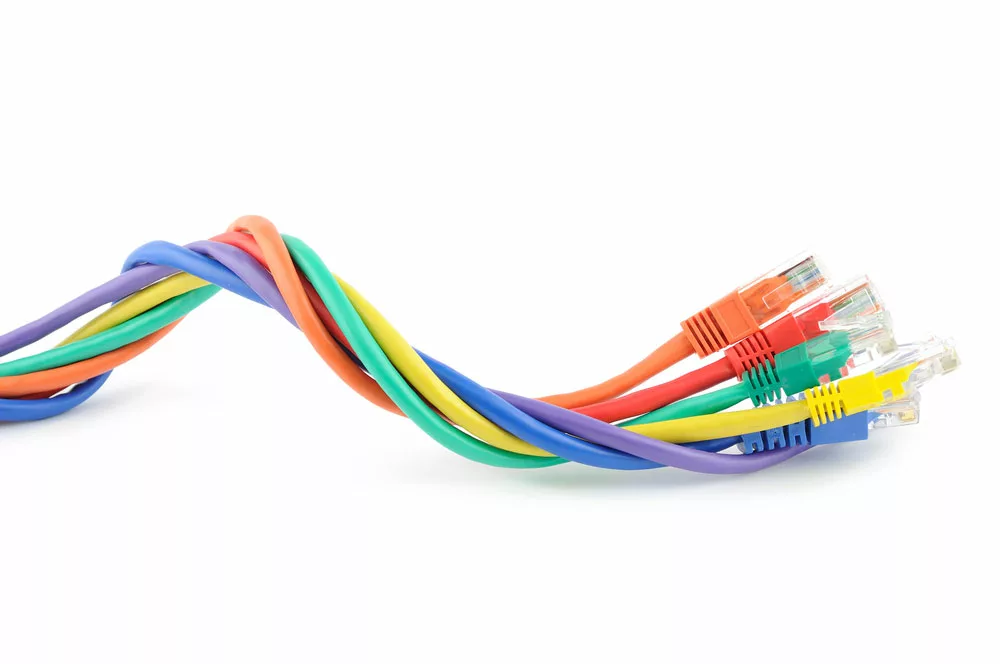
Ethernet Cables
Pros and Cons Of Ethernet To Wall
Connecting an ethernet cable straight to your wall jack is a good idea because it can provide faster internet speeds. It is the preferred configuration for those wanting to stream movies and play games.
Also, by connecting your ethernet this way, you ensure better security, which means not worrying about interference.
That said, wired connections of this kind tend to be expensive and can limit a user’s movements.
If you connect your PC or laptop to a wall jack using an ethernet cable, you cannot just carry it to another room unless it has an available ethernet jack.
Nonetheless, even if it has one, moving your device to another room will mean disconnecting the machine from the internet. Still, many consider such inconveniences worth the benefits, including bandwidth and fewer cyber attack cases.
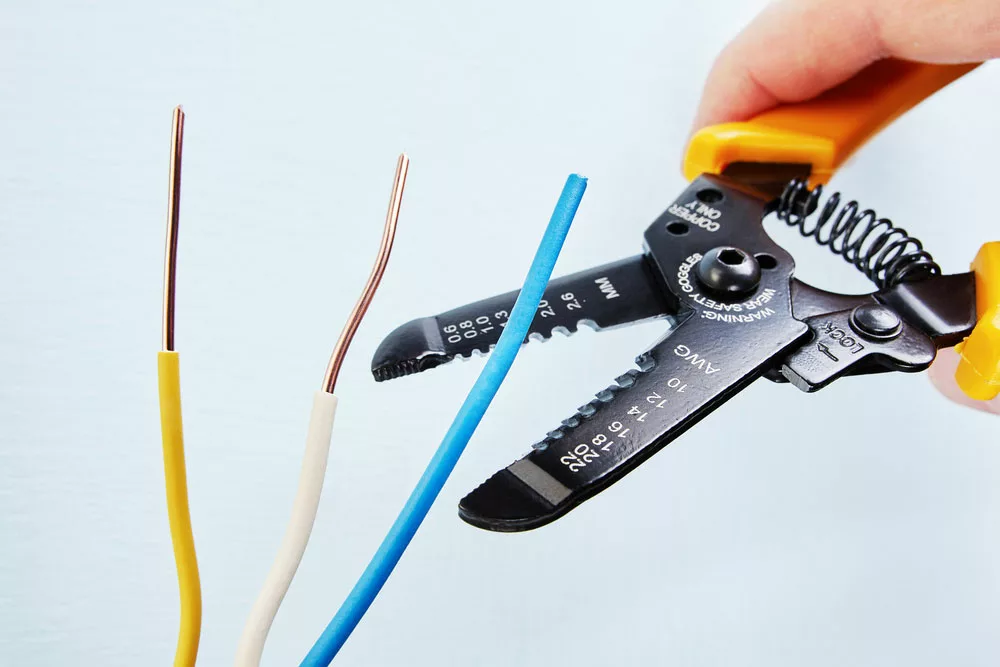
Wire Stripper
Before Wiring Ethernet Cables Through the Wall
We must point out that setting up a working ethernet jack requires skill. It would be best if you made a full preparation.
Plan Which Rooms/Walls Will Have Ethernet
Having some idea or rough plan regarding the rooms and path of your cables will help make things a lot easier when trying to run ethernet cable through walls.
The first method applies to homes that have ethernet wiring. The action in such a case is to expand to other parts of the home.
The second method is for houses without any ethernet wiring. And in such a situation, you must install new ethernet cables from scratch.
In both cases, it is critical to pre-plan for the rooms and number of outlets.
If you can get your hands on the blueprint of your home and use those dimensions to estimate the cable length needed, it will help you work much faster.
Rooms with TVs, gaming consoles, or computers need ethernet cables. And if you have to, you can also use software or online tools to draw up your wiring plans for these rooms.
Set the Path
Once you have picked the rooms in your home where you want internet, the next step is determining a main starting point, the distribution area.
Here, the distribution point is where all your ethernet cables terminate.
You can begin from there if you have a dedicated network space or room. But if you don’t, the distribution point could be where you position the router, modem, or switch.
The cable coming from your ISP, be it ethernet, coax, or fiber, will end up there.
Choose the Right Cable
There are numerous classes of ethernet cables, like the:
All the cables mentioned above are the more popular options, including the CAT5E and its variant, even with their limitation of 55m support speeds of up to 10Gbps.
The CAT6, on the other hand, has no limitations, runs up to 100m, and offers transfer speeds of 10 Gps. The next level of these cables is CAT7 and CAT8, but it’s highly unlikely that you will need either.
Get the Tools
After planning your ethernet cable installation, you must gather the tools necessary for the job.
Note that the list of tools and accessories highlighted below is solely to give you an idea. You may require more items depending on the work you intend to do.
| Tools for Wiring | Tools for Ethernet |
| Zip TiesVelcro StrapsLabel MakerFish TapeWire Stripper Cordless Drill Stud Finder Reciprocating Saw | RJ45 CrimperRJ45 PlugsEthernet Wall SocketPunch Down Tool Ethernet Switch |

RJ45 Crimper
How to Run Ethernet Cable Through Walls?
Running ethernet cables through obstacles like walls doesn’t involve using any electrical wires, so turn off the power when drilling or cutting.
Set up the Distribution Point.
Use a stud finder to locate two studs and place the network panel between them. Then, drill a tiny hole in the center that you can use to see behind the wall.
Once you determine there are no obstacles, proceed with cutting the drywall. Use the wiring panel at the distribution point to correctly arrange your cables. That also means you have to cut the drywall to fit the panel.
Cut/Drill Holes to Run Ethernet Cables
You will have to make cuts and holes in the walls so that you can attach the ethernet sockets. They must be near any of your devices, including your PC, TV, or gaming console.
Feed the Wires Through Holes/Walls
Once you’re done making the holes, you can feed the cables through the walls and holes. You should also consider labeling your cables to eliminate any confusion.
Terminate the Cables
Once you’re done running all the cables through the holes and walls, the next thing to do is crimp the cables.
Once you get to the wall sockets, you can use a punch-down tool to wire the cables you want. Cable ties or Velcro straps also help a lot with securing the cables.
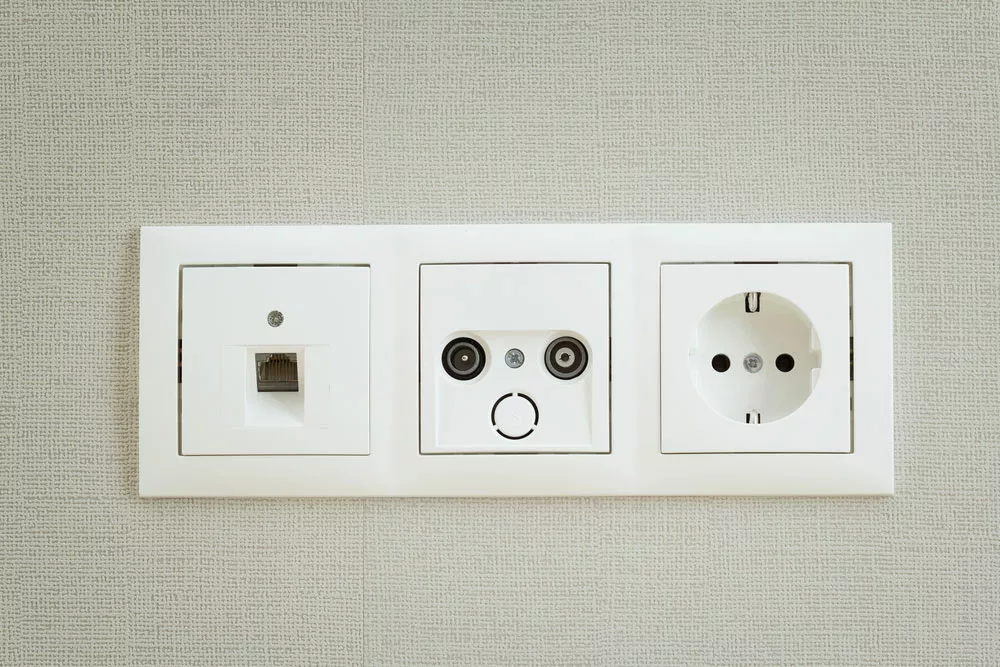
Different types of wall sockets, including RJ45
Troubleshooting Ethernet that Won’t Work
What if you didn’t get online?
Problems with the patch panel
Likely, there’s a problem with the patch panel, which connects your PC to the network. If it malfunctions, then you cannot connect to the internet.
Often, the cause of this problem is a bad connection on the jack side of the patch panel, a loose connection on either end of the cable running from your device to the patch panel, or an open or short between the two ports located on the panel.
The solution is to fix the issue with the patch panel. For instance, tighten the connectors if you have shorted or opened a circuit. If the damage is severe, replace them altogether.
Problems with the cable
Start by checking to see if the cable is properly plugged in. If you find it’s not, you must plug it back in. If this does not work, inspect the port to see if it’s loose and needs tightening.
If all these steps fail to work, consider replacing the ethernet cable. Likely you’ll find that there are kinks or tears in the wire.
Also, be on the lookout for any corrosion on the ends of the cable. In case you find any, try cleaning it off first before you resort to replacing the wire. You should also check if the port is no longer in place from its terminal.
Problems with the wiring
To determine if the wiring has a problem, check if the cables are properly plugged into the ports. Also, check for loose hanging wires. But if the problem persists, you may have to replace the cables.
Next, check the ethernet switch. If something is wrong, the only solution is to replace it.
If all efforts to get your ethernet in the wall to work are unfruitful, consider calling a professional to examine your system closely.
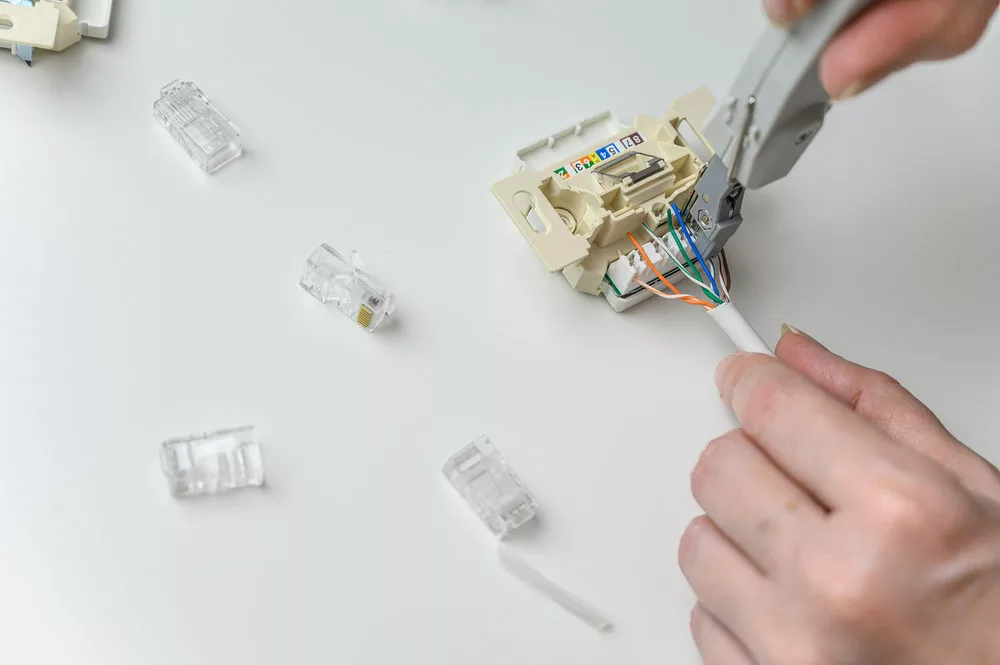
Installing wall ethernet socket
Conclusion
Wired ethernet connectivity has various advantages over wireless connection despite the mass adoption of WiFi facilities.
For instance, having wired ethernet connectivity means that users get a reliable network, no latency, and better speeds. In case you encounter any issues, feel free to contact Cloom Tech.
