About Ethernet cable for computers to routers, If you want to connect your computer or laptop to the internet connection, you can do it in two ways.
You can either have a wired connection or a wireless connection. For setting either of the connections, you will need a router.
For connecting your computer to the router, wired connections are a better performer in some situations.
And you will need an ethernet cable for computers to routers for a wired connection.
Let’s get into the details of the connection in the following article.
Table of Contents
- Why do you need to connect computers to a router?
- Advantages of using an ethernet/patch cable for connecting a computer to the router over Wi-Fi
- An Ethernet cable for computers to routers
- How to connect your computer to your router with an ethernet cable?
- Conclusion:
Why do you need to connect computers to a router?
Firstly, the router is a device that connects your computer to the internet, directing the traffic between different devices on the home network.
Further, if you have an internet connection, a router also manages traffic between the internet and the devices connected to the internet.
For instance, when a device requests information from the internet, the router ensures that the request reaches the right place; when the router receives the request response, it directs the information to the same device that requested the information.
Can you access the internet on your computer without a router? The answer would be a “YES” as you can directly connect your computer to the modem.
However, that connection is not at all secure. Therefore, you need a router to connect your computer to the internet because the router ensures the complete security of your device due to its in-built security features.
Another benefit of the router is that it simultaneously connects more than one device to the internet.
When the router connects to the modem, it connects you with your Internet Service Provider (ISP) and provides only one Internet connection through your Internet plan.
So, if you did not have a router, you could connect only one device to the internet.
On the other hand, a router allows internet sharing among different internet devices.
In today’s era, when everyone has multiple devices requiring an internet connection, you cannot afford an internet connection without a router.

A router with multiple ethernet ports and wireless function
Advantages of using an ethernet/patch cable for connecting a computer to the router over Wi-Fi
You get a faster and more reliable internet connection when you connect your computer to the router through the cable.
Faster performance:
When you use an ethernet cable to connect the computer and the router, it makes a direct connection.
As a result, you will experience lower latency in the connection, which means faster data movement between two devices.
If you request a website, you will get faster results than a Wi-Fi connection.
This fast performance is also advantageous during online gaming, where every second can make a difference in your game.
The game responds faster when you press a key, and you get an advantage over other players with higher latency in their connection.
In addition, you will get better performance while uploading large files and doing video conferences compared to a wireless connection; the uploading speed of ethernet is higher.
More reliable connection:
As the cable connects the device and the internet, there are fewer chances of disconnecting the connection.
In a wireless connection, you lose connection more often. But with a wired connection, the chances are meager and only when there is a problem with the ethernet cable.

Ethernet cables for a faster and more reliable internet connection
An Ethernet cable for computers to routers
To ensure a fast and reliable connection while connecting your computer and router, you must get the right ethernet cable, depending on the internet connection.
Now, the FCC or Federal Communications Commission recommends a download speed of at least 25 Mbps to check email, browse the internet, and watch videos on one device at a time.
Most of us have Internet needs beyond the basics, such as participating in video conferencing, working and studying from home, and online gaming, with multiple users in our homes trying to access all of this content simultaneously on many devices. 200 to 400 Mbps plans allow families of 4+ people to seamlessly get online.
As our internet usage increases, and we rely on it to perform more functions, the FCC is considering raising the minimum definition of “fast” internet to at least 100 Mbps.
Thankfully, you need not work on it too much as one type of cable fits all connections. Grab a Cat5e ethernet cable of the required length (generally 7-10 feet).
Irrespective of the internet plan, a cat 5e ethernet cable is compatible with all.
An added advantage is that these cables are less expensive, and thus you don’t need to spend much on getting a wired connection.

Cat 5e ethernet cables are your best choice.
How to connect your computer to your router with an ethernet cable?
Follow these steps to complete the wired connection between the computer and the router.
Connect the ethernet cable to the router:
First, find the plug on the router where you will plug the cable. Routers are of different types and thus have various numbers of ports, known as LAN ports or Local Area Network ports, to connect devices.
In most cases, routers have four LAN ports which are also labeled as ethernet. The good part is that you connect either end of the cable to any of the available ports.
Connect your ethernet cable to the computer:
When you connect the cable to the router, you are half done. The next step is to plug the other end of the ethernet cable into the computer/laptop’s ports. If your wired connection is in working condition, you will get a wired network connection indicator.
What if my computer does not have an Ethernet port?
Indeed, some modern computers do not come with ethernet ports. Don’t worry; you can still use Ethernet to connect your computer to the router.
Here you will need a USB to Ethernet adapter with a USB plug that goes into your computer’s or laptop’s USB port and converts it into an ethernet port.
All modern computers and laptops come with one or more USB ports, so you will surely get a free port to connect the adapter.
While buying a USB to Ethernet adapter, pick one with the latest technology so that it does not limit the speed and quality of your internet connection.
Plug this adapter into the USB port, then plug the ethernet cable into the adapter’s port. Connect the other end of the cable to the router, and you are good to go.
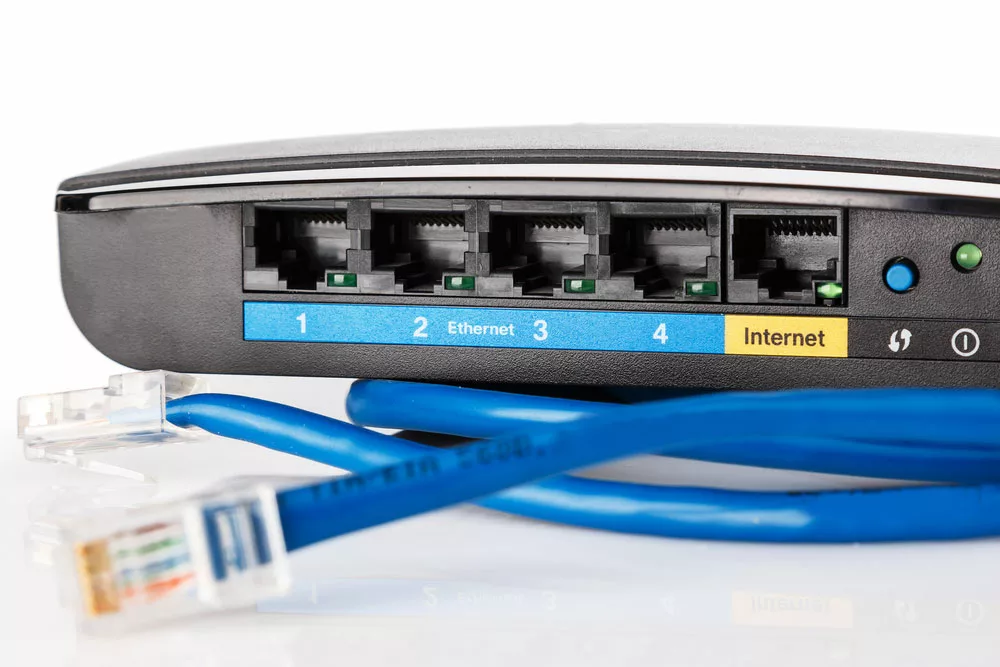
The shape of ethernet ports
Conclusion:
We hope you are now fully acquainted with the connection of computers to the router through an ethernet cable.
As said above, the reason for any error in the wired connection could be a faulty ethernet cable. Thus, it is advisable to invest in a high-quality ethernet cable.
Cloom also manufactures superior-quality ethernet cables of all categories and other cable assemblies for its customers.
Please get in touch with our team for more information regarding wired connections.
