About Ethernet Cable For Gaming PC, When it comes to competitive gaming on pc, it is essential to have a strong connection.
And while WiFi can be okay, if you are trying to establish a stable connection, WiFi can not beat ethernet.
This article discusses everything you need to know about ethernet cable for gaming PC and keep reading to learn more.
Table of Contents
- How is ethernet better than WiFi for gaming?
- Minimum speed requirement for gaming pc
- What type of ethernet cable is right for gaming
- Conclusion
How is ethernet better than WiFi for gaming?
While you need super fast internet speeds for gaming, you need more than that. For instance, if you are playing first-person shooters or MMOs where every millisecond matters, you do not need speed alone.
You must also have low latency, which is how long it takes between taking an action, such as firing a shot, making a move, etc., occurring on the screen.
Ping is how latency is measured, and a good ping speed should be less than 50 milliseconds.
So, regarding latency, the ethernet cable is always an ideal choice for gaming as it establishes a direct connection.
This allows data to travel to the server from your device and back from the server without anything standing in its way.
However, each connection has its own pros and cons for different gaming devices.
Consoles
Location matters when it comes to consoles because consoles may always be installed in shared spaces, like the living room, where multiple family members can join.
In these shared spaces, aesthetics is essential. Therefore, you must avoid having ethernet cables trailing through the living room. WiFi does not involve wires, which makes it an ideal option for consoles.
One vital thing to note about consoles is that while most are made with ethernet ports, not all have them. A prime example is the Nintendo Switch.
While you can buy an adapter that will enable you to hook in an ethernet cable, it may be easier to connect to WiFi instead.
Portable devices
Connecting through an ethernet cable may not make sense if you play on a laptop or a portable console.
This is because you may choose to play the game from the garden, kitchen, bedroom, living room, or anywhere else on your premise.
While WiFi may not be an ideal option regarding reliability and latency, its big advantage is flexibility. For instance, it lets you play games anywhere within the WiFi signal coverage range.
Gaming PCs
Gaming PCs are usually bulky and large, so they are generally set up in a fixed location, typically on a desk. In this situation, it makes sense to run ethernet cables because you will often be connecting from the same location.
If you play MMOs or first-person shooters, you will enjoy the higher speeds and lower latency of a wired (ethernet) connection.
However, if you often play more casual games, you may not require ethernet’s extra reliability and latency benefits and connecting with WiFi is easier.

Caption: Gaming pc
Minimum speed requirement for gaming pc
The connection speed of your internet makes a significant difference in your online gaming experience.
Whether defending your goal in “Rocket League” or gunning for a Victory Royale in “Fortnite,” a fast internet connection can make a huge difference.
That said, most manufacturers of video game consoles recommend a minimum of 0.5-1 Mbps of upload speed and at least 3 Mbps of download speed as a typical “good internet speed.”
However, selecting a higher internet speed tier will allow for the transmission of more data, which provides a greater leeway and makes it hard for other network constraints to impact your gaming experience.
Download speed vs. ping
The download speed refers to how fast data is pulled from the server. On the other hand, upload speed refers to how fast you send data.
Typically, the download speed is much fast because most online activities, including streaming videos, loading web pages, etc., consist of downloads.
As mentioned above, latency/ping rate significantly impacts the game performance and response time more than your download or upload speed.
High ping can make multiplayer in your online game impossible. And if your ping rate is higher than another player’s, their move might be registered first.
You need as little ping as possible in fast-paced gameplay, particularly with fighting games such as “Mortal Kombat X” or “Street Fighter V.”
We also recommend evaluating the number of devices connected to your network.
For instance, if your network is highly utilized, you should subscribe to a higher internet speed tier, which helps in reducing latency and providing the best gaming experience.
Which is a good internet speed for gaming?
Typically, a good internet speed for gaming boils down to the type of game you are playing.
For instance, if you are playing competitive games like “Fortnite,” “Overwatch,” etc., you will likely need high upload and download speeds to prevent latency.
Therefore, an internet speed of over 20 Mbps is often considered good for gaming, especially for “competitive” or “multiplayer” gaming.
A speed lower than 20 Mbps falls into the latency danger zone. And there is nothing as bad as latency just when you were almost pulling off a sick kill shot.
Furthermore, the minimum internet speed recommended for gaming varies according to the gaming app or console.
And you can find the maximum latency as well as the minimum download and upload speeds, or ping, in the following table;
| Console or App | Minimum upload speed (in Mbps) | Minimum download speed (in Mbps) | Maximum latency (in milliseconds) |
| Nintendo Switch | 1 | 3 | 150 |
| Xbox One | 5 | 3 | 150 |
| PlayStation 4 | 1 | 3 | 150 |
| Twitch | 3-6 | 4-6 | n/a |
| PC/ Mac | 1 | 3-6 | 100-150 |
| Cloud Gaming | 1 | 20 | 100 |
What type of ethernet cable is right for gaming
A good internet speed for gaming includes latency far lower than the maximum and internet speed far faster than the minimum.
Therefore, if you are a single-household person, you will need a minimum of 100 Mbps, although a faster speed would be better.
On the other hand, large households or hardcore online gamers may require an internet speed of up to 1,000 Mbps (1 Gbps) and an internet plan that includes a ping between 20-40 milliseconds.
Clooms Tech recommends different ethernet cable CATs rated for gigabit speeds (1Gbps) up to 100 meters for these internet speeds.
When these ethernet cables combine with your Internet Service Provider (ISP) speed, you will get enough power for an amazing gaming experience.
Ethernet CAT types
There are different types (CATs) of ethernet cables you should consider choosing;
CAT5
Performance: 100 Mbps and 100 MHz bandwidth at 100 meters.
CAT5 ethernet cables are no longer installed on new networks.
CAT5e
Performance: 1000 Mbps and 100 MHz bandwidth at 100 meters.
CAT5e ethernet cables are often used in networks because of their cost vs. performance. For instance, they perform much better than standard CAT5 ethernet cables. Moreover, they are the first Gigabit ethernet.
CAT6
Performance: 10 Gbps 250 MHz bandwidth at 55 meters.
CAT6 ethernet cable provides a huge improvement in performance over CAT5e. These cables have an outer foil or braided shielding and are more tightly wound.
The braided shielding and foil protect the wires, which prevents noise interference and crosstalk from outside sources like wireless signals.
While the internet speed of CAT6 ethernet cable is up to 10 Gbps, it is only limited to roughly 180 ft to 55 meters.
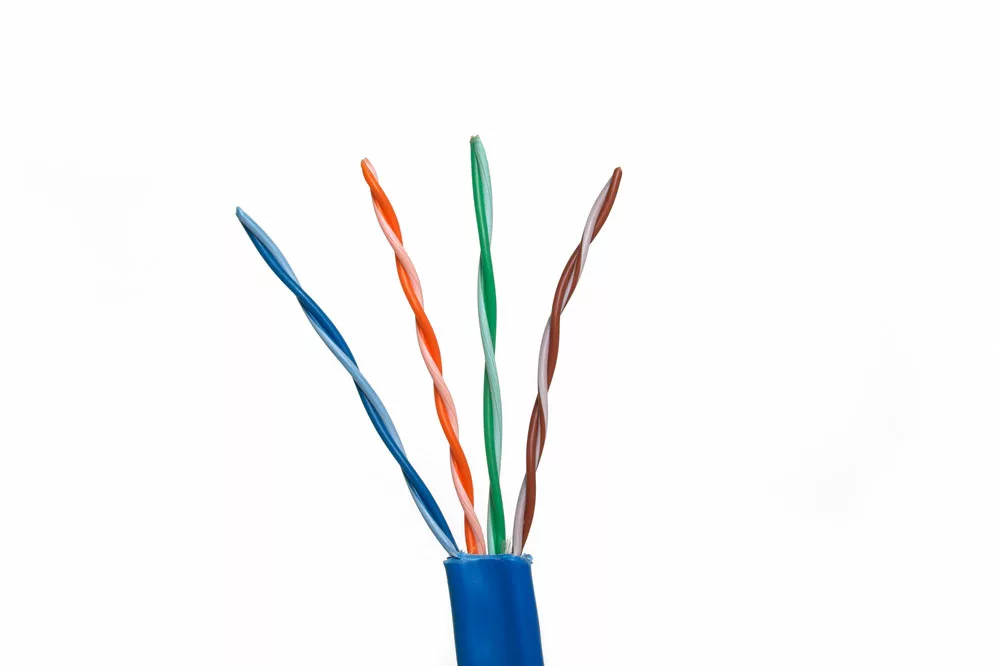
CAT6 ethernet cable
CAT6a
Performance: 10 Gbps and 500MHz bandwidth at 100 meters.
CAT6a can maintain higher speeds over longer distances than the standard CAT6 ethernet cable. It can also support double the maximum bandwidth of what the CAT6 cables have.
CAT7
Performance: 10 Gbps and 600 MHz bandwidth at 100 meters.
CAT7 ethernet cable has a super high specification with the entire cable and each pair of wires shielded. This is vital in significantly reducing outside interference and crosstalk.
While the performance rating of CAT7 ethernet cable is similar to CAT6a, its higher specification allows for a much more reliable ethernet cable.
CAT8
Performance: 25-40 Gbps and 2000 MHz bandwidth at 100 meters.
CAT8 is the latest ethernet cable standard with super high performance. While it is the newest ethernet cable version, it costs much more than the previous CATs.
Ethernet CAT types vs. performance vs. costs
Purchasing the latest and fastest ethernet cable CAT will boost performance in most homes. However, the cost of higher ethernet cable CAT does not make sense for most households.
For instance, Gigabit ethernet (the most commonly used router) has a transfer speed of 1 Gbps. This speed is similar to the rating of CAT5e ethernet cables.
When you add this to the standard household internet speed, which is between 25-1000 Mbps, you will realize that better, faster ethernet cable usually does not often equate to higher internet speeds.
Therefore, you must consider your ISP internet speed if your household has a fast 10 Gbps router.
Of course, you can achieve fast internet LAN speeds (10 Gbps) with CAT6 ethernet cable if you have a 10 Gbps router like ASUS RT-AX89X.
In contrast, CAT7 ethernet cable will be an ideal option if your household has a lot of wireless signals, such as close to a busy WiFi or a cell tower.
If you want to future-proof your installation, a higher ethernet CAT, such as CAT8, will make good sense.
However, high ethernet CAT types may not make much difference if looking for faster speeds.
What is the best ethernet cable for gaming?
We believe CAT6a is the best ethernet cable for gaming and streaming. The cost for higher ethernet cable CATs can only make sense if you attempt to future-proof your setup.
For example, CAT8 or CAT7 may make sense for a setup in a premise behind walls that is hard to run.
Certainly, CAT8 or CAT7 would be the fastest and best you can find, even if you notice no improvement.
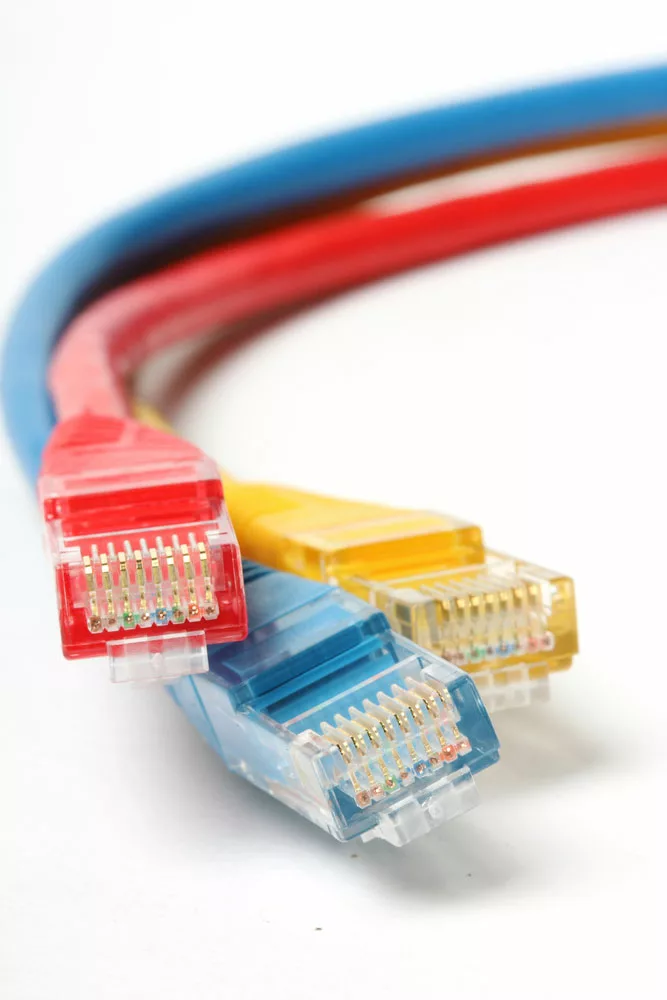
Ethernet cable
Conclusion
Using an ethernet cable for a gaming pc is vital to having a great gaming experience.
Now that you understand everything about ethernet cables for gaming pc get the best cable for your gaming experience.
And if you need top-quality ethernet cables for gaming pc, contact Clooms Tech. We deal in all types of cable assemblies and all categories of ethernet cables.
