About HDMI Cable In And Out, HDMI technology allows the transmission of audio and video signals between source and display objects.
An HDMI cord connects HDMI In and HDMI out ports for conducting this transmission on different digital devices like computers, TVs, and home theaters.
Let’s know more about HDMI cable in and out.
Table of Contents
- HDMI Input and its Uses:
- HDMI Output and its uses:
- Can an HDMI input be used as HDMI output?
- Standard HDMI cables for connection:
- Is it Okay to use Directional HDMI cables?
- Conclusion:
HDMI Input and its Uses:
HDMI input is on either side of the cable, allowing insertion and transmission of audio/video signals from source devices.
The port is imprinted with “HDMI input” at the back or sides of TVs, monitors, and home theater receivers.
You can think of an HDMI input as a dark tunnel with no sound or light. It takes or receives light, sound, and bright colors from source devices such as game consoles,
Blu-ray players and Audio/video receivers. Then, it displays them with an ideal sound and apt color combination.
Let’s understand this with an example.
Suppose you have a laptop and a Blu-Ray device. Your Blu-Ray player is the source device that gives data to the laptop.
To get a display on your laptop, you must connect the Blu-Ray player’s HDMi-out port and the laptop’s HDMI-In port to the TV’s HDMI-Out through any wireless device, cable, or adapter.

The HDMI in labels
HDMI Output and its uses:
HDMI output, opposite to that of HDMI Input, gives sound pitch, pixels, and even ethernet to the HDMI Input.
The sender has audio-video information and ethernet data, which it has to take to the receiver via different means, be it cables, wireless devices, or adapters.
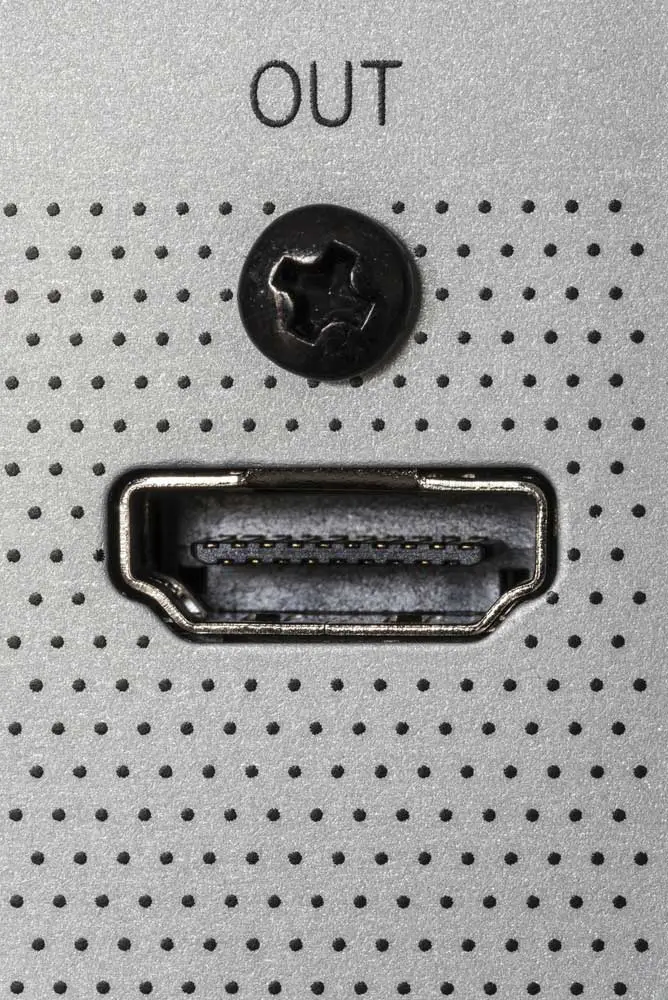
HDMI out labels
Can an HDMI input be used as HDMI output?
No, you cannot. HDMI-In and HDMI-Out are two different parts. You cannot interchange them without any support of adapters or HUB.
Comparison between HDMI Input and HDMI Output
| HDMI | Input | Output |
| a laptop | N | Most laptops have HDMI outputs only, as they can send audio and video signals to other devices. They cannot receive these signals from different devices other than their motherboard. |
| a laptop or computer | If the port lies on a capture card, you use its HDMI Input. | If the port is present on the graphics card or the motherboard, it is an HDMI output port. |
| a Television | HDMI (Only) means only HDMI input signals HDMI (DVI)- HDMI Input and DVI signals (converted). HDMI (ARC)- an HDMI input port that also works as an HDMI output port. | HDMI (ARC): an HDMI input that works as an HDMI output port also. It means digital TVs have both in and out ports. For example, you can output audio signals from your TV to the surround sound speaker through ARC ( |
| a display | The monitor is an output device with only an HDMI input port to receive video signals. Monitors with built-in sound devices receive both video and audio signals. | N |
| a Soundbar | N | You can connect the Soundbar to the TV through HDMI Arc with a dedicated Audio Return Channel. It allows HDMI to send sound signals from the TV and Soundbar. |
You can quickly test whether a port is HDMI Input or HDMI Output by connecting it to the TV to see if it functions as an input or output port.
Standard HDMI cables for connection:
You can set a connection between HDMI Input and HDMI output via an HDMI cord. Such cables can easily transmit high-resolution video and audio signals through a single cord.
These cables have plug connectors at their ends featuring 19 pins to make an effective connection.
The plugs at both ends have the same number of pins; thus, you can connect a cable to either of the input/output ports.
There are no male/female or left/right connector ends.

An HDMI cable and port
Is it Okay to use Directional HDMI cables?
As the name implies, Directional HDMI cables carry signals only in one direction. These cables are much more advanced than standard HDMI cables, as they have filtering, built-in equalizers, and amplification. Due to these features, they can carry signals over larger distances.
Also, the Directional HDMI cables’ design meets the standards for high-speed cables.
Can you reverse a Directional HDMI cable?
Certainly not.
These cables have two different ends; one must go in a source device like a PlayStation 4, game console, or Blu-Ray device, and the other to any display like a Television or monitor.
If you do not use the proper ends, you will get a blank screen as signals relay in the wrong order.
If you want to send signals over long distances, i.e., more than ten feet, you must opt for directional cables.
With more technologies like RedMere, you can transmit signals up to 60 feet.
The proper installation becomes more critical when installing these cables behind walls.
You would never want to break the walls, remove the cables and reinstall them just because of a small mistake.
Some directional HDMI cables may use a repeater to send signals over extreme distances based on the cable features and manufacturer.
These cables are designed to meet specific requirements to match the functionality of Consumer Electronics Control or CEC and High-Bandwidth Digital Copy Protection or HDCP.
How can you tell whether your HDMI cable is Directional or not?
Mostly, manufacturers mark the directional cables with an arrow icon for easy identification.
It is an industry-standard to mention the full cable specifications on the packaging. Nowadays, manufacturers print specs on the cable only.
However, older cables did not come with any identification marks. So, the other features that make directional cables different from regular HDMI cables are the width of the cable.
Directional cables are thinner than others, carrying signals to long distances with different wires.
If you cannot differentiate in thickness, test the cable’s connectivity order before installing it. Once you identify the direction, it is better to mark the cable to make it convenient in the future.
Conclusion:
The HDMI output sends signals to the HDMI input for further processing.
You must set the proper connection between HDMI Input/Output for their successful functioning.
Using HDMI cables ensures a successful and interference-free connection between the two ports.
However, always use high-quality and updated HDMI cables from reputed manufacturers like Cloom.
We have been designing and manufacturing cable assemblies of all types for our clients.
