What is the SS USB cable used for? You must have come across USB ports with the letters “SS” next to them.
The manufacturers design SS USB ports to distinguish them from other USB ports, particularly the USB 2.0 port. This article aims to help you learn more about them!
Table of Contents
- What is an SS USB?
- USB 2.0 (USB HighSpeed) Vs. USB 3.0 (USB SuperSpeed)
- How can I identify an SS USB port?
- Is the SuperSpeed USB cable necessary?
- Conclusion
What is an SS USB?
SS USB is an abbreviation for SuperSpeed USB.
The first version of SuperSpeed USB came in November 2008, which initiated a new era of power and speed of its predecessor, the HighSpeed USB (USB 2.0).
Over the years, there has been an upgrade of the SS USB from 3.0 to USB 3.1. Finally, manufacturers designed USB 3.2 in 2017.
Each of these SS USB standards supports SuperSpeed maintaining the speed of the fast SS USB version.
But still, they bring more increase in both data transfer speeds and power.
If you have a computer manufactured in 2017, it probably has USB 3.2.
These SS USBs introduced two new SuperSpeed+ transfer modes over the USB Type-C connectors using 2-lane operation, with fast data rates of 20 Gbps and 10 Gbps.
Manufacturers classify their USB products in terms of speed to avoid confusion.
For instance, you can come across SS USB 20 Gbps, SS USB 10 Gbps, or SS USB 5 Gbps in the market for ideal USB-compatible devices.
| New Name | Old Name | Speed Name |
| USB 3.2 Gen 1 | USB 3.1 Gen 1 / USB 3.0 | SS USB 5 Gbps |
| USB 3.2 Gen 2 | USB 3.1 Gen 2 | SS USB 10 Gbps |
| USB 3.2 Gen 2×2 | N/A | SS USB 20 Gbps |

Logo of USB HighSpeed Cable
USB 2.0 (USB HighSpeed) Vs. USB 3.0 (USB SuperSpeed)
USB SuperSpeed (USB 3.0) offers a remarkable performance improvement over its predecessors, the USB HighSpeed (USB 2.0).
| Features | HighSpeed USB | SuperSpeed USB | |
| USB 2.0 | USB 3.0 | USB 3.1 | |
| Supported power | 500mA, a total power supply of 2.5 watts at 5 volts | 900mA, a total power supply of 4.5 watts at 5 volts | 900mA, a total power supply of 4.5 watts at 5 volts |
| Supported bandwidth | Up to 480Mbps | Up to 5Gbps | Up to 10Gbps |
| Visual differences | Both USB 2.0 and USB 3.0 use similar standard connector type A, but the USB 2.0 Type-A plugs and receptacles are usually colored white. | The USB 3.0 Type-A plugs and receptacles are usually colored blue. | USB 3.1 is compatible with other USB connectors, such as Micro-B, Type-B, and Type-C. |
All the above figures show that USB 3.1 is compatible with devices needing more power and can charge them faster.
Also, the data transfer speed is vital in ensuring recording equipment, such as workstations and interfaces, are connected and performing optimally.
How can I identify an SS USB port?
You can use a range of methods to identify an SS USB port. For example,
- SS USB ports are often labeled with the normal USB logo next to the letters “SS.” For faster SS USB versions, you will see “20” or “10” next to the letters. The number signifies the data transfer speeds, measured in Gbps.
- You may also come across USB ports labeled ”USB 3.0” or whatever iteration of their version. Note that SuperSpeed is simply another name for this version.
- If you come across a USB port with a blue connector, regardless of whether it is labeled or not, it will mean that it provides at least SuperSpeed USB 3.0 performance.
- SS USB is compatible with USB Type-C ports. However, the maximum speed may vary based on whether the USB Type-C ports are built for upgraded versions like USB 3.2.
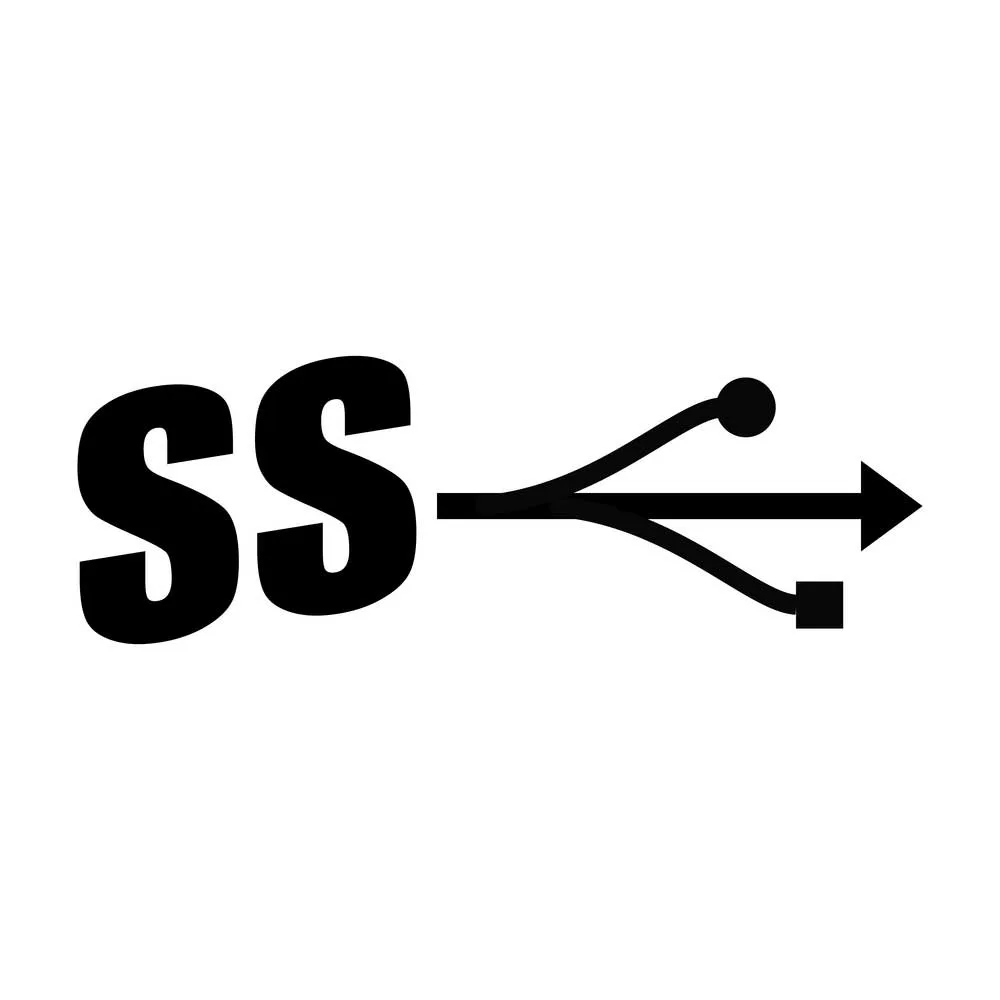
SS USB logo
Is the SuperSpeed USB cable necessary?
Generally, the fast speed of USB 2.0 devices meets the needs of many people. So, there is no reason related to performance to upgrade to SS USB if USB 2.0 works for you.
However, USB 3.0 will likely become the dominant USB version, especially as USB Type-C connectors grow in popularity. Although the tech world’s transition to USB Type-C is still moving at a very slow rate, we recommend upgrading to SS USB. They are ideal for future-proofing your devices.
Still, upgrading to SuperSpeed USB can benefit some groups of people, including graphic designers, audio engineers, animators, photographers, and other creative media experts.
For instance, the higher speeds of USB 3.0 and above are perfect for the fast transfer of many files and/or large files.
Besides, the SS USB cables suit people in industries that require SuperSpeed USB device connections.
As for SS USB cables, they are comparatively thicker than USB 2.0 cables.
However, they are backward-compatible with USB 2.0 ports, except for USB Type-B, Micro USB and USB Type-C connectors.
But remember that you can not use USB 2.0 cables with a USB 3.0 port.
Besides, if you use a USB 2.0 port with USB 3.1 cable, the 3.1 cable will transfer data at the rate of 2.0.
So, you will not get the data transfer speed and power benefits of using an SS USB cable.
So, according to your needs, make the decision on the SS USB device and cable choice.
USB Specification comparison
| USB version | Code Name | Maximum transmission rate | Maximum output current |
| USB 1.0 | Low Speed | 1.5 Mbps | 500 mA |
| USB 1.1 | Full Speed | 12 Mbps | 500 mA |
| USB 2.0 | High Speed | 480 Mbps | 500 mA |
| USB 3.0 | Super Speed (SS) | 5 Gbps | 900 mA |
| USB 3.1 | Super Speed+ (SS+) | 10 Gbps | 900 mA |
Conclusion
There are multiple SS USB cable manufacturers and sellers globally, including Clooms Tech. So, we recommend choosing a cable from a reputable manufacturer/seller.
If you have any questions about SS USB cables or need assistance purchasing one, contact Clooms Tech for help.
Our experienced cable assemblies and wiring harnesses experts will be happy to assist you as soon as possible.
