Have you ever tried connecting radio transmitters and receivers with their antennas, but they won’t work? Well, there might be a problem with your HD coaxial cable. Some common issues that affect these cables include breakages, improper connection, etc.
Even so, can this cable support HDTVs? Read on for a detailed insight into everything you need to know about HD coaxial cables and how they compare to other types of cables in the market.
Table of Contents
- 1. Coaxial Cables for TV: RG6 vs. RG11
- 2. Can Coaxial Cables Support HD?
- 3. Coaxial vs HDMI Cables
- 4. HD Coaxial Cables–HD Over Coax Technology
- Conclusion
1. Coaxial Cables for TV: RG6 vs. RG11

By now, you probably know that professionals use different cables for satellite installations and TV. RG11 and RG6 are the most common types of coaxial cables for an AV system.
RG6 cables have a characteristic impedance of 75 ohms. Their primary use is routing cable TV signals within homes. You can also use them for transmitting analog video signals and serial digital interface signals – in these cases, the shielding is heavier to improve impedance stability.
The main difference between these two types is the degree of signal, also known as attenuation. RG6 cables tend to have greater attenuation as compared to RG11. What’s more, the RG11 has a higher frequency and can guarantee better signals when used with a shorter cable.
The biggest downside of the RG11 cable is its high price per meter. This means that its price can also be quite expensive if used for long distances. The main reason for its high price is its thickness and the type of conductor integrated into the cable. Typically, the more the materials used in the manufacture, the higher the cost of manufacture.
2. Can Coaxial Cables Support HD?
If you own a TV, you probably know that it needs a cable box. Today, cable consumers don’t use the old way of sending cable TV over coax. The majority of individuals today use coaxial cables capable of supporting HD from an antenna. Technically, with this kind of connection, you don’t need an HDMI cable to connect to a cable box.
Even so, how can you get an HD reception from an antenna using the same connection? The answer is quite simple, over-the-air antenna. As the name suggests, over-the-air simply means it has to go through the coaxial cable. When using HDMI, you’ll need an HDMI cable to get a reception. However, when using the coax cable, that’s all you’ll need.
3. Coaxial vs HDMI Cables
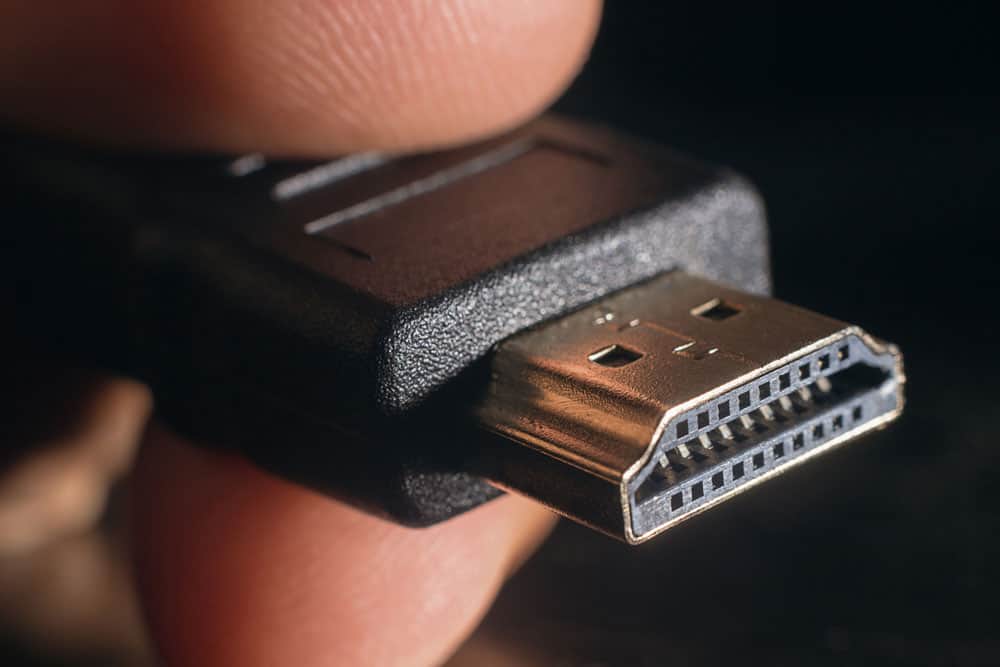
If you are planning to upgrade the sound system or picture quality of your TV, you’ll need a few options such as video and audio cables. Today, many TVs come with HDMI and coaxial outputs. However, what is the difference between the two?
HD Coaxial Cables–Construction
A typical coax cable has two copper wires with two concentric layers separated by insulation. These cables have a one-pin connection that surrounds the connector that is either pushed into the required hole or screwed. On the other hand, the high definition multimedia interface or HDMI comes with a 19-pin plug-and-go connection. Like any USB cable, the HDMI cable is fully fitted. The main reason why its picture quality is better than what coaxial cables offer, as it can deal with 3D and 4K content.
Resolution
Regarding signals, coaxial cables can’t match HDMI cables since they can only transmit 1080i and 720p, but not the 1080p that the latter offers. Even worse, coaxial cables can’t transmit HD signals when used with cable boxes. On the other hand, HDMI delivers uncompressed, full surround sound, allowing you to enjoy an immersive entertainment experience.
Signals and Signal Integrity
Since coaxial cables transmit analog signals, they are more susceptible to noise and other forms of interference, as well as signal degradation after an extended period of use. Contrarily, HDMI cables carry digital signals, meaning that they are unlikely to suffer the above-mentioned challenges.
Bandwidth
High-speed HDMI cables offer bandwidths of up to 18Gbps that guarantees efficient transmission of signals. Coaxial cables are much slower, as they can only reach 100 Mbps.
Compatibility
Compatibility is perhaps the only area where coaxial cables beat HDMI. Whereas every TV has a coaxial input port, you can only find HDMI ports in newer models (from 2003 and beyond).
Due to its excellent transmission ability, people like using HDMI technology in home entertainment systems and long-distance internet connections. Coaxial cables also have a fair share of real-life applications, including internet routers, satellite TV boxes, TV and radio transmitters, etc.
4. HD Coaxial Cables–HD Over Coax Technology

What is HD Over Coax Technology
As the name suggests, HD-over-Coax (HDoC) is a technology that enables coaxial cables to transmit HD videos. It eliminates the need for upgrading to digital equipment. CCTV cameras are the primary users of this technology.
HDoC can transmit audio, video, and data signals over a single coaxial cable that is easy to install and repair. Moreover, these cables can handle two-way communication, and because they are digital, signals are less susceptible to crosstalk and interference. This means that a single cable can control multiple camera functions. It also reduces the amount of wiring you need.
HD Over Coax: Technical Specs
HDoC supports two HD resolutions – 720p and 1080p. As such, signals are less prone to distortion, even when transmitted over long distances. If you use the recommended coaxial cable, such as the Rg59, HDoC can transmit signals for up to 1800 feet. In contrast, traditional analog cables have a maximum range of 1000 feet, while standard IP/megapixel can only reach 350 feet.
Another factor that affects the maximum transmission range is video quality and resolution. Due to their lower bit rate and file size, 720p videos can travel over longer distances than 1080p videos. For instance, a 1080p video can only travel for 1300 feet on a 75-5mm camera, while a 720p video can reach 2132 feet.
Advantages and Disadvantages of HD-over-Coax
Despite the increasing popularity of IP and digital surveillance systems in recent years, many homes and businesses still have analog CCTV equipment. The reluctance to upgrade to newer HD-ready systems stems from the perceived expensiveness of purchasing and installing digital equipment.
However, HDoC promises to ease the financial burden, as you only need to purchase HD cameras and an HDoC DVR to replace the older SD cameras and DVR. This way, you save the money that you would have otherwise used on buying HDMI cables.
Additionally, HDoC systems are easy to install. They also provide a longer range than other options. For example, an IP camera can transmit signals for up to 328 feet because it uses Ethernet cables, while HDoC supports up to 2132 feet.
The most significant disadvantage of HDoC is that it doesn’t support resolutions exceeding 1080p. In comparison, IP systems can capture and record videos with a maximum resolution of 4K (2160p).
Furthermore, HDoC can’t supply power, while IP systems can do it through Power-over-Ethernet (PoE). Therefore, you need to install a power supply cable alongside the coaxial when using HDoC.
HD Coaxial Cables–Considerations
If you want to improve the quality and performance of your surveillance without installing an entire set of new equipment, you might want to consider HD-over-Coax. You can save a substantial amount of time and money, as you don’t have to purchase wires. Even better, you can make partial upgrades with SD and HD cameras using a single HDoC DVR.
The problem with HDoC is that it becomes useless once you install a fully digital HD surveillance system. You can’t use its cables, DVR, and cameras in such a system.
Currently, HDoC supports a maximum resolution of 1080p – if you want better video qualities like 1440p and 4K, IP CCTV systems are your best bet. That said, you can’t rule out the possibility of manufacturers making higher resolution cables for HDoC in the future. However, they are more likely to phase out the technology in favor of more efficient digital systems.
Conclusion
If you were wondering if you can use a coaxial cable for HDTV, you’ve got your answer. They may not offer the same speeds and long ranges provided by HDMI, but they can certainly transmit high-quality signals. Coaxial cables are also cheaper, easier to install, and also easy to repair.
At our company, we offer HD coaxial cable installation services at affordable rates. The cables come with connectors, meaning that you can do the installation yourself. For more information about products and services, visit our website.
